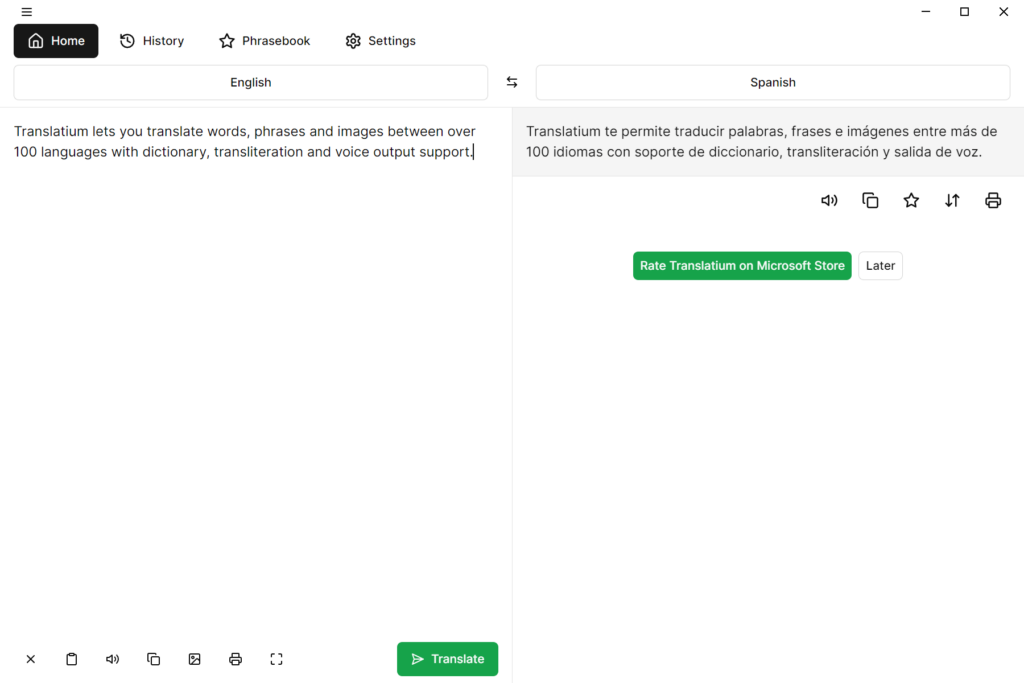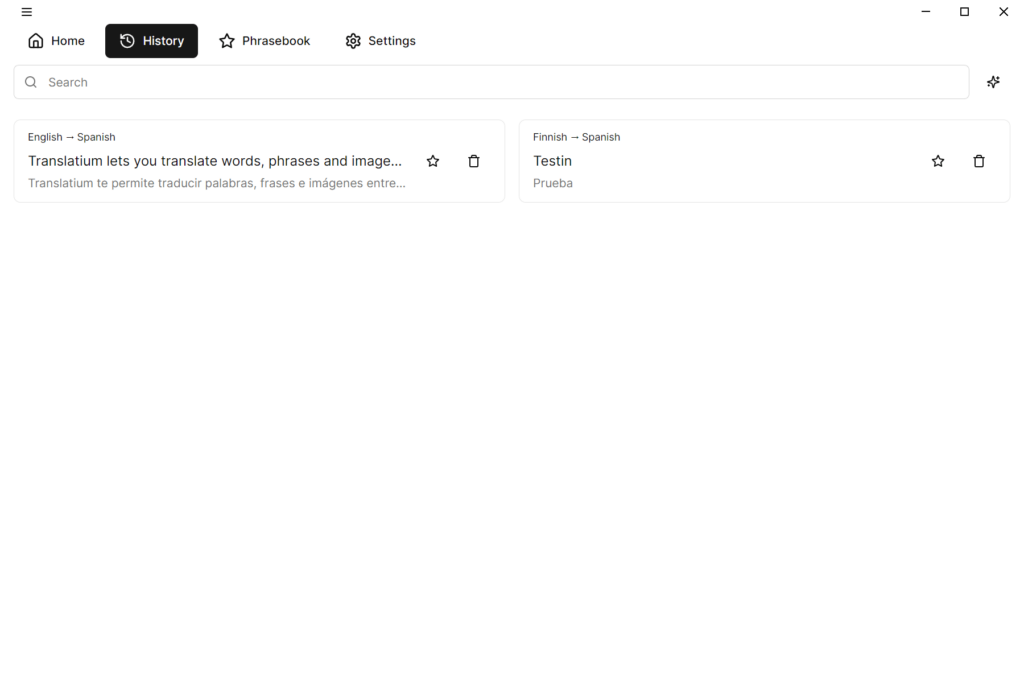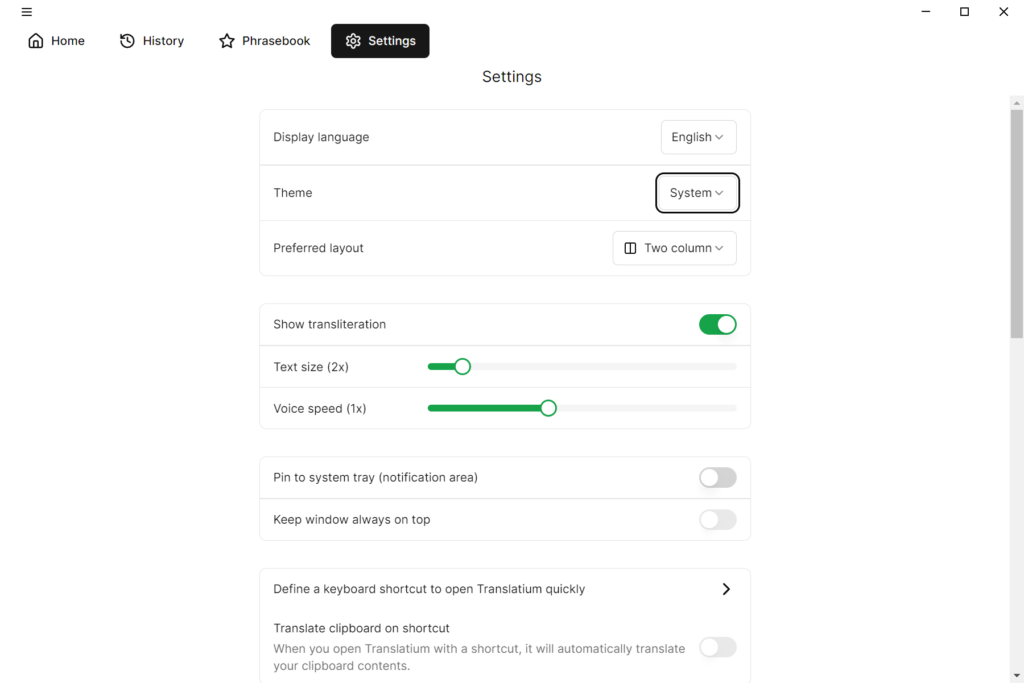This application allows users to translate words and phrases between over 100 languages. It is possible to automatically recognize text on images as well.
Translatium
Translatium is a Windows program for translating text on the desktop. You can effortlessly convert text documents from one language to another. Moreover, there is an option to extract words from imported photos. Instruments for creating a personal phrasebook for future reference are available as well.
Instant translation
It is possible to manually enter or paste text snippets and immediately view how they are written in the target language. Similar to QTranslate, resulting words might be transformed to voice by clicking the corresponding button. This is particularly beneficial when trying to learn specific pronunciations. The list of supported languages includes:
- English;
- Spanish;
- German;
- French;
- Russian and many more.
Users are able to view the history of previous translations. Individual items can be deleted from the list to maintain personal privacy.
Configuration
The Settings menu lets you change the default visual theme and tweak page layout. The voice speed and font size are customizable. Additionally, there are toggles to pin the system tray icon and keep the main window on top of other desktop content. An option to specify a keyboard shortcut for quickly opening Translatum is provided as well.
Features
- free to download and use;
- designed for translating individual words or entire documents;
- you can import a digital picture and convert text on it to another language;
- it is possible to listen to resulting phrases;
- compatible with modern versions of Windows.