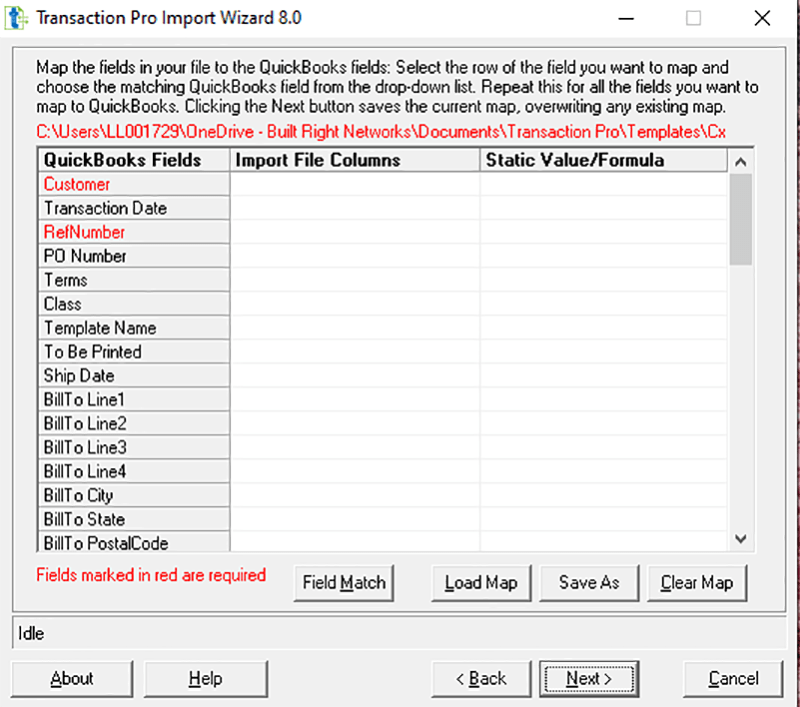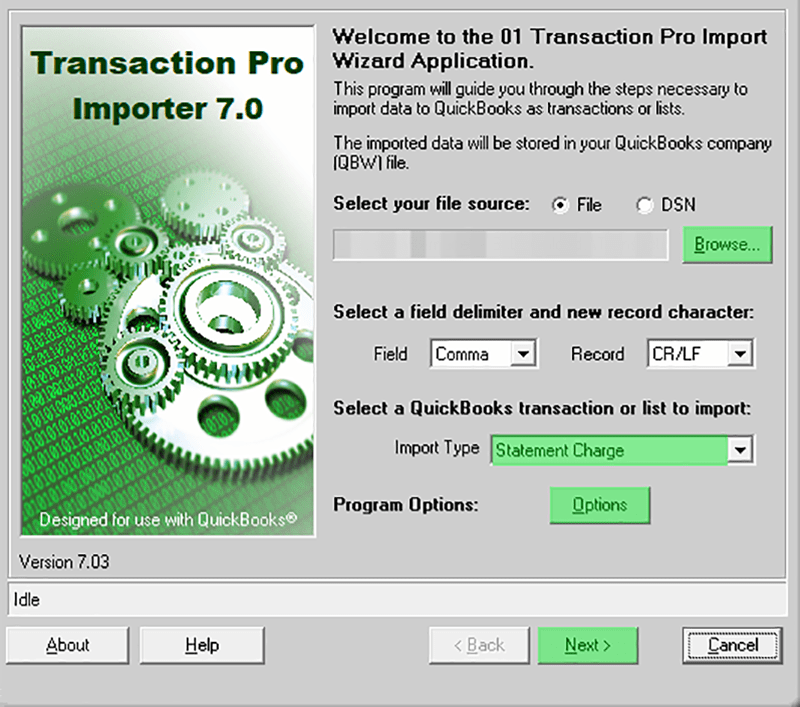With the help of this software you can import a wide variety of data into the desktop and web versions of the popular QuickBooks accounting application.
Transaction Pro Importer
Transaction Pro Importer is a Windows program for adding transactions, lists and reports to a personal or corporate QuickBooks account. Users can manually map information from the source file to the default text fields to ensure that all values are inserted accurately and correctly.
Data import
You are able to select a field delimiter and new record character. There is a drop down menu for selecting the correct import type as well. Moreover, it is possible to preview the data before adding it to the account and make necessary corrections.
Please note that the free trial version of Transaction Pro Importer will expire 7 days after installation.
Mapping
Data values from input files can be manually assigned to the default QuickBooks text fields such as customer name, transaction date, reference number, billing address, etc. Users are able to save custom maps and apply them to future projects.
Validation
An option to automatically check source information to ensure that it meets official requirements is included. You can identify and fix various formatting errors before importing the data.
Features
- free to download and use;
- contains instruments for importing various financial documents into QuickBooks;
- it is possible to process business transactions, invoices, lists and reports;
- you can manually map source data to the corresponding text fields in QuickBooks;
- compatible with modern versions of Windows.