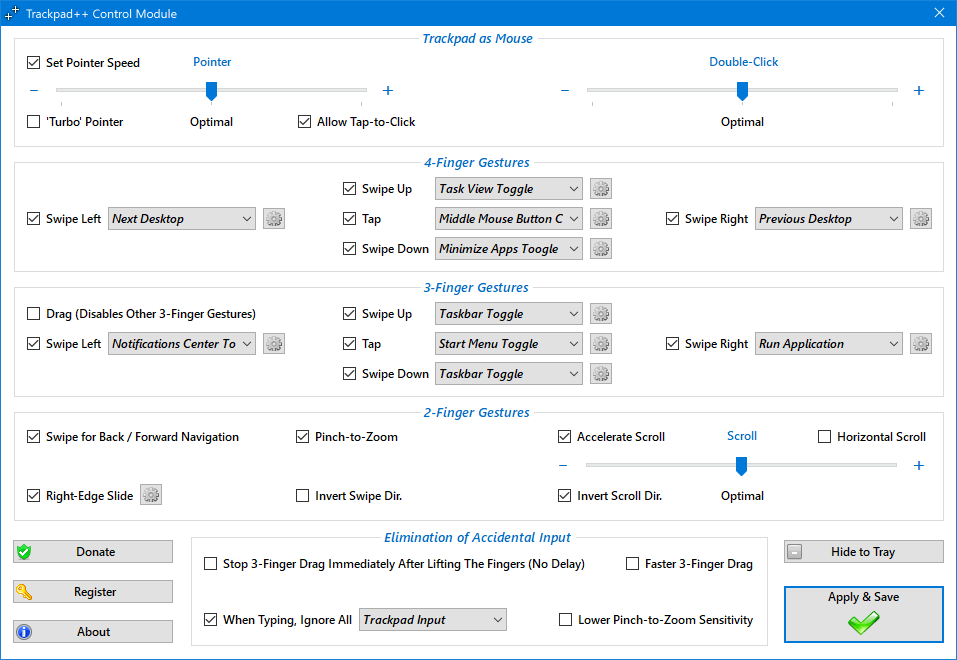With the help of this program users can enhance the functionality and performance of the Apple trackpad in a virtualized Windows environment on MacBooks.
Trackpad
Trackpad is a Windows driver that is intended for configuring various trackpad parameters. It is intended for use on Apple MacBooks with installed virtual versions of the Microsoft operating system. You are able to adjust the sensitivity level, scrolling speed and other internal properties of the trackpad.
Prerequisites
The utility is compatible with all models of Apple MacBook Pro and MacBook Air. It is necessary to install an additional driver called Power Plan Assistant from the same developer for the correct functioning of all features. Users can set up Trackpad in virtual versions of Windows 7, 8, 8.1 and 10.
Main functionality
After integrating all necessary components you are able to use Mac OS multi touch gestures in Windows. Similar to Synaptics Touchpad, it is possible to pinch to zoom as well as swipe with three or four fingers. Moreover, there are tools for configuring the input sensitivity and changing the default scrolling speed to fit your personal preferences.
Users can create several profiles for different scenarios like gaming, browsing or working and quickly switch between them. All parameters are easily accessible through the system tray icon.
This driver improves the battery life and stability of the trackpad by reducing the power consumption and CPU usage. Additionally, it fixes some known issues such as accidental clicks and unresponsive gestures.
Features
- free to download and use;
- contains a custom driver for Apple trackpads;
- works on all MacBook models with a virtualized Windows environment;
- lets you use various multi touch gestures;
- compatible with modern versions of Windows.