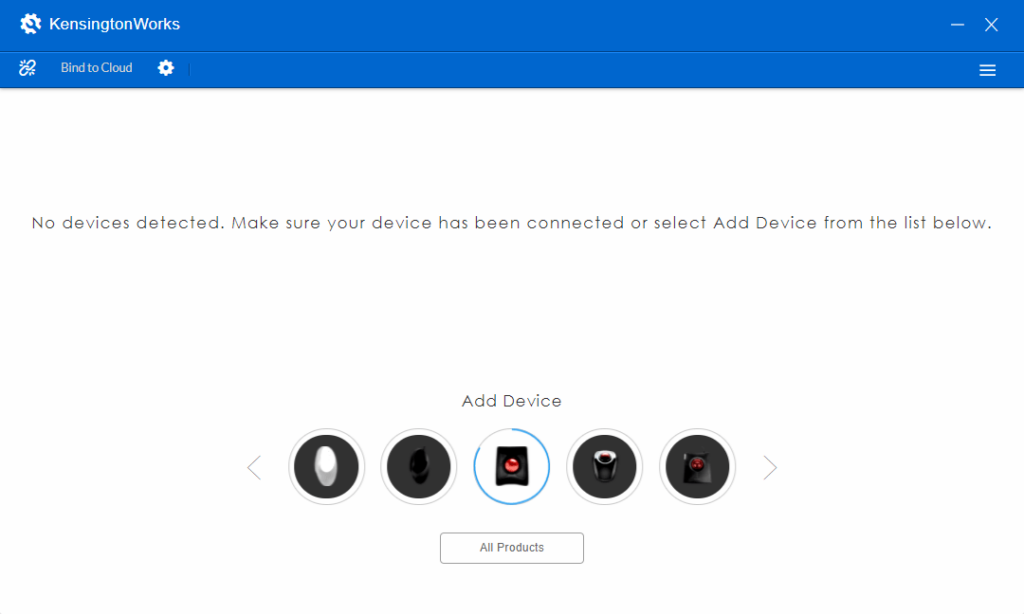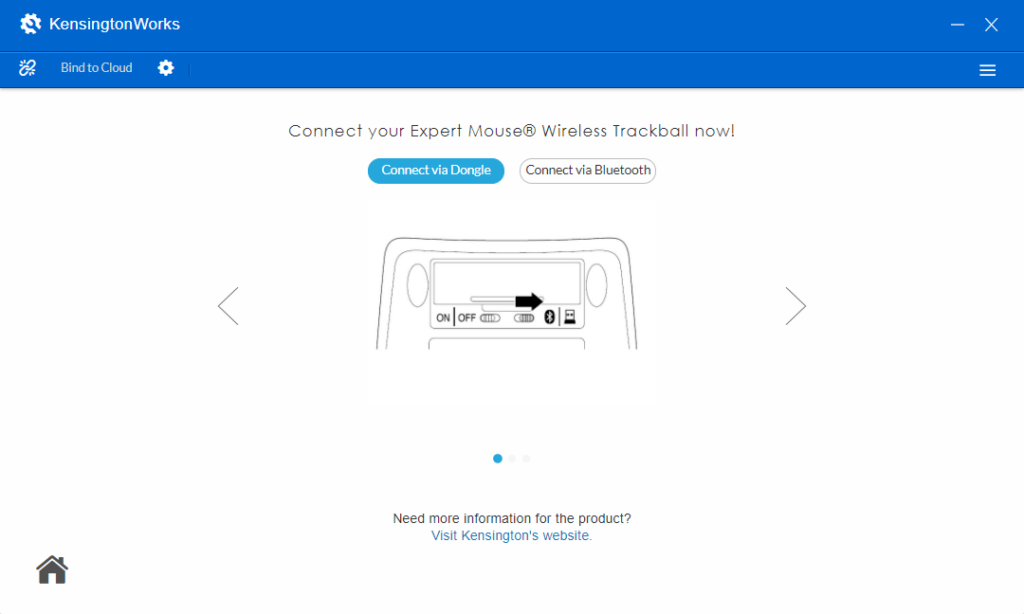The application allows you to configure input devices manufactured by Kensington. Additionally, you can assign hotkey shortcuts and toggle inertial scrolling mode.
TrackballWorks
TrackballWorks is a convenient program for Windows that helps you to personalize your experience with Kensington trackballs, mice and presenters. Designed with productivity in mind, the software gives you the possibility to remap button functions, adjust pointer settings and tailor your input device to suit your individual preferences. If you own a Microsoft mouse or keyboard, you may try another app called Microsoft Mouse and Keyboard Center.
Cursor control
The utility allows you to configure cursor speed and acceleration to react exactly as you want depending on how fast you turn your trackball or mouse. You can make the pointer move slower, or use Single Axis Movement to lock the cursor trajectory along either the horizontal or vertical axis.
What is more, you are able to customize your scrolling experience. You have the option to regulate the speed and how you want to scroll up and down. Moreover, it is possible to toggle inertial mode and maintain momentum to mimic using a touchscreen device.
Presenter customization
Besides setting up mice and trackballs, the tool works with Kensington presenters. For example, you can assign a button to blackout the screen. This is a useful feature for holding interactive presentations. Thus, you may start and end your demonstration with the input device instead of walking back to your personal computer or laptop.
Features
- free to download and use;
- compatible with modern Windows versions;
- enables you to customize Kensington input devices;
- you can remap buttons and adjust pointer speed;
- it is possible to toggle inertial scrolling mode.