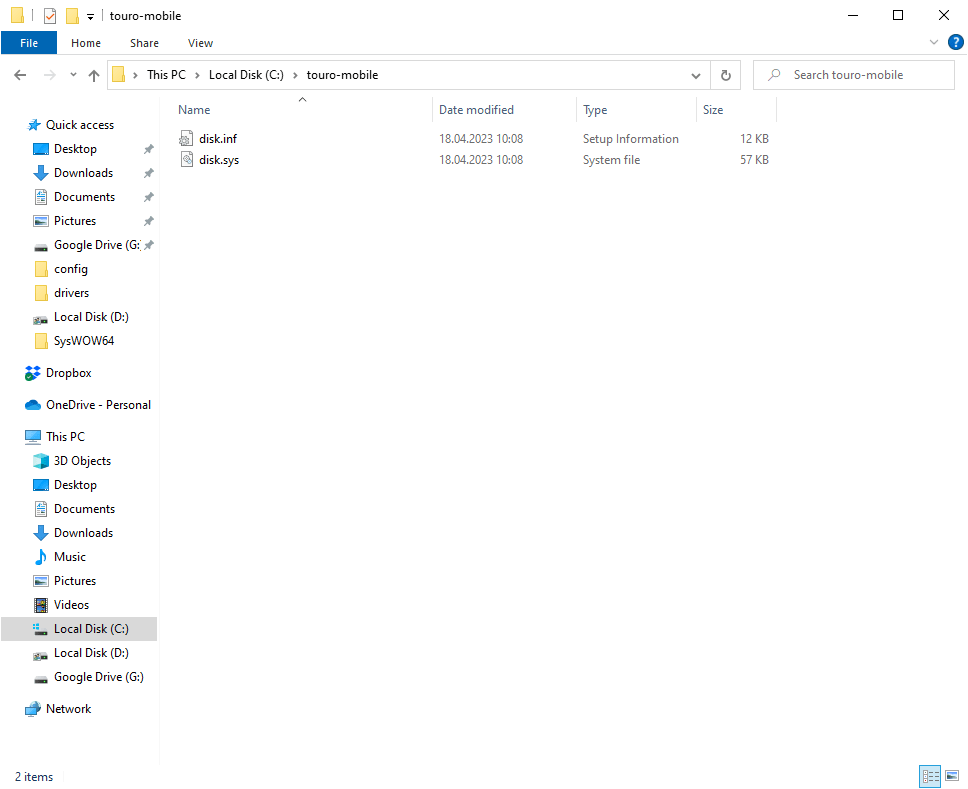This system driver allows you to interact with external storage devices from Hitachi. There is full support for all Touro Mobile portable hard drives.
Touro Mobile
Touro Mobile is a Windows component that is required for connecting to external HDDs produced by Hitachi. Users are instructed to install the latest driver version for resolving various technical and compatibility issues.
Setup instructions
After downloading the executable file you can unpack its contents to any directory on the hard drive. The next step is to connect the external storage device to the desktop, right-click the DISK.INF file and select the Install option from the context menu. All required components will be integrated into the operating system automatically. It is recommended to reboot the machine after driver installation to apply all changes.
About Touro Mobile HDDs
These external hard drives are intended for storing large amounts of photos, movies, music, documents and other types of data. They come with a USB 3.0 interface for facilitating fast file transfers. Users can try to decrypt password-protected HDDs with the help of HDD Unlock Wizard.
There are several models with different noise and speed characteristics. You are able to select the required capacity as well. Detailed information about all technical attributes and warranty conditions is located on the official manufacturer website.
Features
- free to download and use;
- provides system drivers for interacting with external HDDs;
- necessary for facilitating fast file transfers between the storage device and the computer;
- there is support for Hitachi Touro Mobile hard drives;
- compatible with all modern versions of Windows.