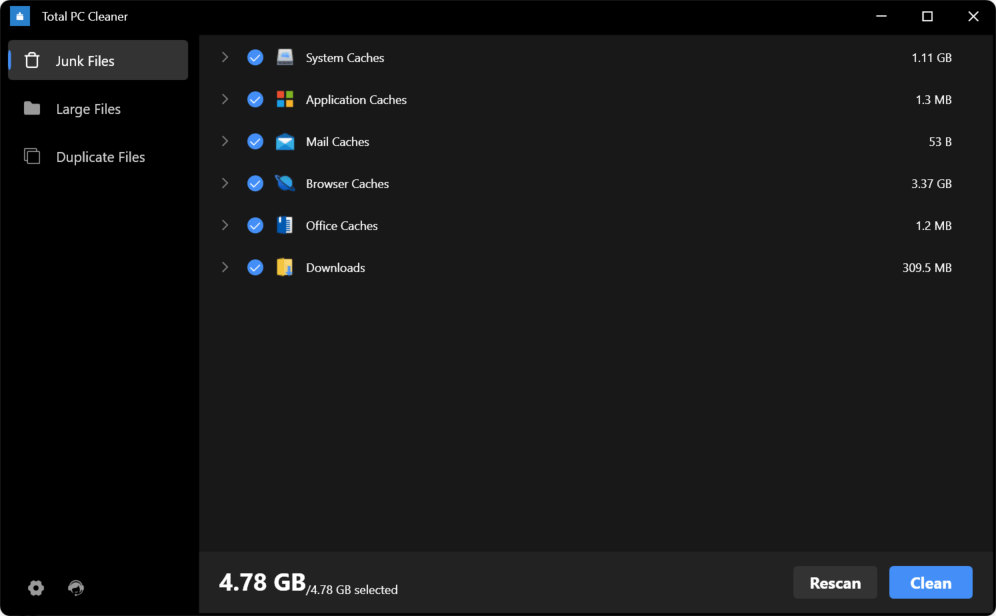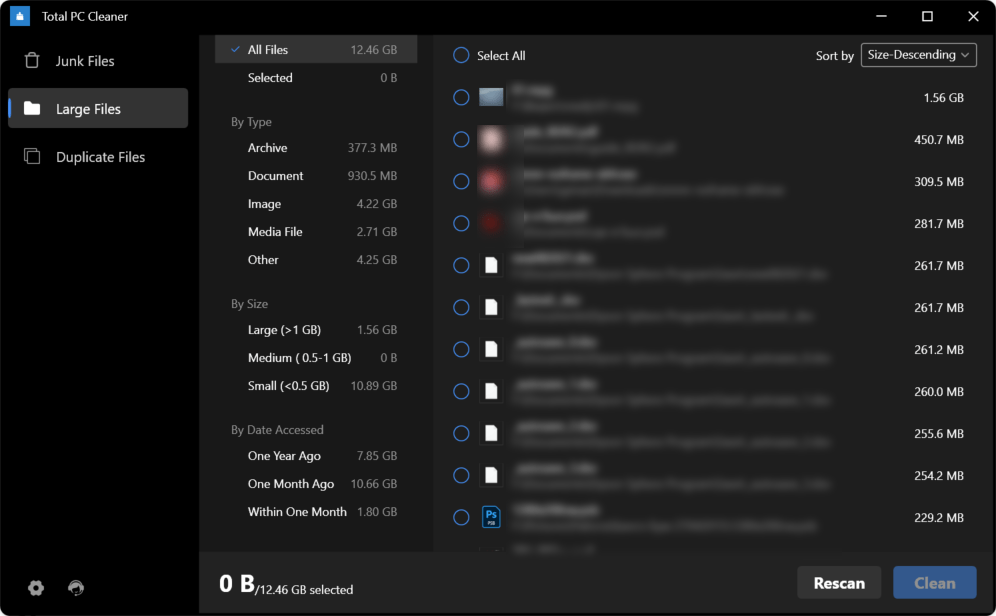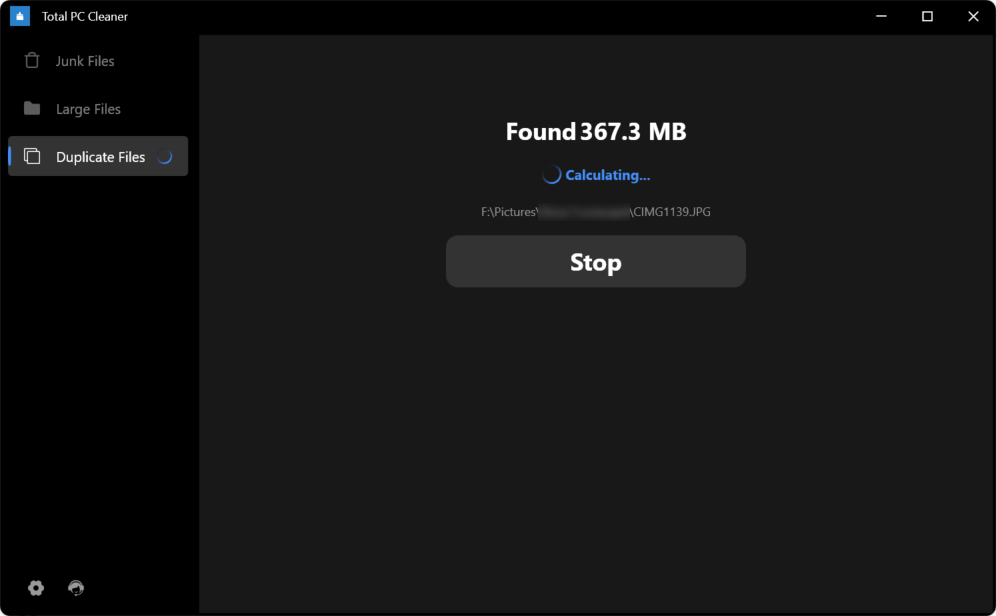This program helps users scan the hard drive to detect unnecessary files and duplicate items. Removing junk data improves the overall computer performance.
Total PC Cleaner
Total PC Cleaner is a Windows application for identifying unneeded files in the system that can be safely deleted. It is possible to select specific folders to scan or check the whole computer. Additionally, there are instruments for finding and erasing large items from the hard drive to save disk space.
Junk files
After starting the software you are prompted to click the Scan button to detect all extra items. Temporary system files, application caches, saved email messages, browser history and recent downloads can be quickly deleted. The amount of saved space is displayed at the bottom of the interface.
Similar to Clone Files Checker Pro, users can find and erase duplicate files. It is possible to create a custom list of directories to scan for identical content. This functionality is helpful for freeing up additional disk space. The Rescan button is intended for conducting a new search to find recently added items.
Large packages
There is an option to locate files larger than 10 Mb on the hard drive. The resulting list can be sorted either by size or name. You are able to select unwanted items and quickly remove them from the computer.
Features
- free to download and use;
- lets you detect and safely delete unnecessary data from the computer;
- it is possible to clear up browsing history and system cache to ensure personal privacy;
- users can delete duplicate packages from the hard drive;
- compatible with modern versions of Windows.