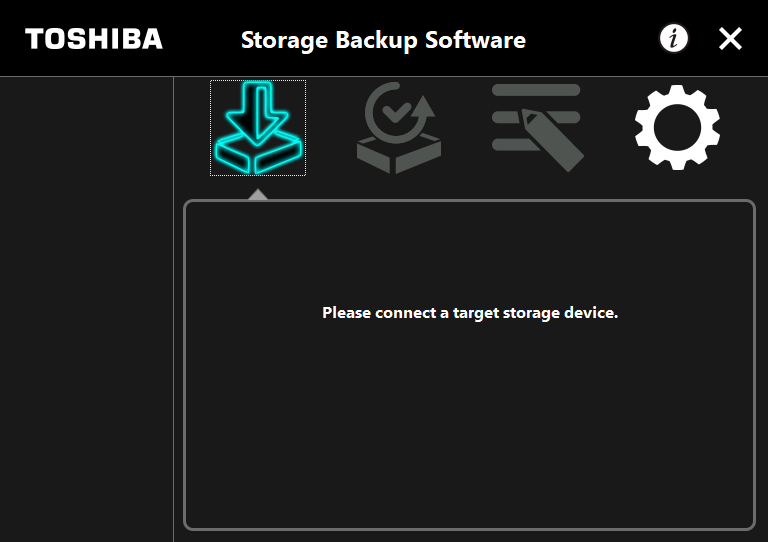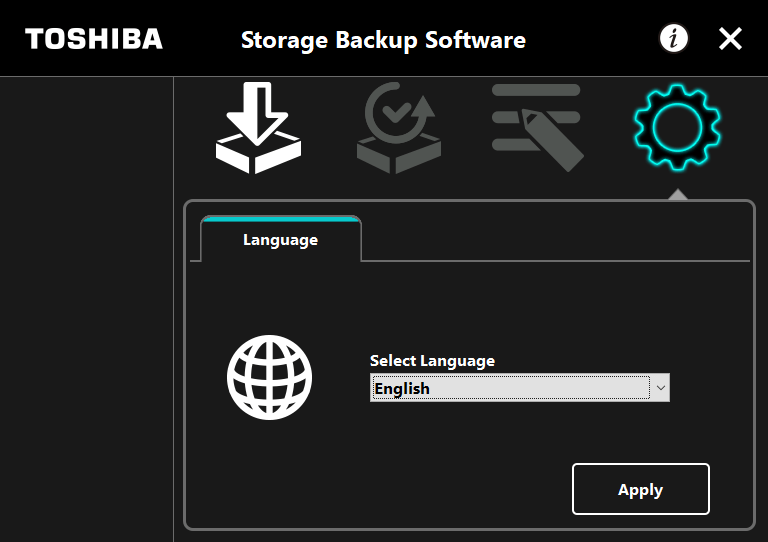The application was designed to help users save data to external storage devices according to schedule. Additionally, it is possible to provide output location.
Toshiba Canvio Driver
Toshiba Canvio Driver is a program for Windows that gives you the ability to back up files and folders located on your personal computer to the storage device. You can configure one backup plan per external drive which will be performed automatically at the specified time. Moreover, you have the option to save the data to any location of your choice.
Cautionary notes
Please note that the backup will not be started if the storage device is not connected to the PC at the time you have set. The operation will not be initiated if the computer is switched off or in standby, sleep or hibernate mode. In such a case, you need to press the Backup Now button to proceed as required. It is also necessary to mention that deleting a backup plan will also erase the existing data associated with it.
System requirements
The software is not compatible with operating systems other than the Microsoft Windows versions 10 and 11. In order to perform the installation, you have to have Administrator privileges. In addition, your computer should be equipped with a USB port that is compliant with the specification that is required. Alternatively, you may try similar utilities such as Yadis Backup or Cobian Backup.
Features
- free to download and use;
- compatible with modern Windows versions;
- allows you to configure data backup plans;
- you can perform the operation automatically;
- gives you the ability to provide save location;
- it is possible to specify time, day and month.