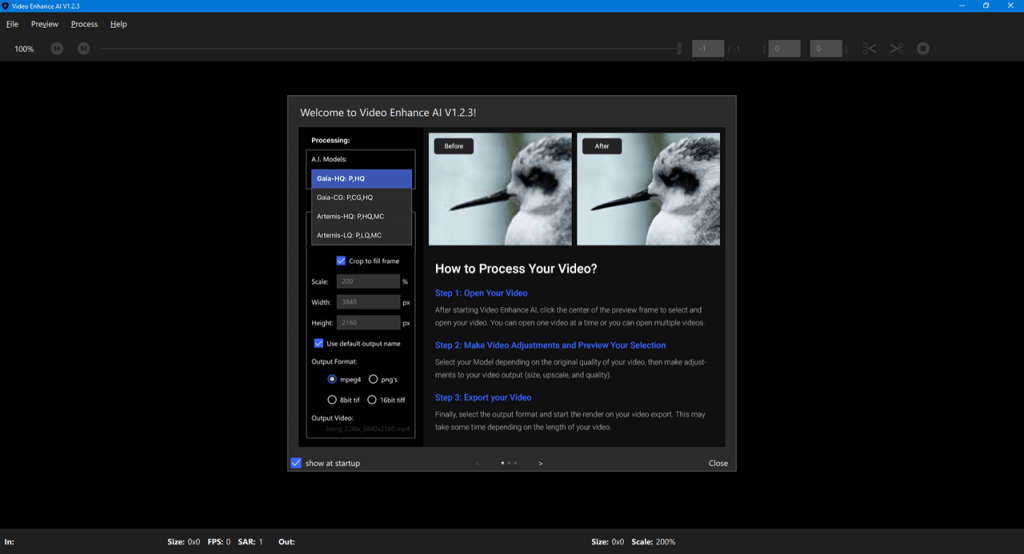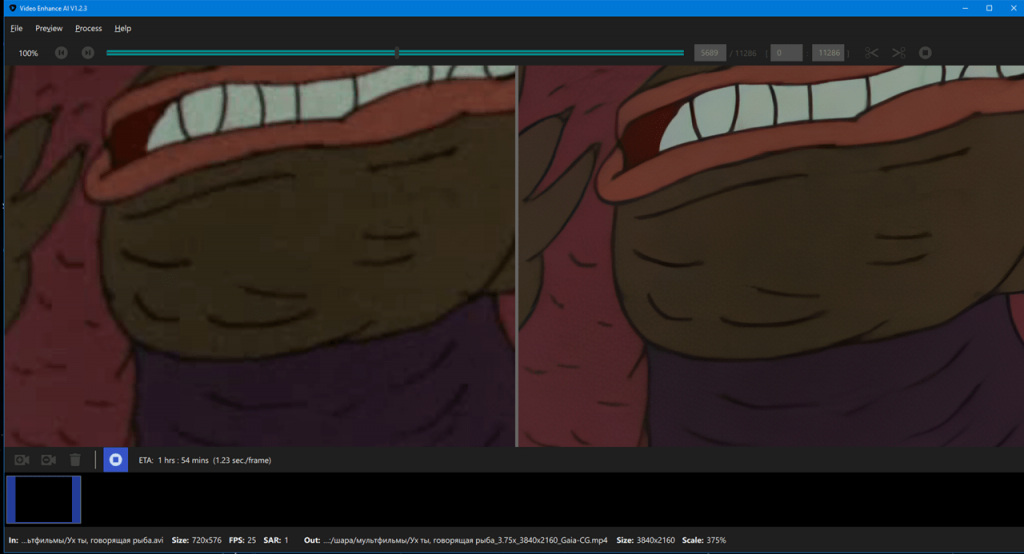This computer program is a tool for upscaling video resolution. The software supports most popular formats and includes features for enhancing clarity and quality.
Topaz Video Enhance AI
Topaz Video Enhance is a program for Windows created to improve video resolution up to 8K. This application utilizes AI technology to enhance video quality and sharpness.
Editing Process
After launching the software, you have to select the video you wish to process.The program supports a wide range of formats, including WEBM, MOV, FLV, MPEG, MP4, MKV, MPG, AVI, and WMV. Depending on your preferences, you can specify the desired output resolution. What’s really cool is that during editing, the software uses artificial intelligence to automatically correct distortion and pixelation.
During processing, the tool changes the video format, which may require cropping the video to remove black bars. In order to achieve this, we recommend you to try out Adobe Premiere app.
Requirements
Please note that the program requires significant system resources. The app should be run on a computer with at least 8GB of RAM and an Nvidia graphics card. Additionally, video processing may take a considerable amount of time, depending on the clip’s duration and your computer’s performance. For lengthy videos requiring resolution adjustments, you might need to consider splitting them into multiple parts.
Features
- designed to enhance video resolution;
- there is a color correction functionality;
- supports such formats as WEBM, MOV, FLV, MPEG, MP4, MKV, MPG, AVI, and WMV;
- requires substantial system resources for video processing;
- the trial version is free to download and use;
- compatible with modern Windows versions.