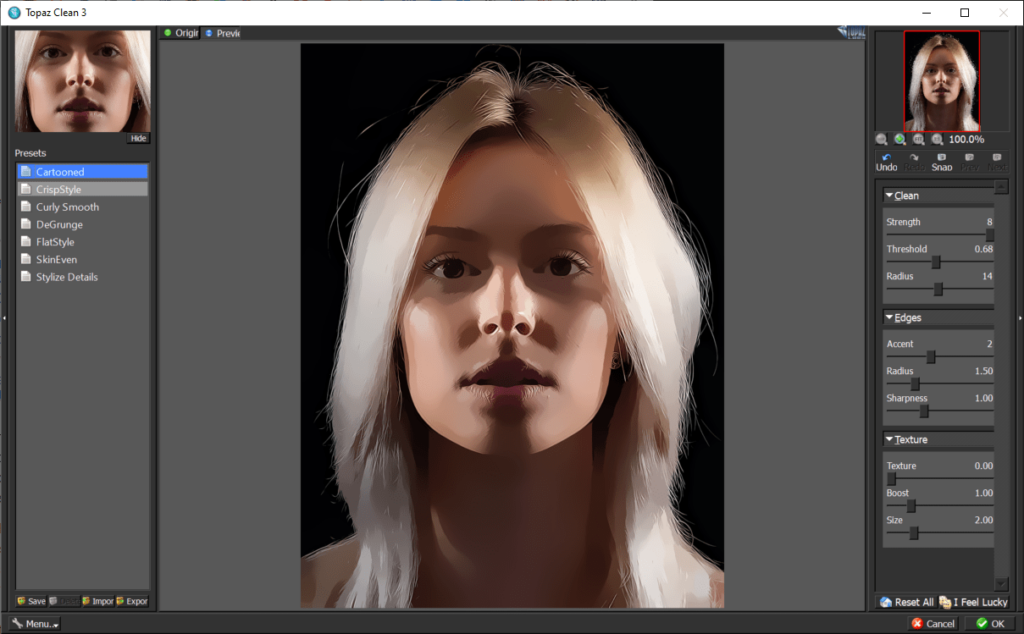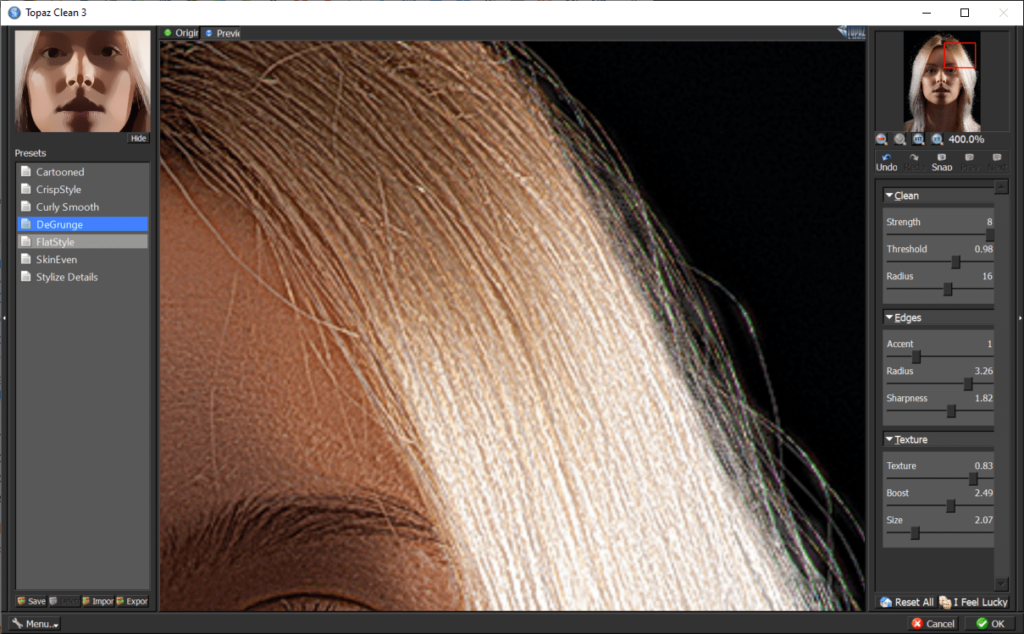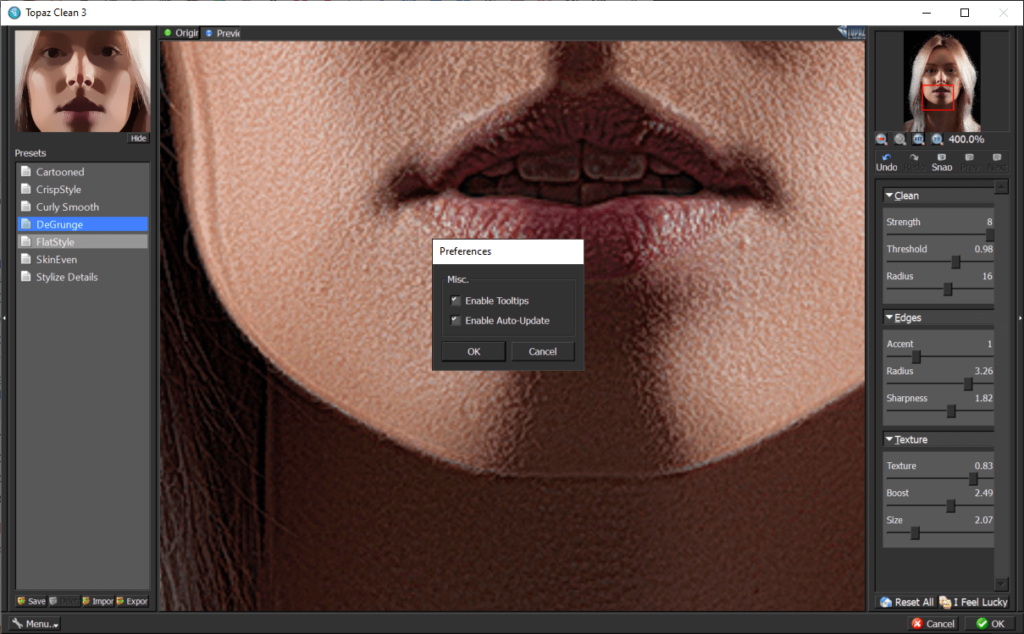This plugin for the popular Adobe Photoshop graphics editor allows users to apply unique artistic effects to digital images, reduce noise and sharpen edges.
Topaz Clean
Topaz Clean is a Windows Photoshop extension for enhancing your photos. Available filter presets include Cartooned, CrispStyle, Curly Smooth, DeGrunge, FlatStyle, SkinEven and Stylize Details. Please note that the free trial version of Topaz Clean will expire 30 days after installation.
Image processing
After integrating the plugin into Photoshop and opening the source picture users can access new features through the Filter menu. It is possible to select one of the predefined options or adjust various filter parameters manually.
You are able to change the strength, threshold and radius of the Clean tool. Additionally, there are sliders for adjusting the accent, radius and sharpness of the edges. Flexible texture settings like boost and size are provided as well. The I Feel Lucky button at the bottom of the interface is intended for randomizing all filter settings.
Additional functionality
Users can click on the processed photo to view the original and compare both versions. Moreover, there are buttons for zooming in and out of the picture as well as for undoing the last action. An option to save a custom filter preset to the hard drive and apply it later to other images is available as well.
Features
- free to download and use;
- contains a plugin for Photoshop;
- allows you to apply unique filters to digital photos;
- it is possible to manually adjust the strength and threshold parameters;
- compatible with all modern versions of Windows.