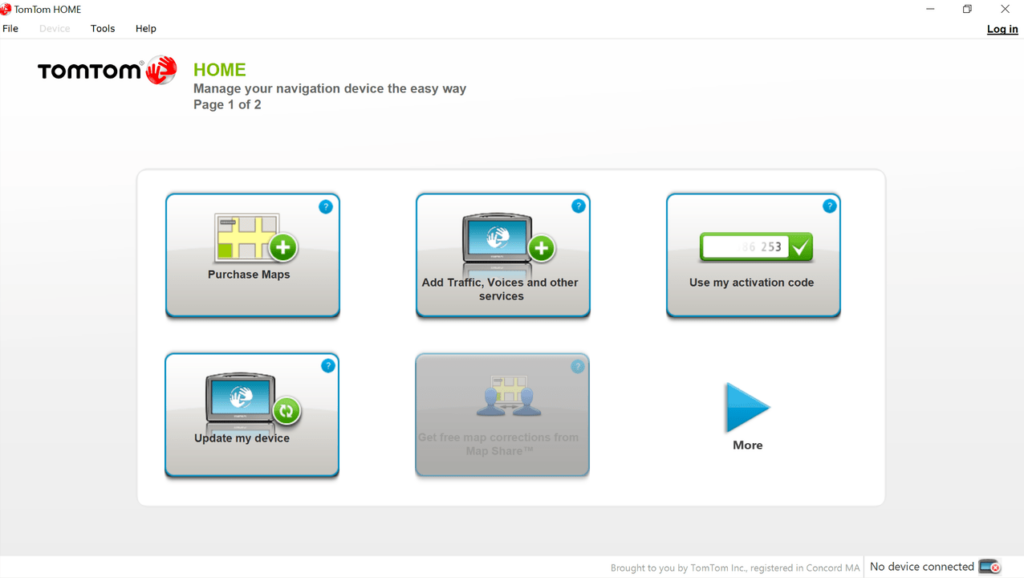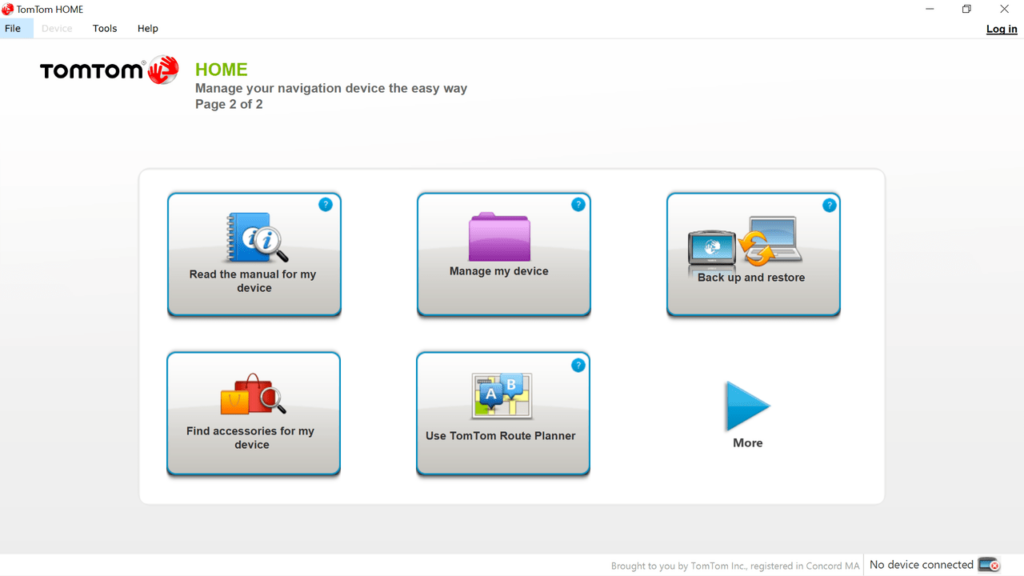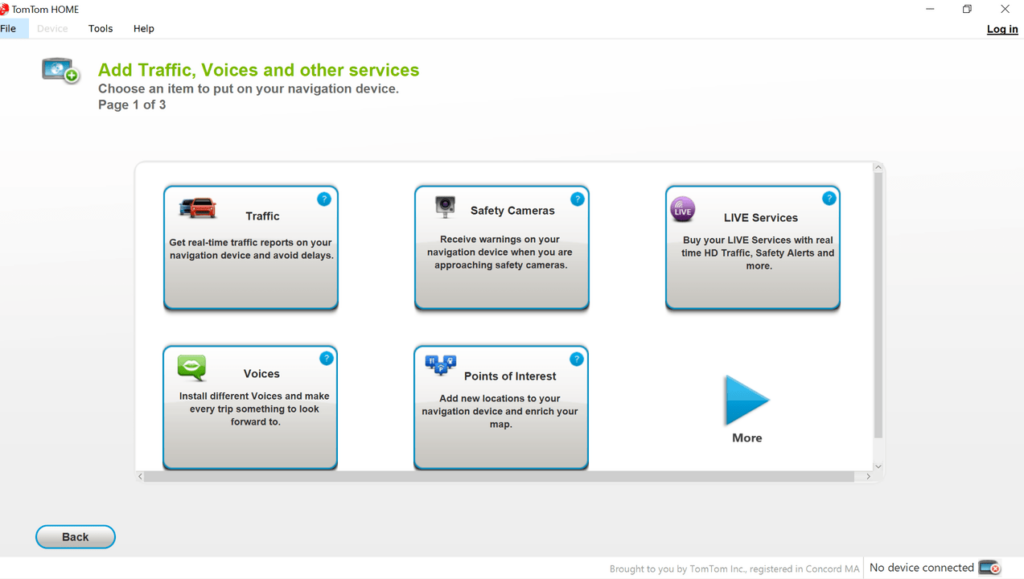With this efficient utility, you are able to update your TomTom navigation device. Moreover, you have the option to upload images, documents and songs.
TomTom HOME
TomTom HOME is a comprehensive Windows program that allows you to manage the content on your TomTom navigation device. With it you can upload photos, documents and routes.
Overview
After connecting the navigation device to your computer, the software will automatically recognize it. The main window of the application displays all of the available features divided into categories. This means you are able to operate your device in a more intuitive way. You can purchase various maps to update the routes for each country and get real-time traffic reports. It is also possible to receive warnings when you are approaching safety cameras.
What is more, the Add Traffic, Voices and other services enables you to add your favorite songs and images, as well as open text or HTML documents on your navigation device. In addition, you have the option to view the fuel prices at each gas station.
If you want to remove some files from your device, you need to navigate to the Manage my device option. There you are able to view the list of all stored items and remove the ones you do not need anymore.
Advantages
Whether you are traveling abroad or simply want to visit a city that you are not familiar with, you can use the Planner feature to calculate the route. It will display the total amount of time required to travel between the specified points and provide driving directions. Unfortunately, the program does not give you the tools to thoroughly configure the map. However, you may use a utility designed specifically for this purpose called QGIS.
Features
- free to download and use;
- compatible with modern Windows versions;
- allows you to configure your TomTom navigation device;
- can upload maps, songs and images;
- it is possible to view fuel prices.