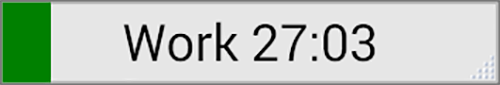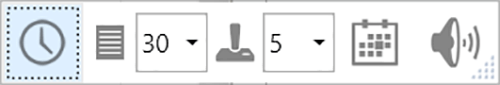Using this utility you can maximize productivity by leveraging the Pomodoro technique, a time management method that involves working in focused intervals.
TomatoTimer
TomatoTimer is a Windows application for students, remote employees and other people looking to better manage their time during the day. There are instruments for setting multiple customizable timers marking work intervals and breaks. It is possible to view the number of completed Pomodoro cycles as well, helping users track progress over time.
Reminders
The program displays a countdown to the next phase on the taskbar. Standard intervals are configured to:
- 25 minutes of work;
- 5 – for the short break;
- 15 – for a longer pause.
Similar to PomoFocus, each timer can be manually adjusted to fit personal preferences. Additionally, an option to change notification sound effects is provided for further customization. Users are able to monitor progress during the workday by accessing the counter of Pomodoro cycles. A dark interface mode is included as well.
Potential advantages
By encouraging short bursts of uninterrupted work, the software helps eliminate distractions and fosters deep focus. It ensures that you stay refreshed and avoid mental fatigue to prevent burnout during prolonged activity. TomatoTimer is lightweight, prioritizing simplicity without compromising functionality.
Features
- free to download and use;
- intended to help you efficiently organize the workday based on the Pomodoro method;
- it is easy to customize break durations, matching specific requirements;
- users can keep track of personal progress during the day;
- compatible with modern versions of Windows.