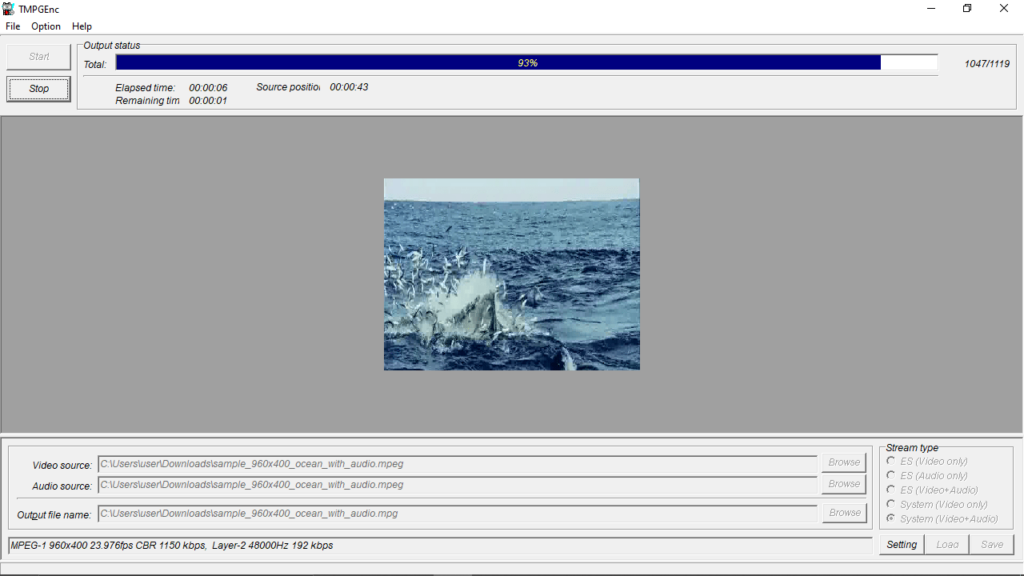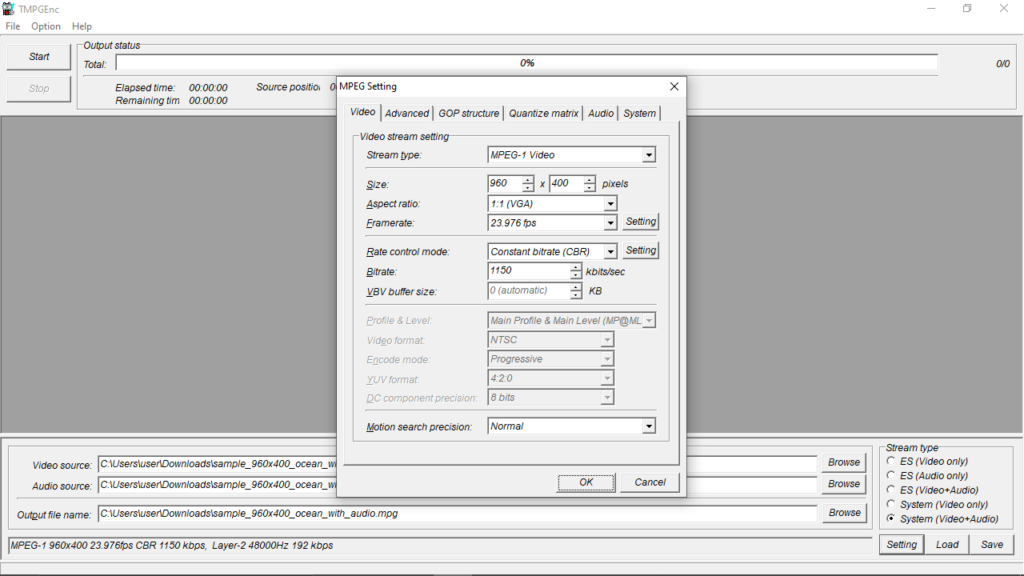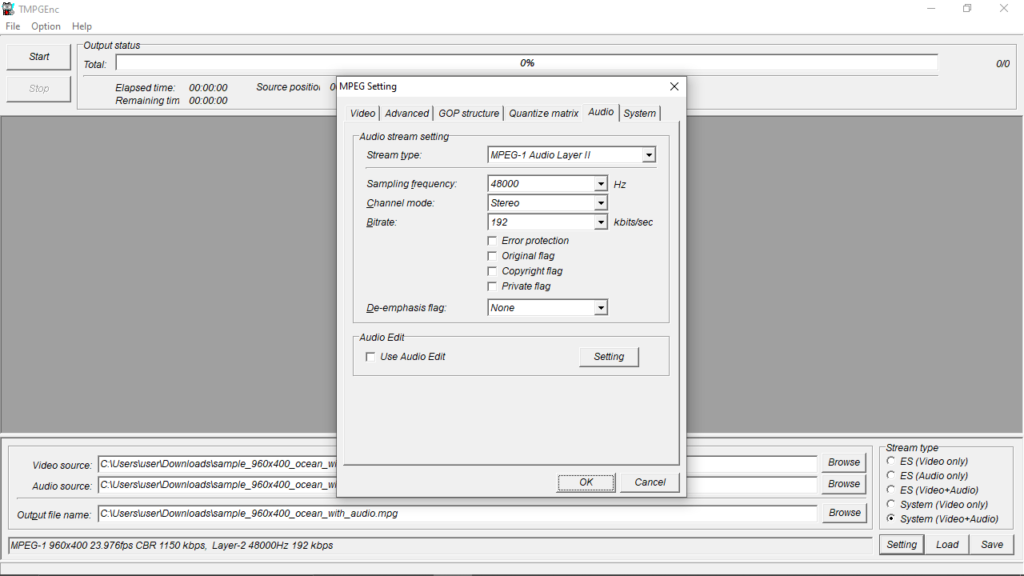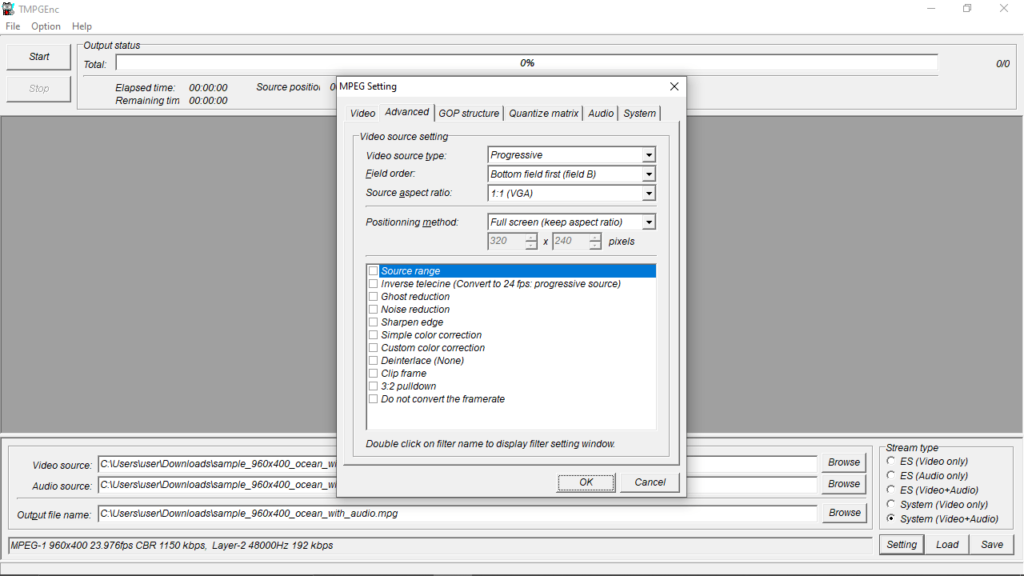Thanks to this software, users can convert video files to different formats. Additionally, they have the ability to process multiple items in batch mode.
TMPGEnc Plus
TMPGEnc Plus is a program for Windows that is mainly designed for encoding videos to MPEG formats compatible with the VCD and SVCH standards. However, it can also serve as a more general-purpose multimedia converter. As an alternative, you may use such tools as Avidemux or Hamster Video Converter.
Brief review
The software solution features an intuitive graphical user interface suitable for all types of users, regardless of their computer experience. It is necessary to note that it includes a project wizard intended to help novices to set up their first encoding tasks.
To help users process several multimedia items simultaneously, the application supports the execution of multiple operations in batch mode. These may be saved to a project file and brought up at any time in the future.
Operation
In the main window, you are able to load the video and audio sources, as well as set the destination of the output file. You can also customize the encoder settings and select the stream type.
If you choose to rely on the project wizard, the program requires you to follow a series of steps to configure the settings. These include selecting the MPEG format, adding filters and adjusting the bitrate.
It is possible to enable or disable the video preview and you also have the ability to lock its dimensions and limit the number of frames that will be displayed.
Features
- free to download and use;
- compatible with modern Windows versions;
- gives you the ability to convert videos to different formats;
- you can customize the encoder settings;
- it is possible to preview the project.