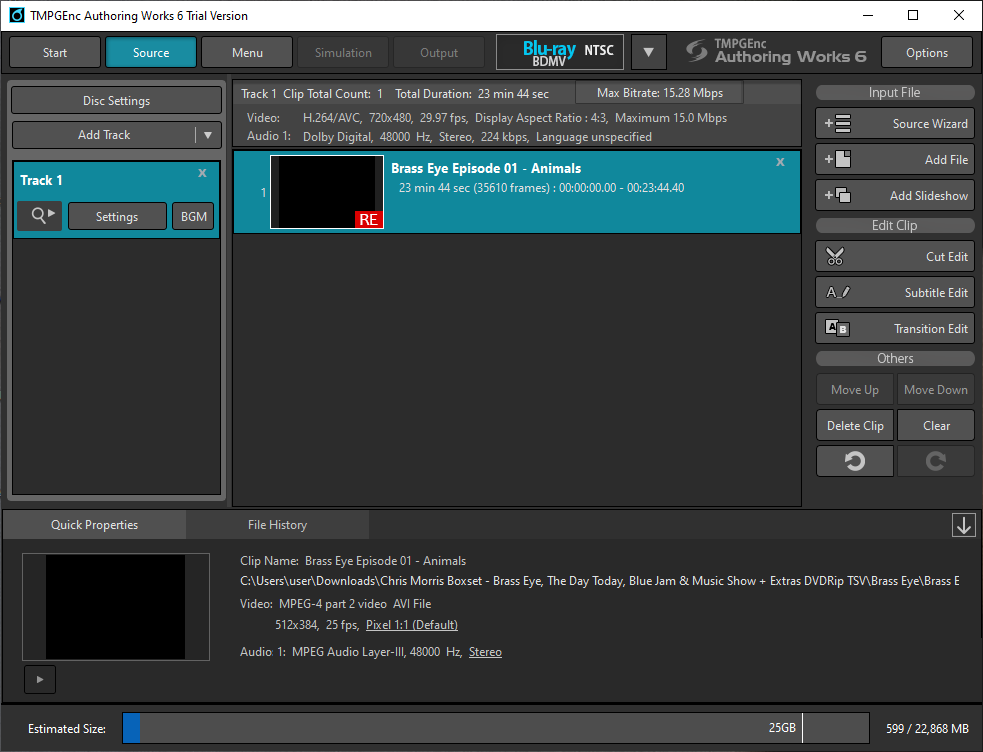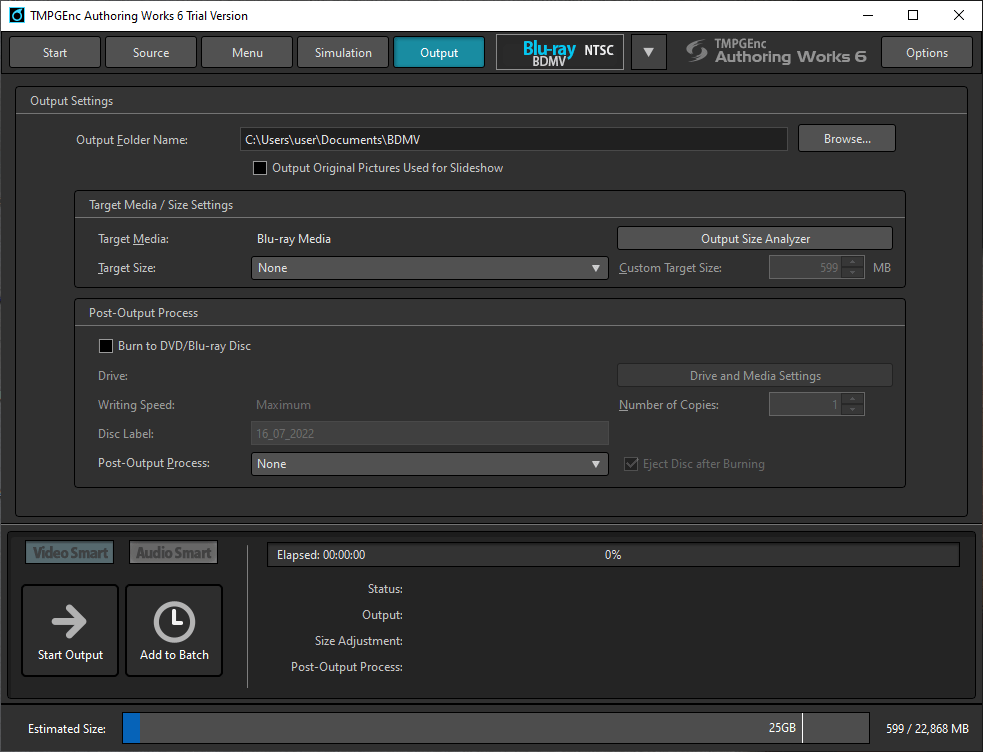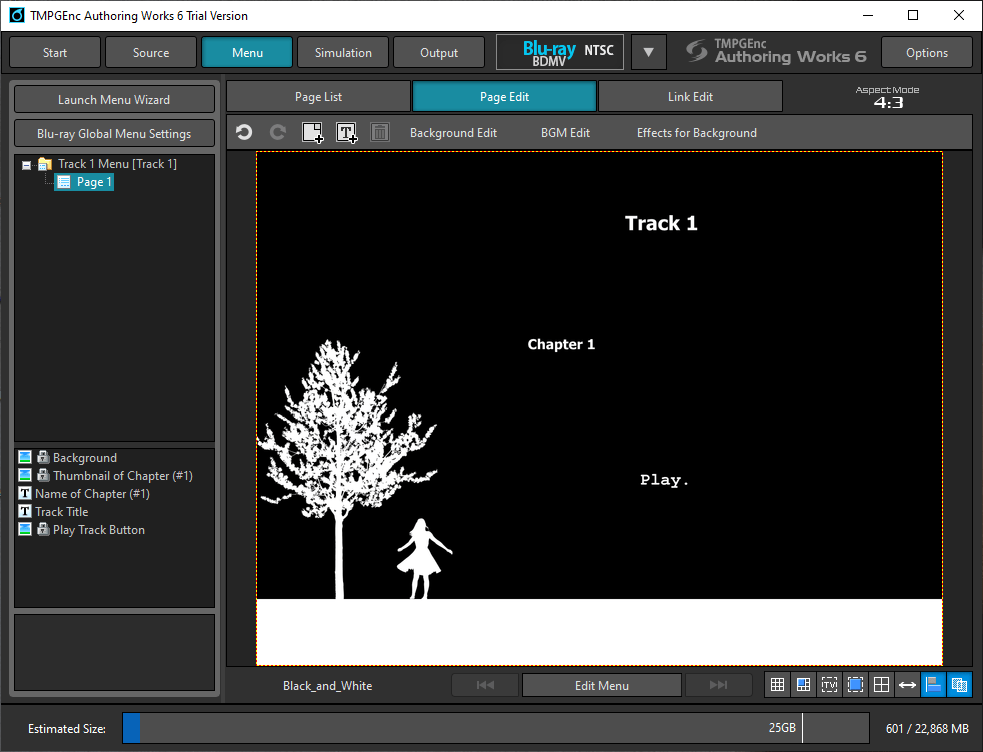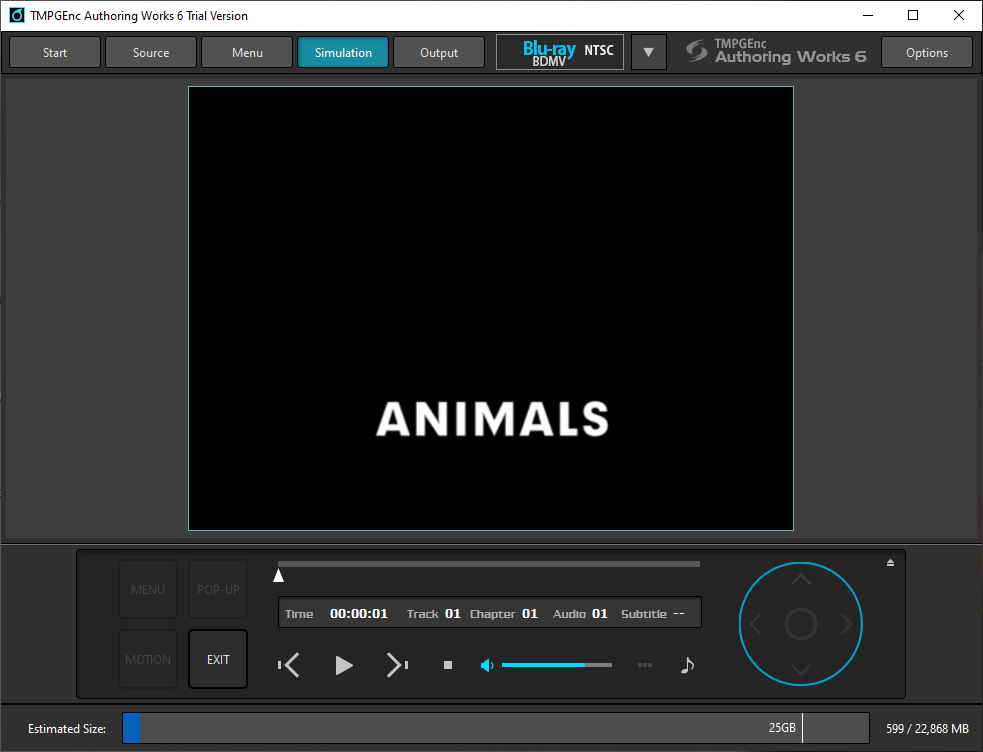Using this DVD authoring application, you are able to burn video content to various compact discs. Additionally, there is an option to create custom menus.
TMPGEnc DVD Author
TMPGEnc DVD Author is a Windows program which allows users to create working video disc content for DVD and Blu-ray players.
Interface and initial configuration
This application features an intuitive and modular graphical user interface. The welcome screen lays out everything you need to start working on your disc authoring. You can easily specify the desired format like DVD Video or Blu-ray BDMD, as well as the color encoding system. Moreover, the program also provides a Disc Writing Tool for burning your disc-ready material.
Source wizard and additional functions
After you have customized your settings, you can proceed by clicking on the New Project button. A special Source Wizard will appear on the screen, allowing you to choose the method of adding clips to your project. You are able to select files stored locally or from various mediums such as DVD, BD and DV. What is more, you can use the clip editor to prepare the video track.
The Source area also delivers great editing features like the ability to edit subtitles and add transitions. Similar to Adobe Encore DVD, you can add a menu to your projects by setting its aspect ratio, resolution and template. To preview your current project, you need to visit the simulation section. Finally, in the Output zone you can specify the target media and burning parameters.
Features
- free to download and use;
- compatible with modern Windows versions;
- allows you to burn video content for to compact discs;
- supports DVD and Blu-ray formats;
- it is possible to add subtitles and transitions.