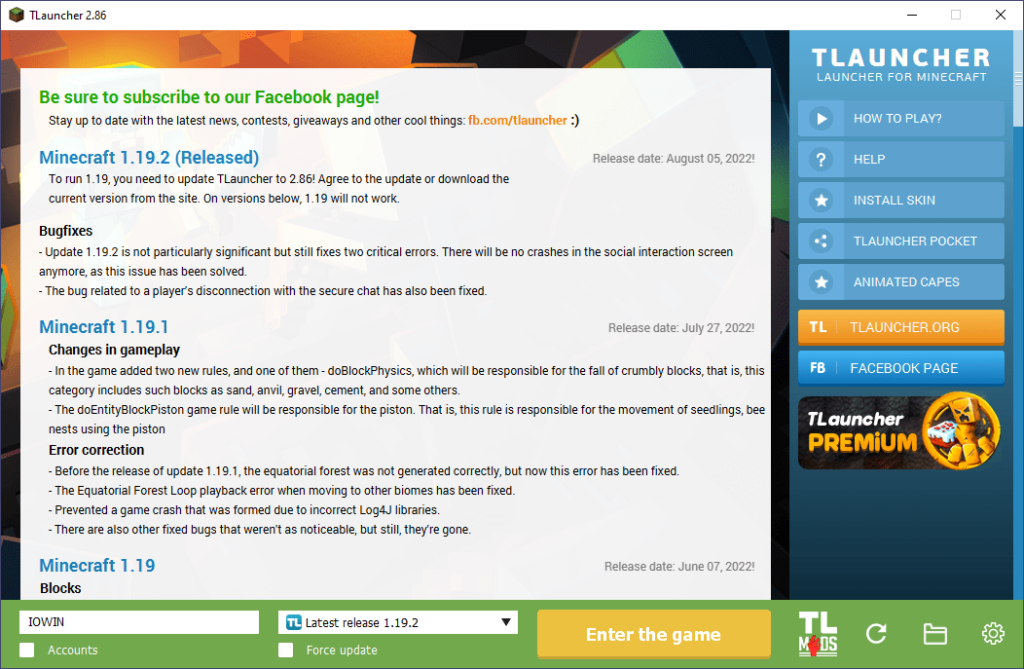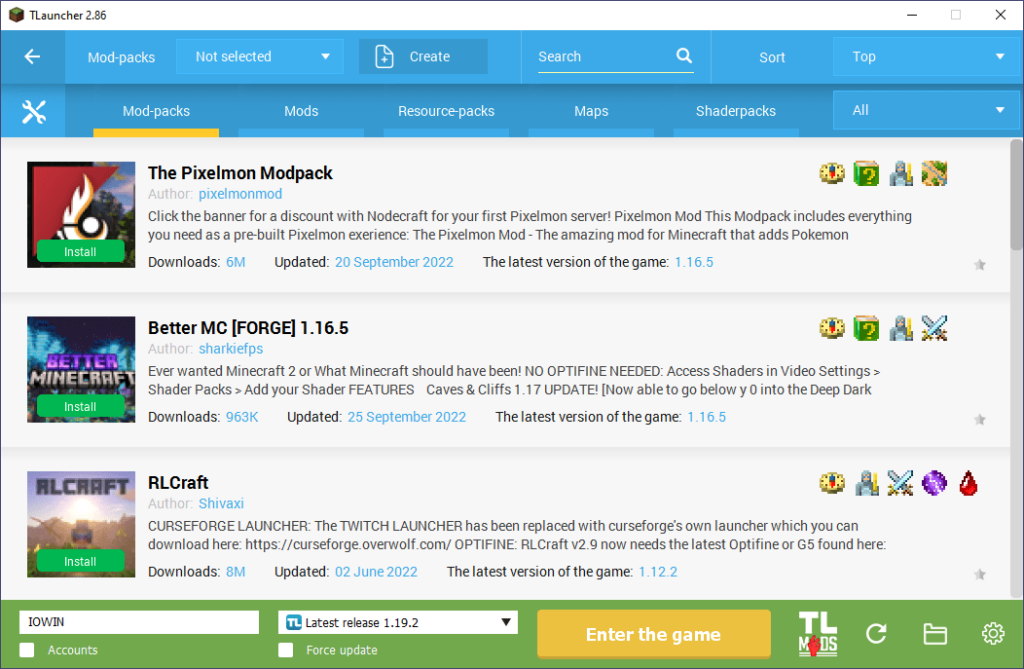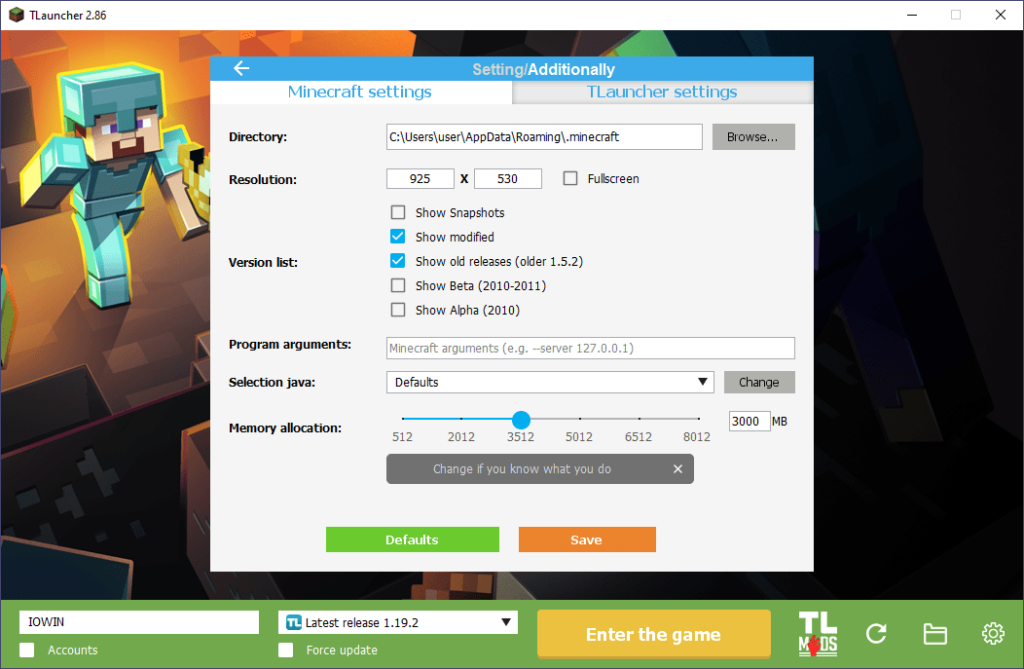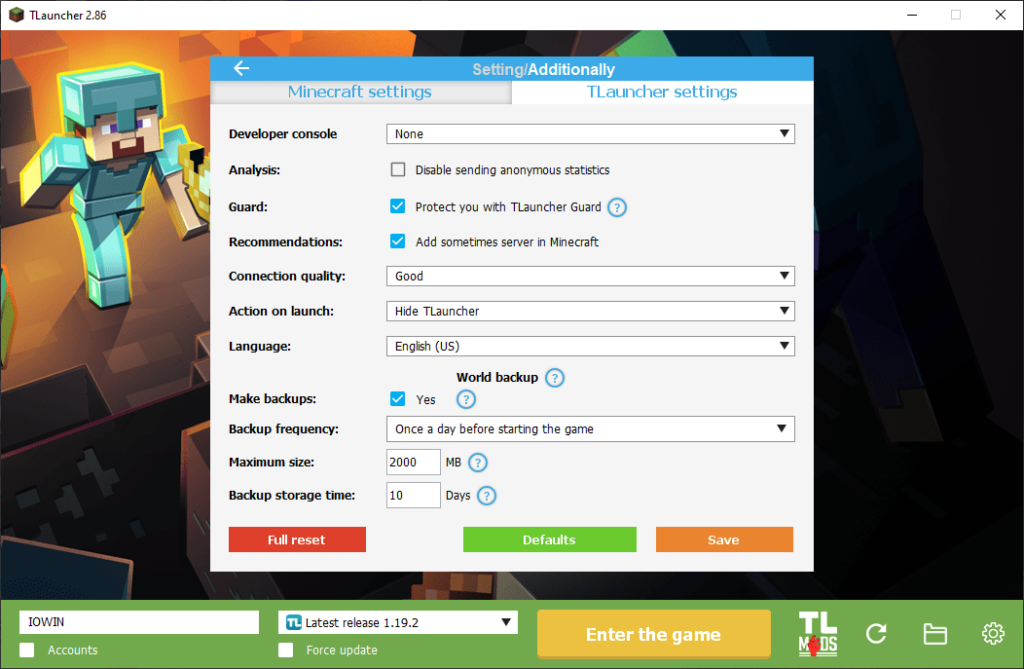With the help of this app, users can run different editions of Minecraft. Moreover, it is possible to create your own modifications, maps as well as install skins.
TLauncher
TLauncher is a program for Windows that allows you to select a version of Minecraft and connect to a server. It gives you the ability to install custom skins to change the appearance of your in-game character. It is also possible to run modified editions of the game with increased performance.
Server selection
After launching the application, you need to input a username and install one of the available versions of the game. Next, a list of available servers will be displayed on the screen. You can choose one of them and connect with a single click. It is worth mentioning that you have the ability to add frequently visited servers to the Favorites list.
In order to play with mods, you have to install a modified Forge shell. If you want to improve the performance of the game or add new mechanics, you may use different packages, such as Optifine and Pixelmon.
Mods and skins
Similar to MCSkin3D, the program allows you to install your own skins. To do this, you need to go through the authorization procedure on the official website and upload the desired textures. It is necessary to note that there is a large library of custom skins available, including animated capes.
Additionally, you are able to create mods, maps and resource packages. In the corresponding tab, you can familiarize yourself with various add-ons and apply them to the game.
Features
- free to download and use;
- compatible with modern Windows versions;
- gives you the ability to launch different versions of Minecraft;
- it is possible to select from a wide range of online servers;
- you can create mods, maps and resource packages.
- allows you to apply custom skins.