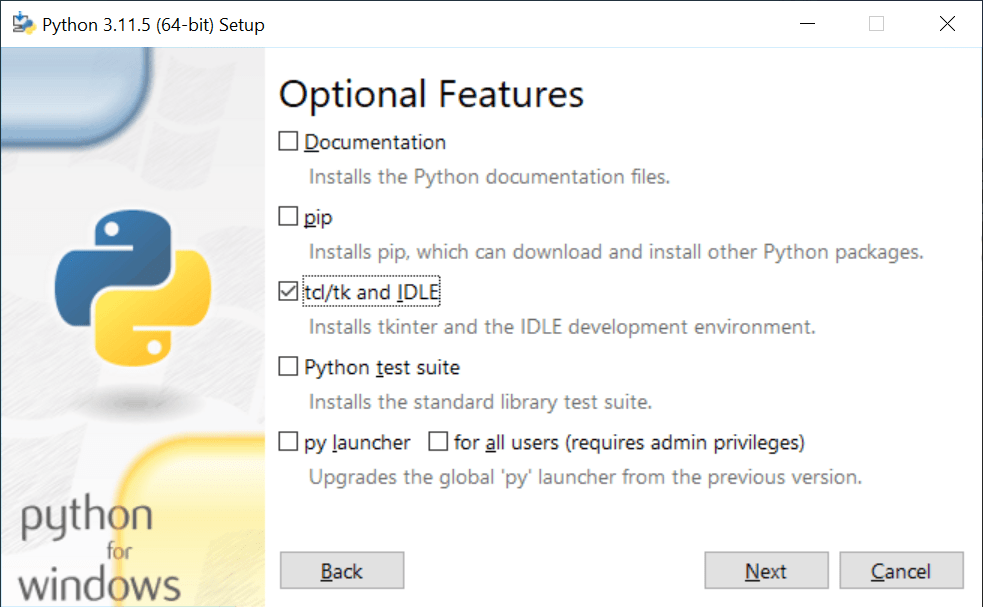This software allows you to build graphical interfaces for Python projects. There is support for adding different types of widgets and specifying their position.
tkinter
tkinter is a program for Windows commonly installed with the Python distribution. It serves as a graphical user interface library and is employed for creating desktop applications written in the aforementioned programming language.
Design graphical interfaces
One of the standout aspects of this software is its ease of use. It relies on clear and concise Python syntax which makes it accessible to both beginners and experienced developers. Creating a basic GUI project requires only a few lines of code.
The library offers a wide range of UI components that you can use to build your apps. It is possible to add buttons, labels, and entry fields, as well as more advanced widgets like canvas and tree views. These elements are highly customizable, allowing you to tailor their appearance and behavior to your needs.
Cross platform support
Another advantage of this package is its cross platform compatibility. This means you can build applications that can run on Windows, macOS, and Unix. This versatility is useful if you are planning on targeting multiple platforms.
Python has a vast and active community, and this library benefits from this ecosystem. You can find extensive documentation, tutorials, and resources to help you get started. If you want to learn programming concepts, you may also try a third party utility like Sololearn.
Features
- free to download and use;
- compatible with modern Windows versions;
- enables you to build interfaces for Python apps;
- you can create projects for multiple OS platforms;
- it is possible to add a vast array of widgets.