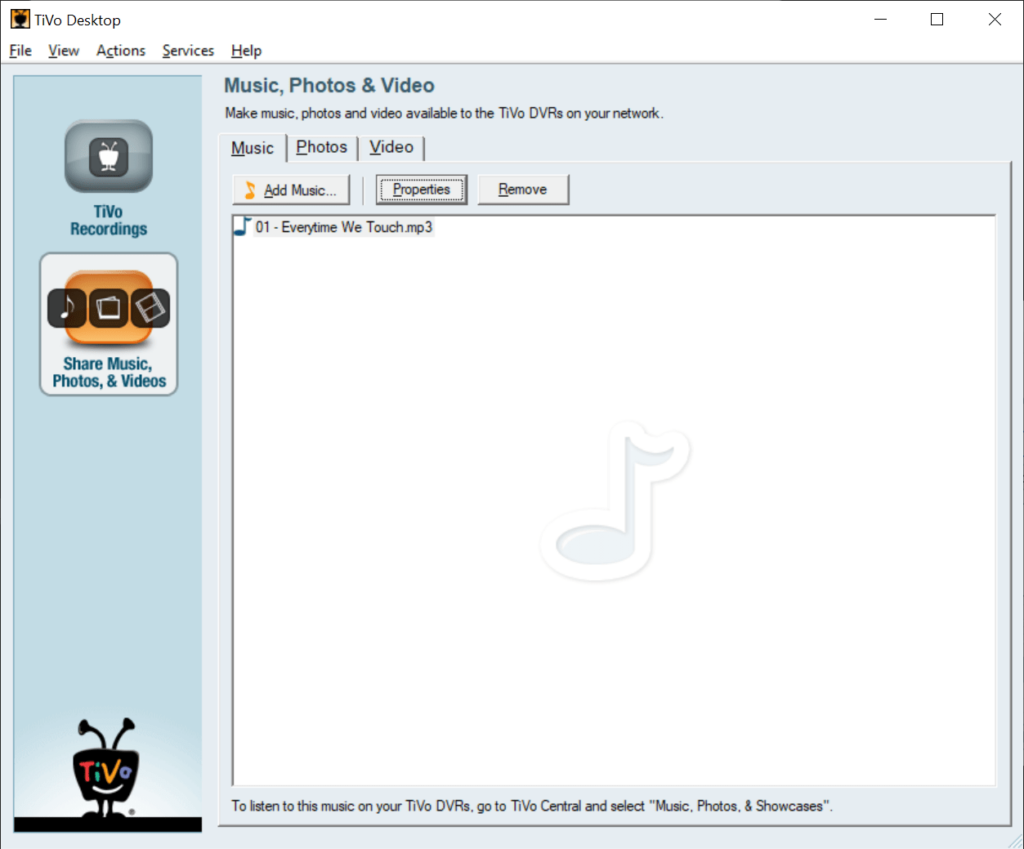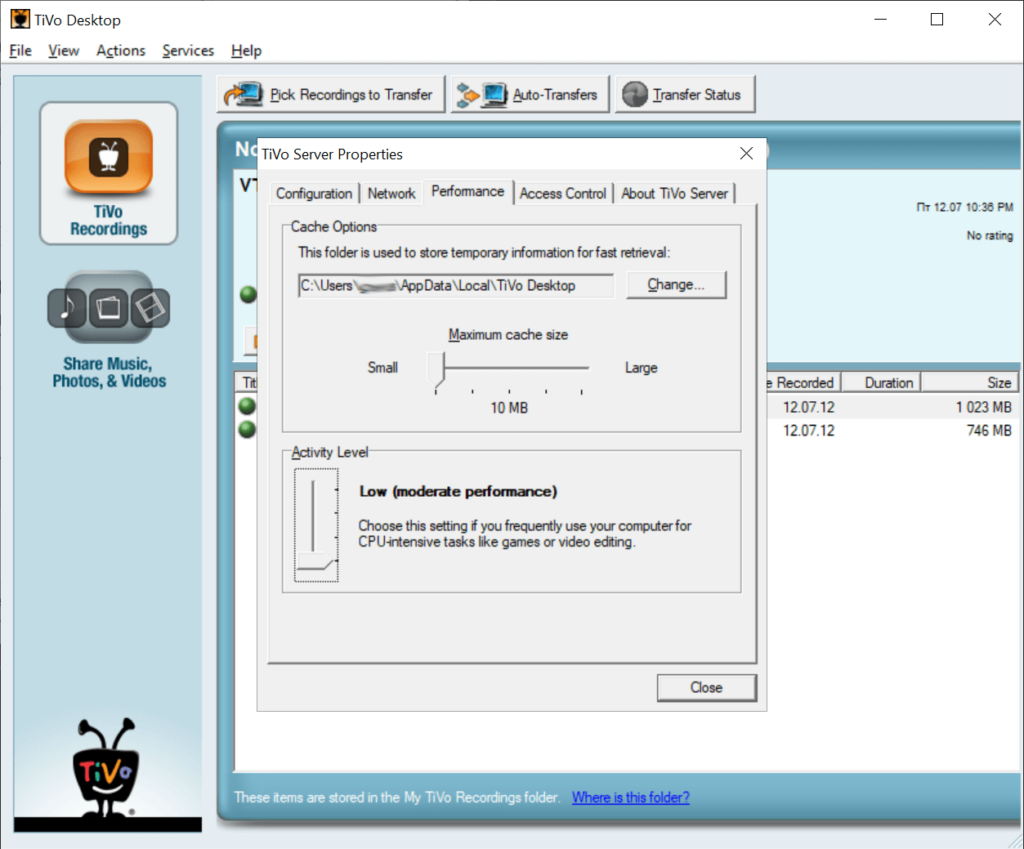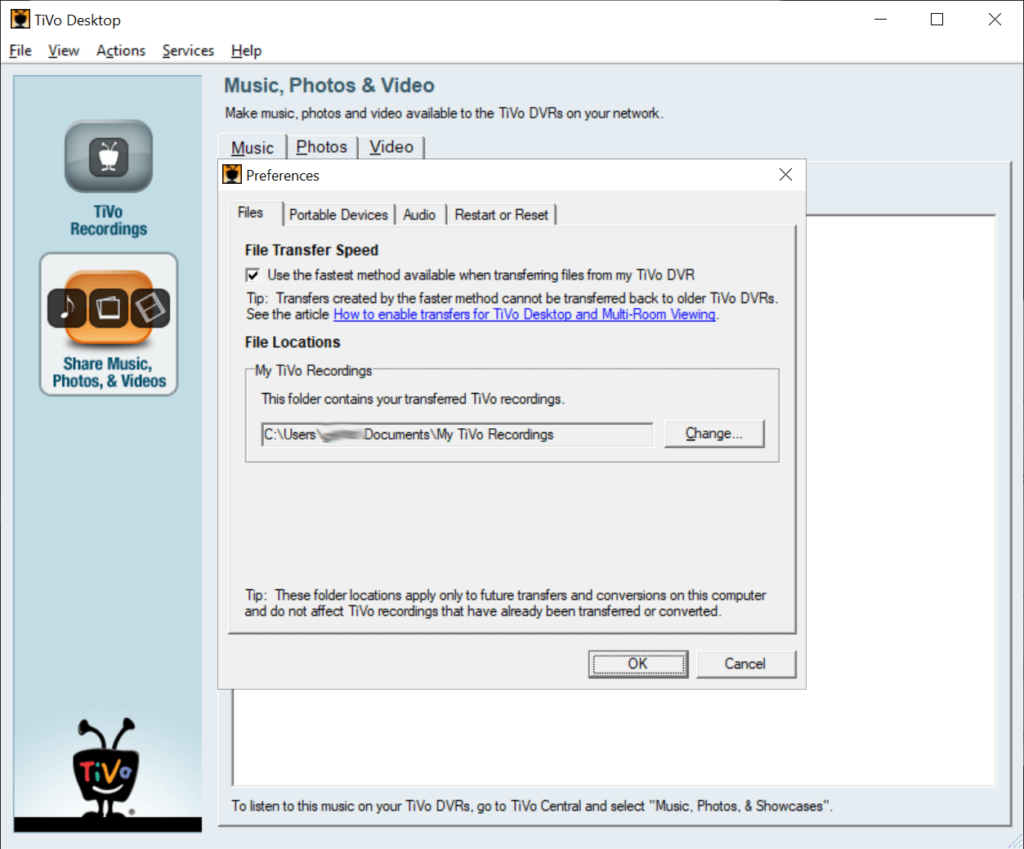This application allows users to share digital music, photos and video recordings between the TiVo Series2 DVR and the computer. It is possible to create playlists.
TiVo Desktop
TiVo Desktop is a Windows software for copying movies, songs and images to and from the TiVo digital video recorder. There are tools for automatically adding transferred clips to your Windows Media Library.
Installation process
Users can run the included executable file to begin setting up the utility. Personal media access key is required for interacting with the DVR system. It can be found in the TiVo Central app. Additionally, the Apple Bonjour service is necessary for working with this program.
Main capabilities
There are instruments for creating a media library from various audio files, video clips and photos. You can enable the auto-transfer feature for quickly copying all added items to the DVR device. It is necessary to link the TiVo user account for using this functionality.
Please note that this utility supports only MPG and VOB video files. To convert clips and movies to these formats you can download Hamster Video Converter.
Advanced server properties are available. Maximum cache size can be adjusted for improving the overall performance. Moreover, it is possible to change the amount of system resources dedicated to the app.
It is important to mention that TiVo Desktop is an obsolete program and no longer supported by the developer.
Features
- free to download and use;
- contains instruments for transferring files between the TiVo DVR player and the PC;
- users can create a media library on the computer;
- auto-transfer option is available;
- compatible with all modern versions of Windows.