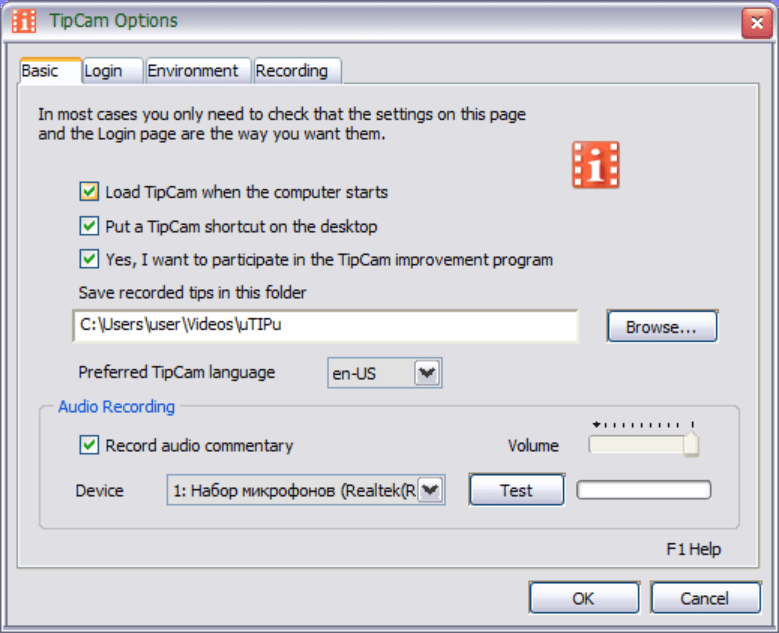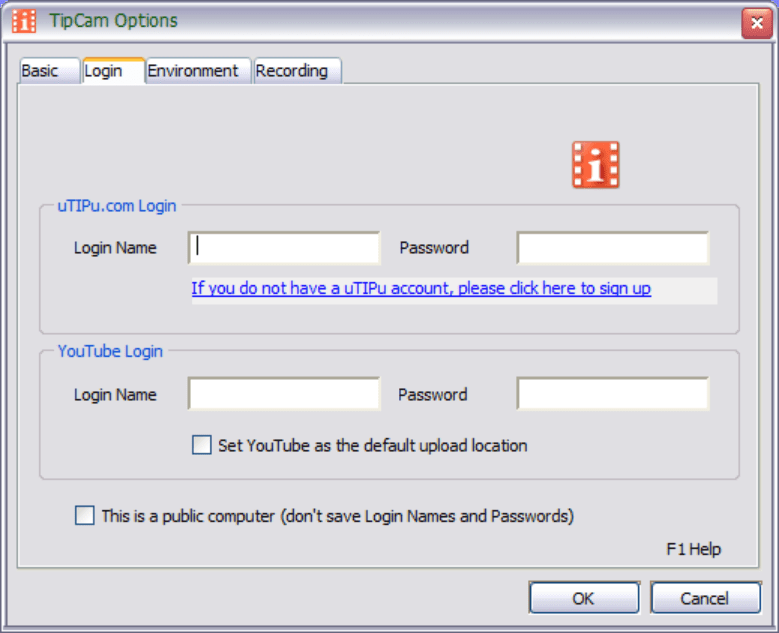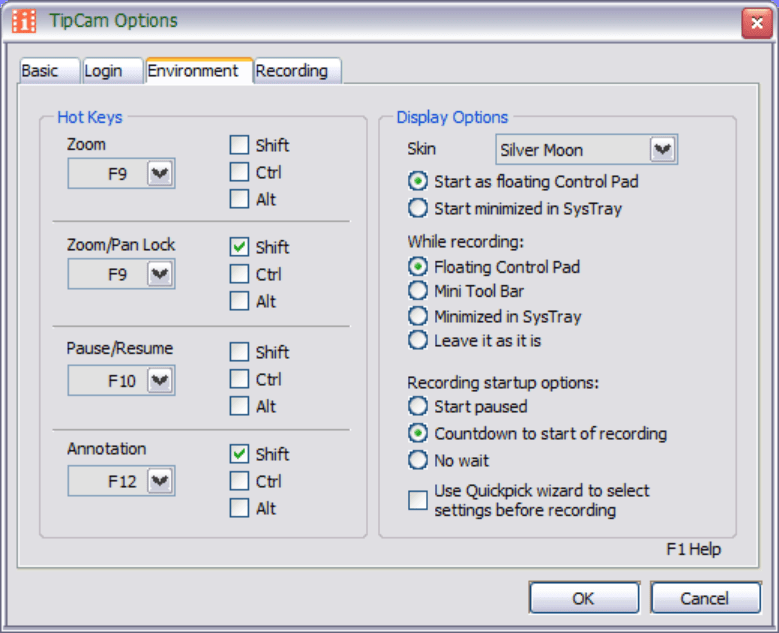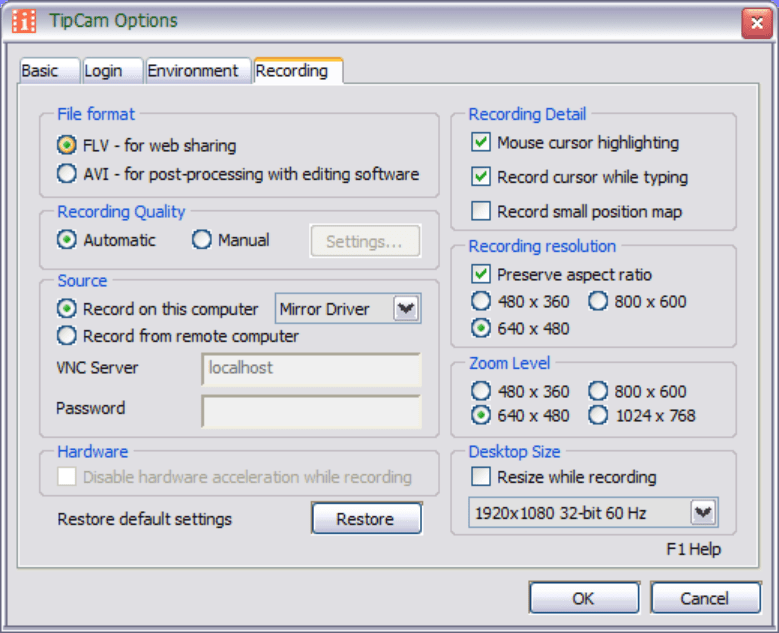With this straightforward utility, users are able to capture their screen contents. Moreover, they have the option to configure various output parameters.
TipCam
TipCam is a program for Windows that provides you with recording functionality that can prove useful for creating video tutorials and optimizing the output for Web delivery. Besides the ability to quickly share the generated multimedia content, it is also necessary to mention its remote capture capabilities.
Overview
The application was designed to be easy-to-use, while providing all the tools required for creating high-quality video recordings. Its graphical user interface provides access to all the functions, enabling you to start the capture, adjust the zoom level, save the output and adjust its behavior. It is also possible to assign hotkey combinations to the common commands.
Complementary services
In order to achieve accurate recordings, the software advises you to use the Mirror Driver, which you can optionally install when you launch for the first time. If you prefer to use another screen capture driver, the VNC driver is used instead.
Quality configuration
When it comes to the quality of the recording, you are able to toggle the application to select the output parameters automatically or configure them manually. The latter option allows you to adjust the balance between the text clarity and the web playback. Similar to CamStudio, you have the ability to specify the resolution, the recording rate, the zoom level and the desktop size.
Features
- free to download and use;
- compatible with modern Windows versions;
- allows you to record your screen contents;
- it is possible to select different output formats;
- you can configure resolution and recording rate.