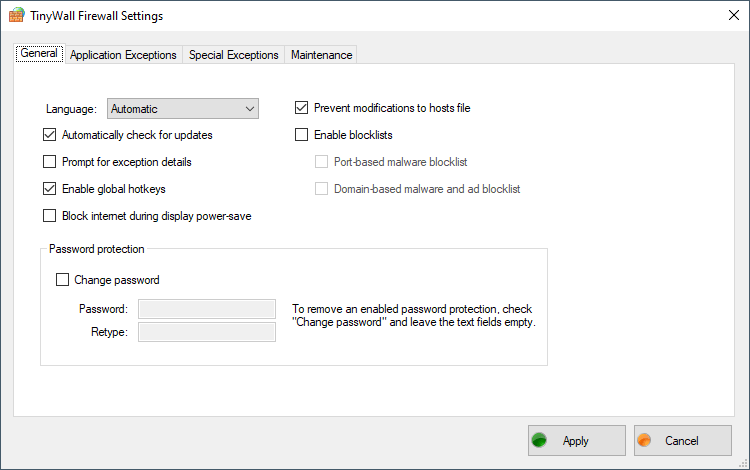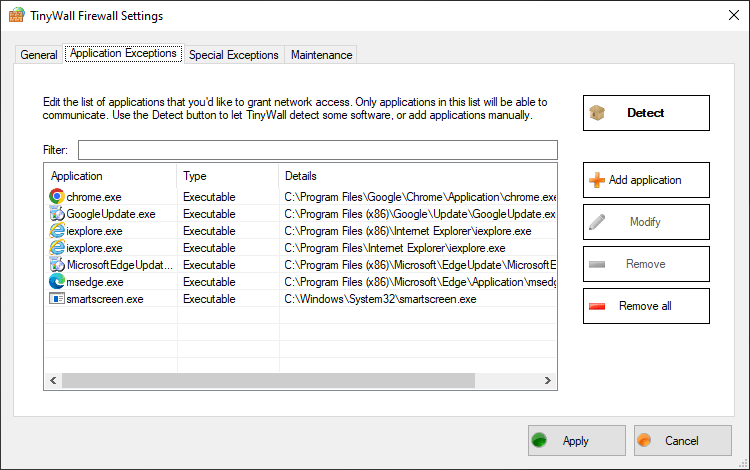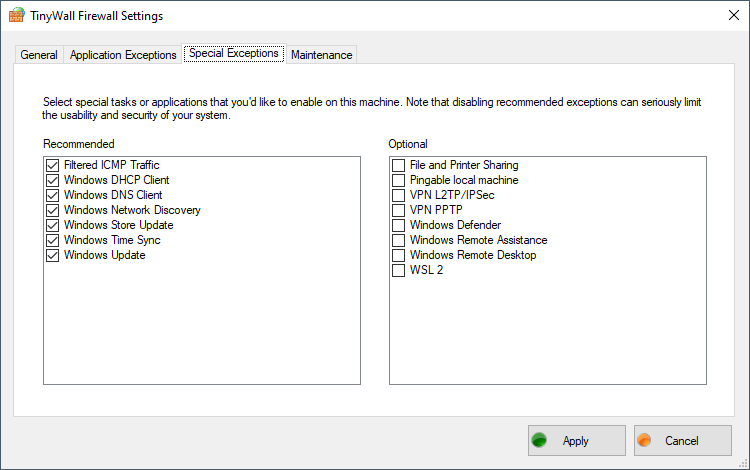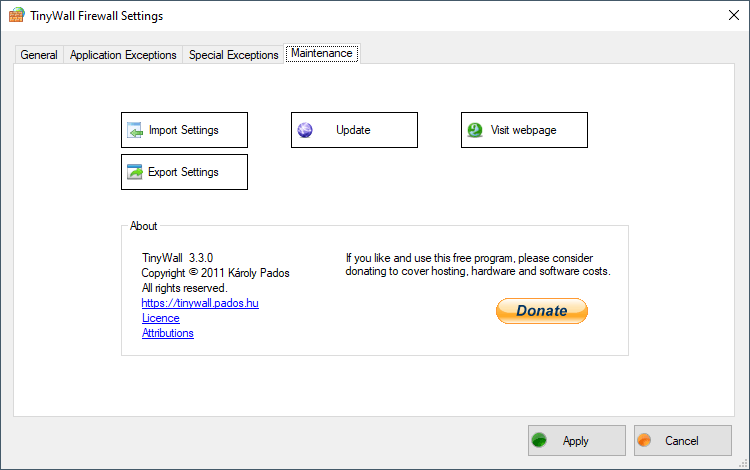Thanks to this powerful tool, users have the ability to block malware network services. Additionally, it is possible to analyze and compile exception lists.
TinyWall
TinyWall is a lightweight program for Windows whose main purpose is to tackle malicious processes and restrict insecure connections. It comes equipped with a simple graphical interface which makes it easy to set up. The main rule you need to follow while using this utility is that if you notice a certain app that requires network access is not working properly, you have to check the firewall.
Create custom lists
The tool allows you to add all verified and trusted applications to the exceptions list you may find in the Setting area. In fact, there are two, the other one being named Special Exceptions, and is dedicated to changes that apply to the whole system.
Thus, you can enable certain software to receive and send data through the available connection, while also tweaking supplementary traffic features. These consist of file and printer sharing, network discovery, update, Windows Remote Desktop, and more. If you want to use other Microsoft management technologies, you may try a special distribution called WMF.
Monitor network processes
When it comes to the monitoring capabilities, you are able to view the currently running processes, the corresponding ports and protocols, as well as the destination and remote access. In addition, it is possible to check out the entries that were blocked in the last few minutes by the firewall.
Features
- free to download and use;
- compatible with modern Windows versions;
- enables you to block malicious network processes;
- you can monitor and analyze available connections;
- it is possible to add apps to the list of exceptions.