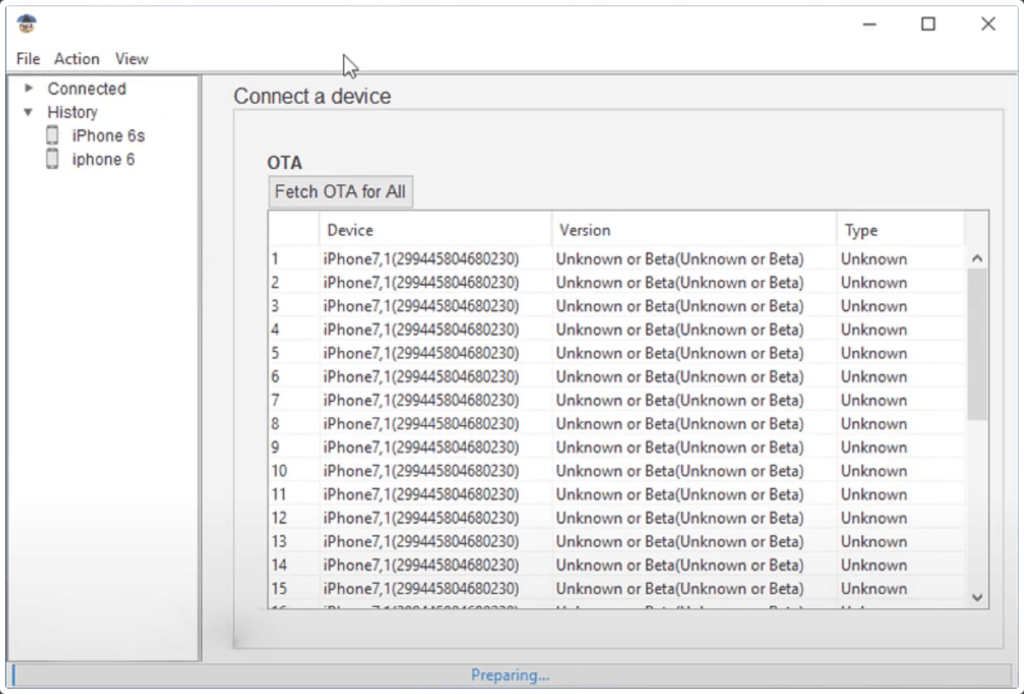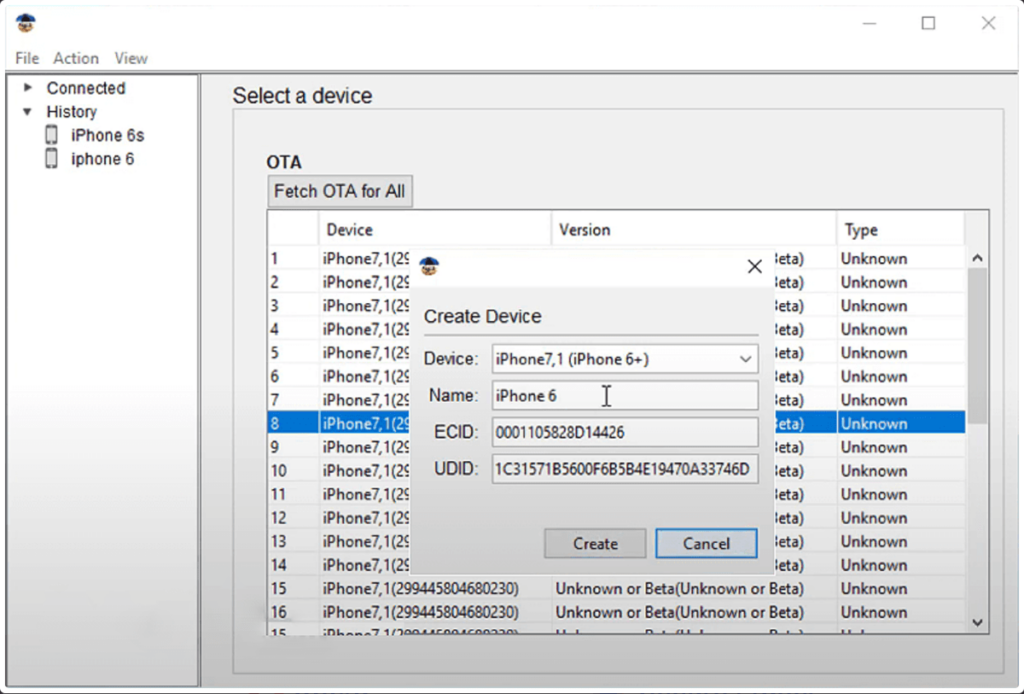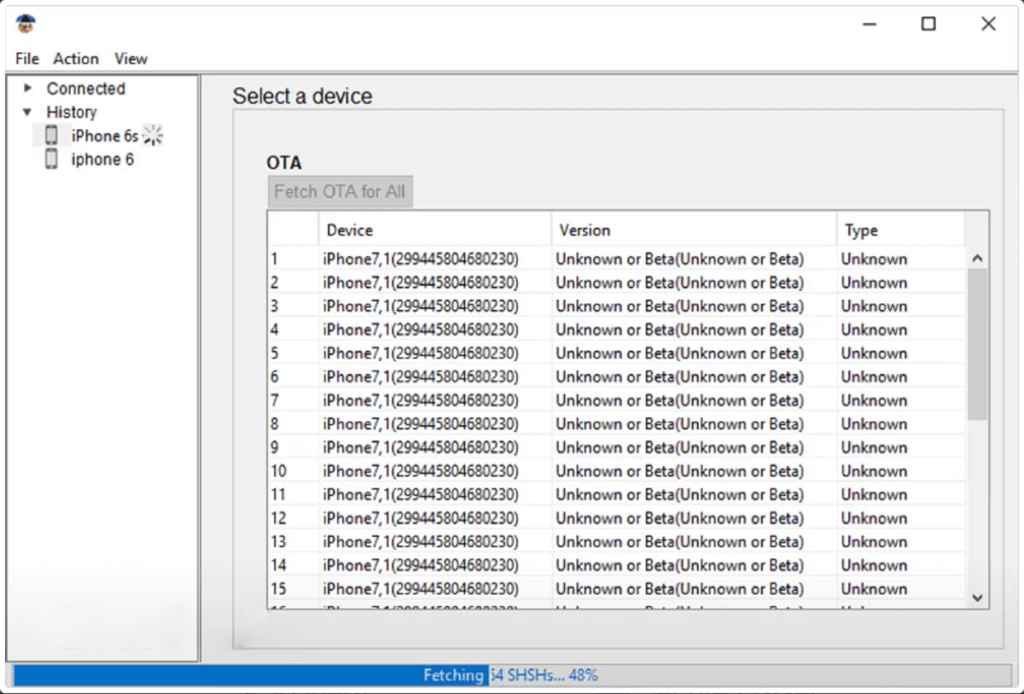Using this utility you can save SHSH blobs from Apple mobile devices to the computer, providing the ability for downgrading the iOS version on iPhones and iPads.
TinyUmbrella
TinyUmbrella is a Windows tool for ensuring that the version of the mobile operating system on Apple devices can be rolled back. It is done by exporting SHSH blobs from the smartphone or tablet to the hard drive. These files are required for digitally signing each iOS version.
About downgrading
Installing previous editions of the Apple mobile operating system is sometimes necessary for accessing obsolete software or jailbreaking the device. However, users are officially restricted from downgrading by the manufacturer. This program is intended for bypassing artificial blocks and preserving the ability to roll back the iOS version.
How it works
Upon connecting the iPhone or iPad to the computer, TinyUmbrella automatically detects and extracts current SHSH blobs from the internal device memory. Resulting signature files are saved to a predefined directory on the hard drive. They can be used at a later time to downgrade smartphones or tablets to the previous iOS version.
It is recommended to extract new SHSH blobs after every system update. This way you will be able to roll back to various iOS versions, ensuring full compatibility with discontinued mobile applications and different jailbreaking tools such as QuickPWN.
Features
- free to download and use;
- lets you extract signature files from Apple devices to preserve the downgrading ability;
- saved SHSH blobs can be used to install previous iOS versions to iPhones and iPads;
- users are able to change the default target directory for storing digital signatures;
- compatible with modern versions of Windows.