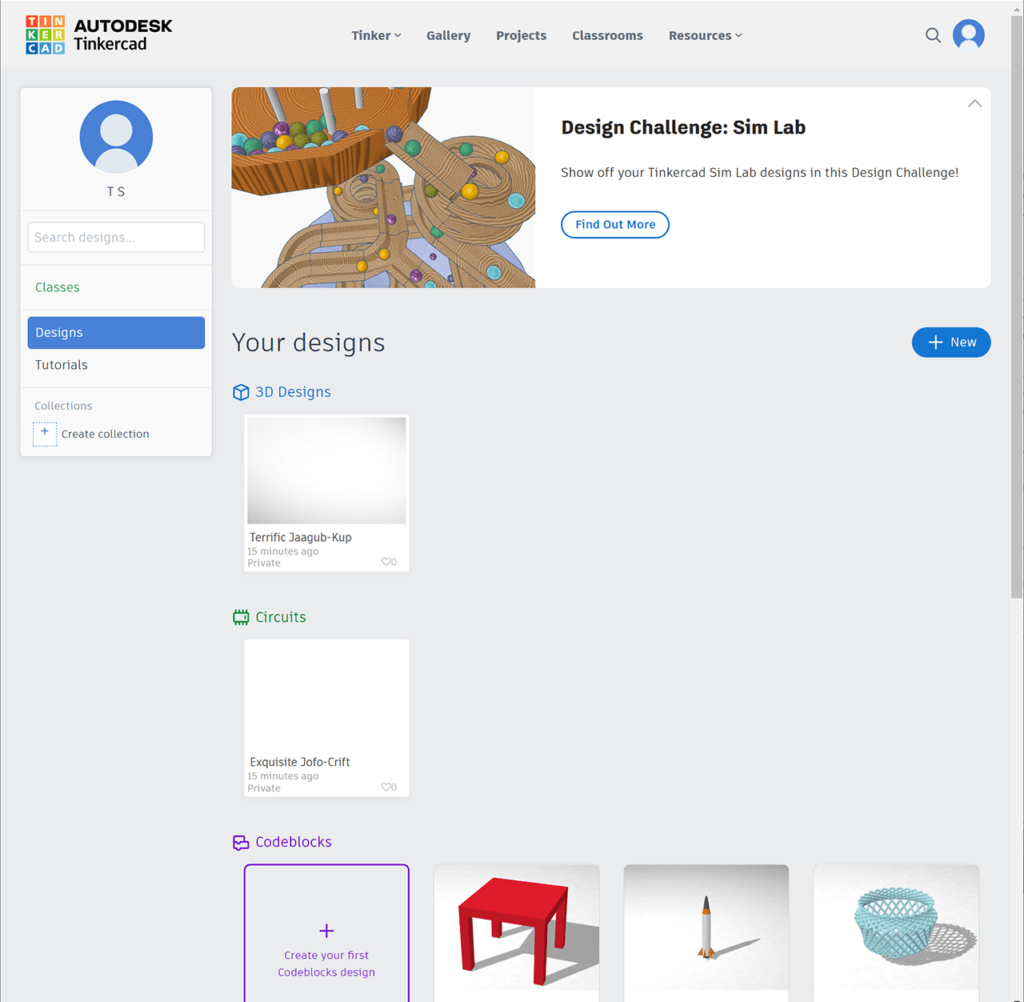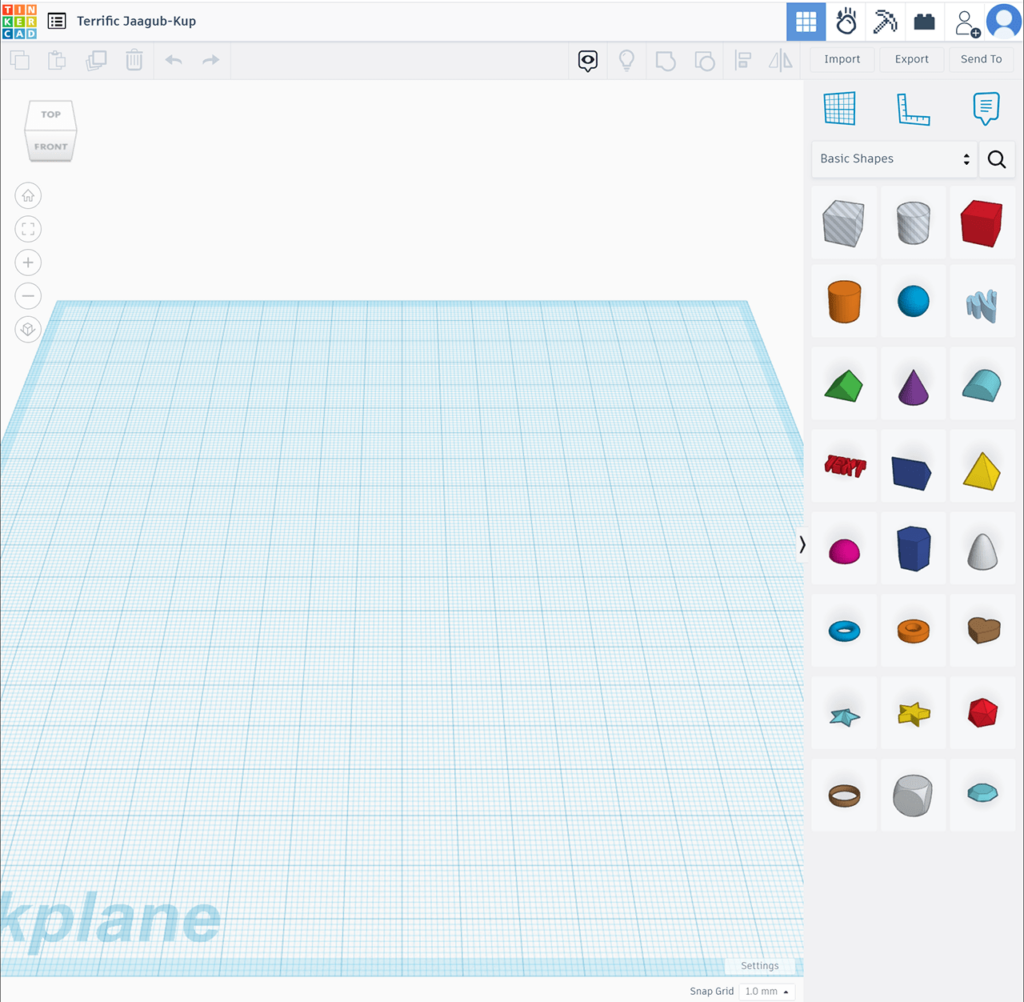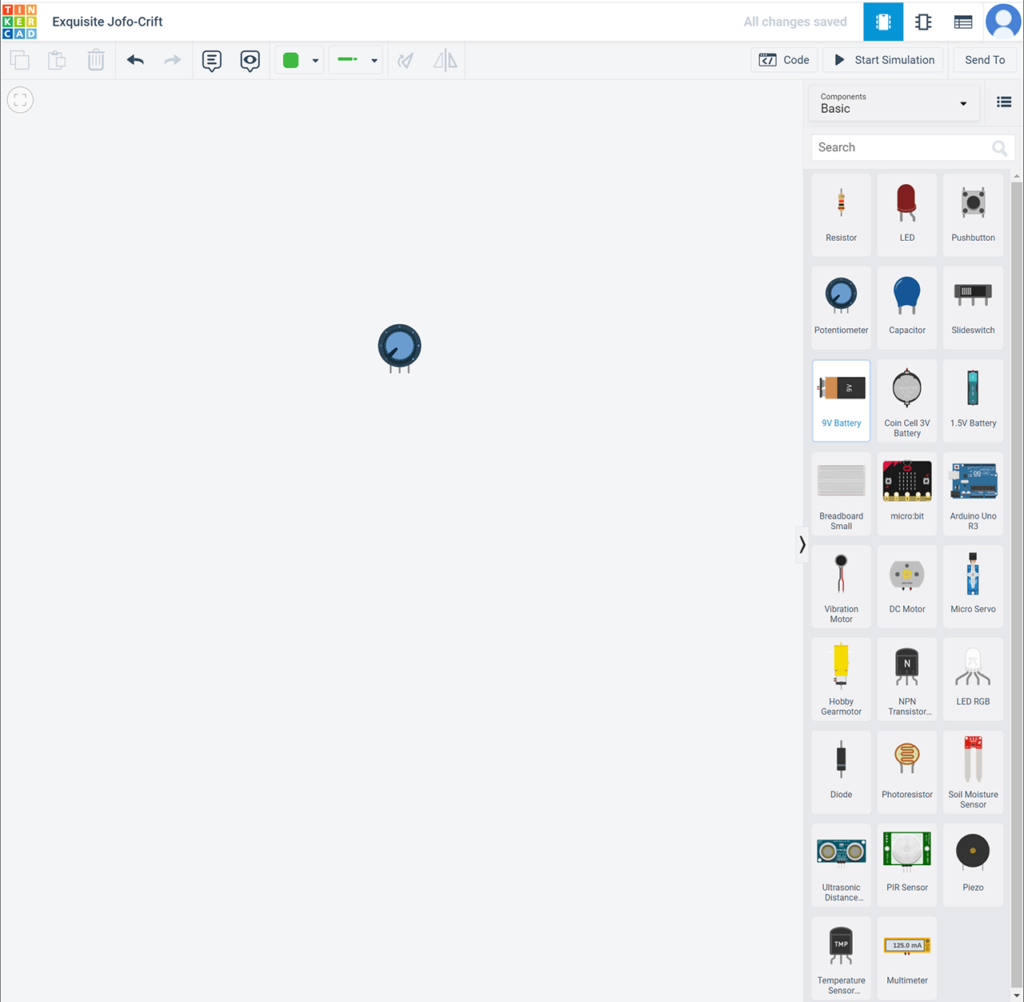This software contains tools for creating three-dimensional objects and sending them to 3D printers. There are multiple detailed tutorials and video lessons.
TinkerCAD
TinkerCAD is a Windows utility for generating 3D models. It is possible to transfer finished objects to any compatible printer. All interactions are performed via a web interface. This program is oriented toward beginners and offers users helpful tips during the design process.
First steps
You are instructed to install Google Chrome, Mozilla Firefox or another modern browser to work with this application. An account on the official website is required for accessing the main interface. After completing the registration process you can begin designing the model. There is an option to share the project with other people.
Modeling process
A collection of standard geometrical shapes is located on the right side of the window. Users are able to add them to the workspace by dragging and dropping items with the mouse. Tools for customizing the length, width, height and color of the object are provided. Frequently used shapes can be added to the Favorites list for quick access.
Schemes
This app lets you build printed circuit board layouts. There is a large library of standard electrical components such as resistors, capacitors, buttons, batteries, servo motors, diodes, multimeters and other elements. All items can be manually connected to each other.
Features
- free to download and use;
- provides an online platform for 3D modeling;
- it is possible to add various shapes and change their dimensions;
- there is support for collaborating on projects with other people;
- compatible with all modern versions of Windows.