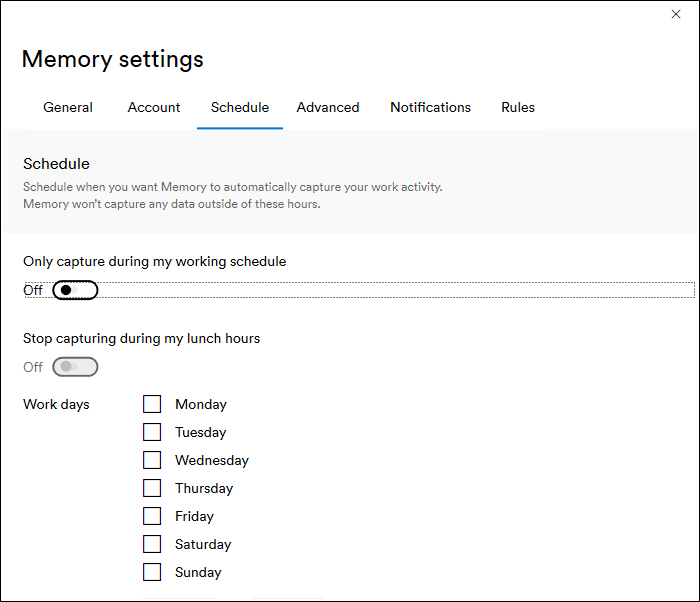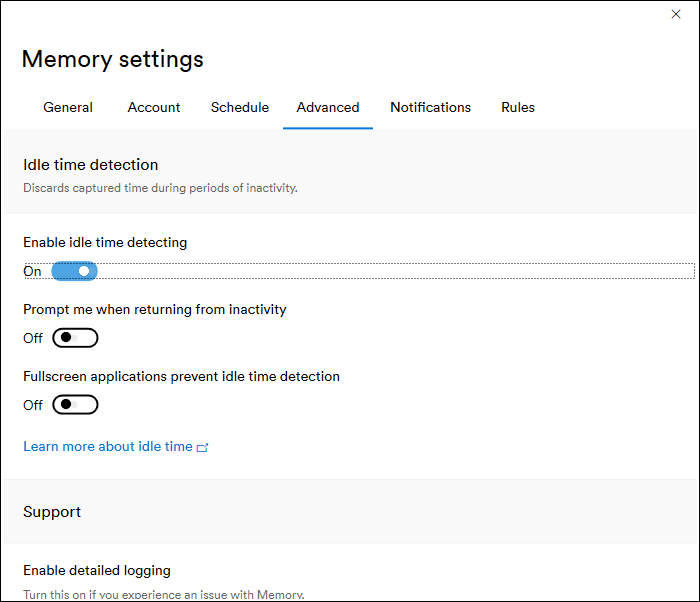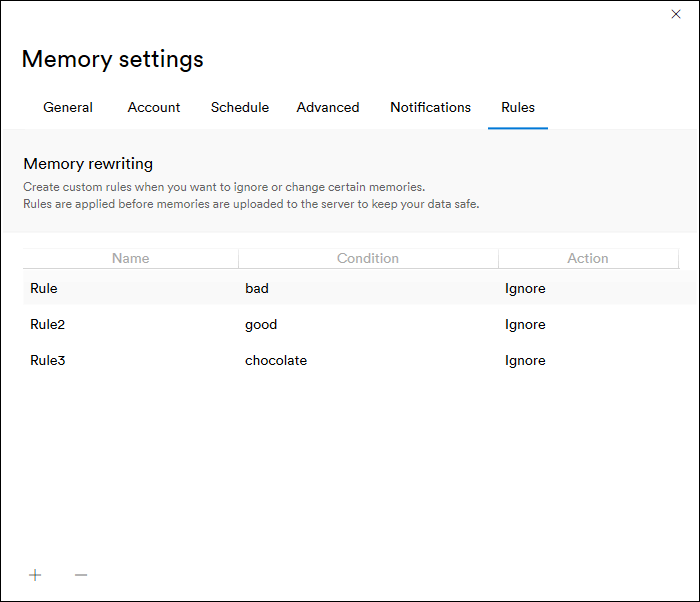This intuitive piece of software was created to help users keep track of their computer operations. It is also possible to set up and configure specific rules.
Timely
Timely is a useful program for Windows that automatically captures your PC activities to a private timeline. It logs the files you have worked on, the websites you have visited, events you have participated in, and more.
Brief overview
The application operates discreetly in the background. This eliminates the need for manual time tracking or the effort to recall your tasks from memory. By documenting all your activities, it provides a holistic overview of your daily work endeavors.
After installation, you can open the tool by clicking on its desktop icon. Once it is launched, you will be prompted to sign in on a browser using your email and password. Alternatively, you may opt for Google or Apple authentication.
Advanced capabilities
One of the standout aspects of this software is its idle time detection feature. It is well suited for situations where you are taken out of your current task. In contrast to RescueTime, the program can identify when you are away from your PC, and lets you create an entry for the time you spend offline.
Another useful function is the ability to schedule the utility to only be active during your work hours. To set the desired days and time, you need to go to the corresponding tab. Last but not least, you have the option to simply pause the application.
Features
- free to download and use;
- compatible with modern Windows versions;
- enables you to record your computer activity;
- you can disable time tracking at specified days;
- there is an option to set up monitoring rules.