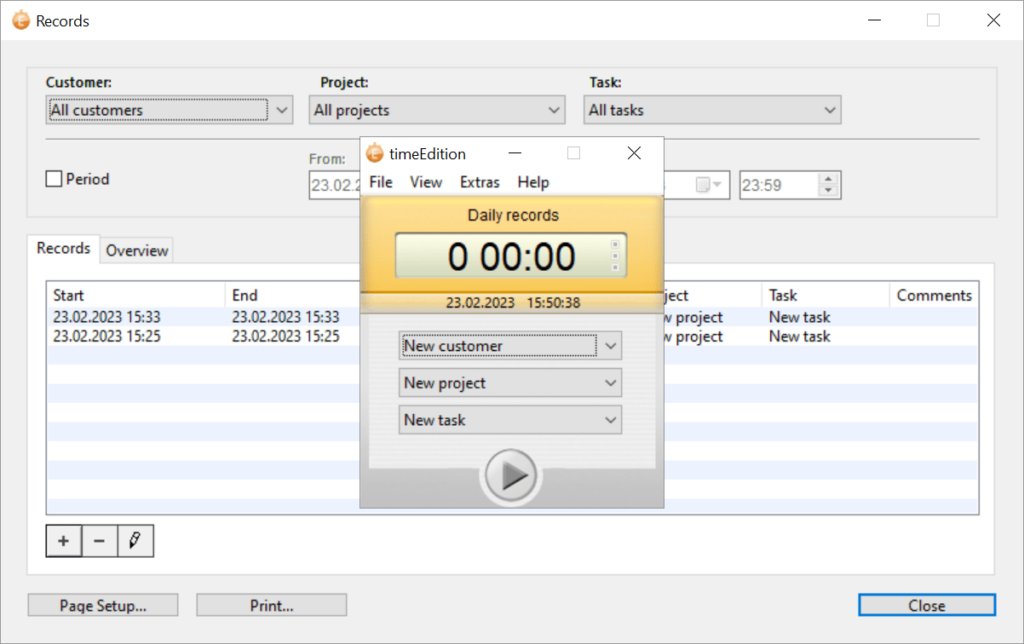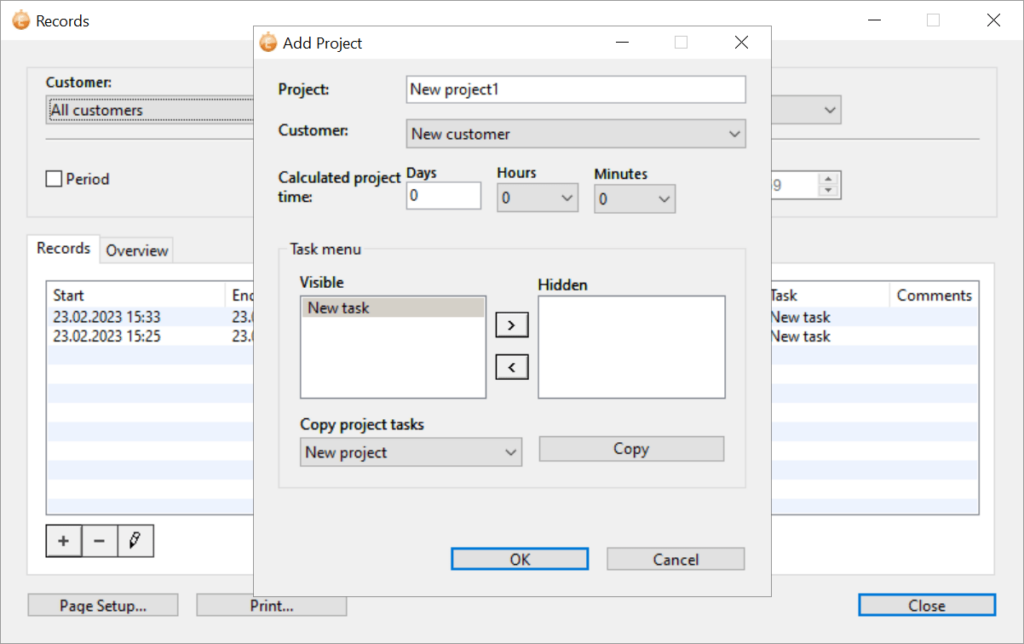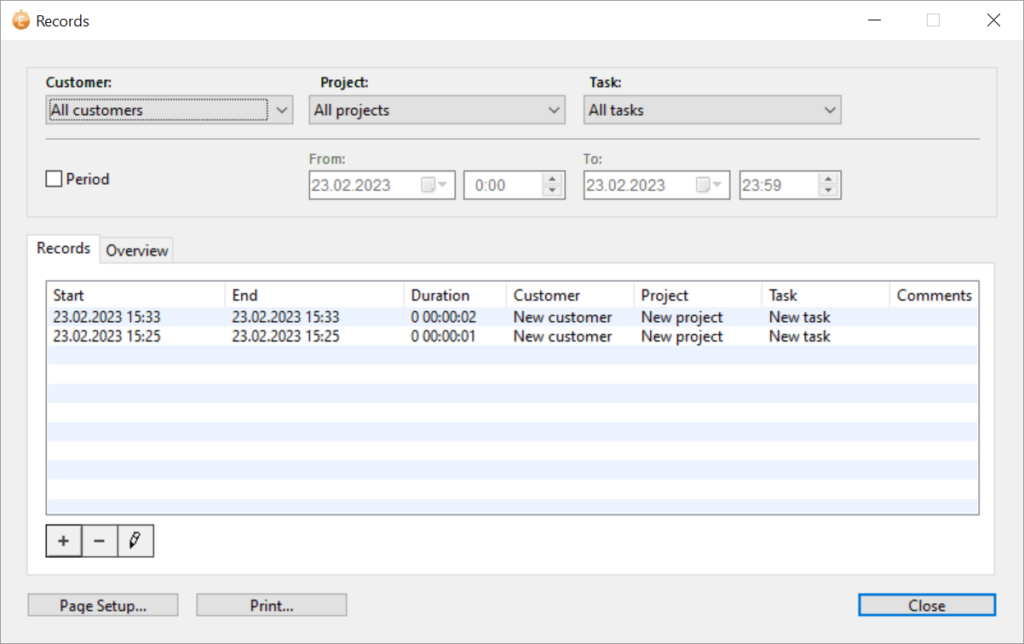This small application is intended for the detailed tracking of working hours. You can monitor the duration of individual projects and add custom tasks.
TimeEdition
TimeEdition is a Windows software that allows users to track the execution of various projects. It is helpful for calculating payments for the job and analyzing past performance. Users can manage the list of customers, projects and tasks as well as access previously recorded information.
How it works
After starting the utility you are prompted to configure the first project by adding the customer and required tasks. It is possible to specify the planned duration and hourly payment rate for every job.
Users can mark customer groups with different colors for easier navigation. There are tools for adding multiple tasks to a single project as well.
Clicking the Start button at the bottom of the main interface lets you start the timer to measure working hours. Detailed daily overviews are available. You can customize the time period and print the report.
Please note that TimeEdition does not offer users a simple countdown timer for measuring custom intervals. There are other programs like Cool Timer for this purpose.
Settings
The Preferences menu contains a slider for defining the length of the idle period before the recording is halted automatically. There is a checkbox for pausing the timer instead of stopping.
Instruments for creating Google Calendar events after the recording is finished are provided. Moreover, you can automatically generate Outlook appointments based on the completed tasks.
Features
- free to download and use;
- allows you to measure working hours and calculate exact payment rates;
- it is possible to access detailed daily statistics;
- there is an option to stop the timer after a predefined idle period;
- compatible with all modern versions of Windows.