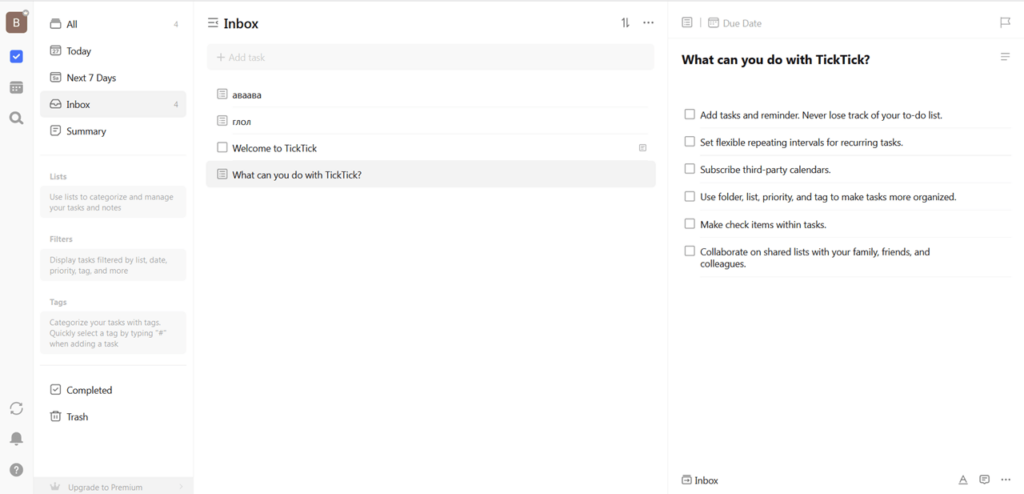This application is designed to create task and event lists. The utility also allows you to add a widget to the home screen for quick access to the calendar.
TickTick
TickTick is a utility for Windows that offers you to improve your time management. It is possible to access a task planner that includes tools for collaborative work on projects. Additionally, you can create to-do lists and receive reminders.
Authorization
In order to begin using this application, it is necessary to create an account by providing an email address and password. It is possible to log in using your Twitter, Google, and Facebook account.
Tasks
This desktop program also offers you to create a list of important tasks and events. You can set priorities and deadlines. There is an option to add tags for easier searching. The app supports sorting entries by creation date and title.
In the TickTick app, you may mark tasks as completed and create recurring events. There is an integrated calendar to help with schedule visualization.
Notifications
It is possible to get reminders about tasks and events. In particular, you may add a widget to the desktop for quick access to the task lists.
Shared Access
Users can share their project link with colleagues or subordinates. This way, it is possible to manage collaborative work as well as track activities and due dates.
Features
- designed for creating task lists and work schedules;
- it is possible to receive reminders for upcoming events;
- you may share the notes with others;
- supports voice input mode;
- there is data synchronization between multiple devices is available;
- free to download and use;
- compatible with modern Windows versions.