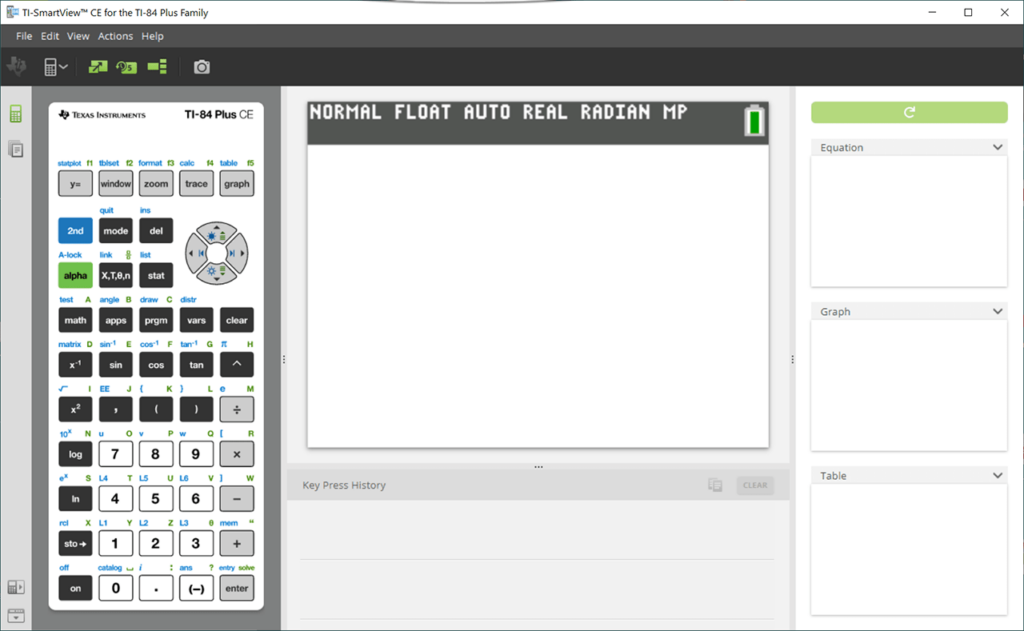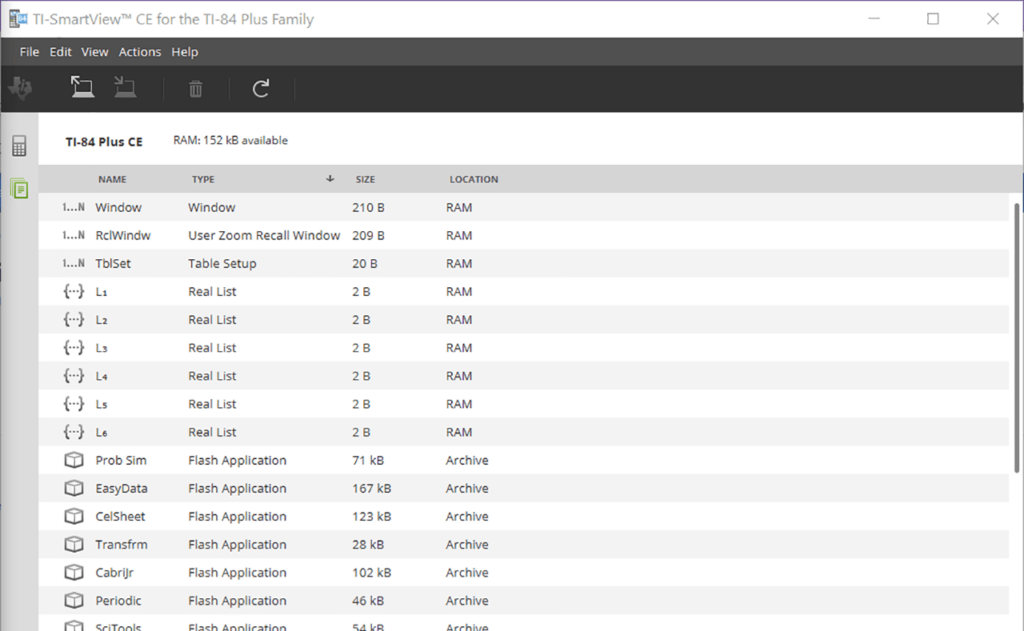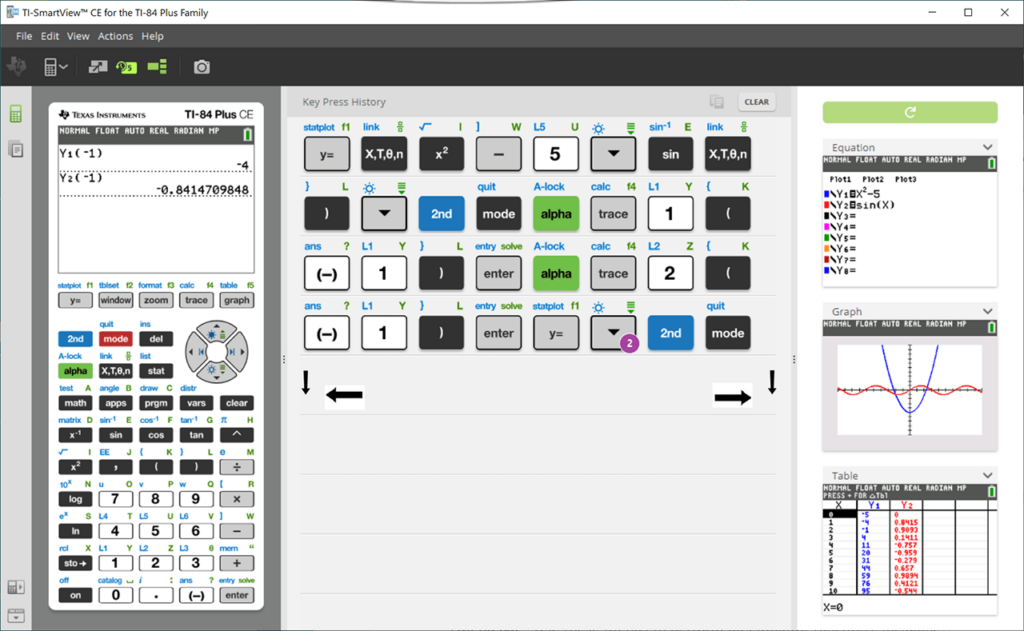This utility is intended for emulating the TI 84 Plus family of graphing calculators on a desktop. It is an ideal demonstration tool for the classroom.
TI SmartView
TI SmartView is a Windows software that allows users to emulate several models of graphing calculators from Texas Instruments. It helps math educators explain complex concepts more effectively and efficiently.
Main capabilities
One of the most notable features of this application is the ability to display up to four different representations such as graph, table, equation and data list simultaneously on the same screen. This helps students develop a deeper understanding of various topics.
You can take multiple screenshots to capture important moments during a lesson and share them with other people later on. Additionally, it is possible to copy and paste key press sequences into other programs like Microsoft Word to create custom class handouts.
Projection
The app integrates seamlessly with various popular classroom projectors. Users are able to adjust the position of the emulator window and toolbars on the interactive whiteboard as well. These functions are designed for displaying math problems on a large screen.
Detailed guidebooks and instruction manuals are included with the software. They can help teachers quickly familiarize themselves with the basic functions of the emulator.
Features
- free to download and use;
- contains instruments for emulating various TI graphing calculators;
- it is possible to display input data in four different formats at the same time;
- works with multiple standard classroom projection systems;
- compatible with all modern versions of Windows.