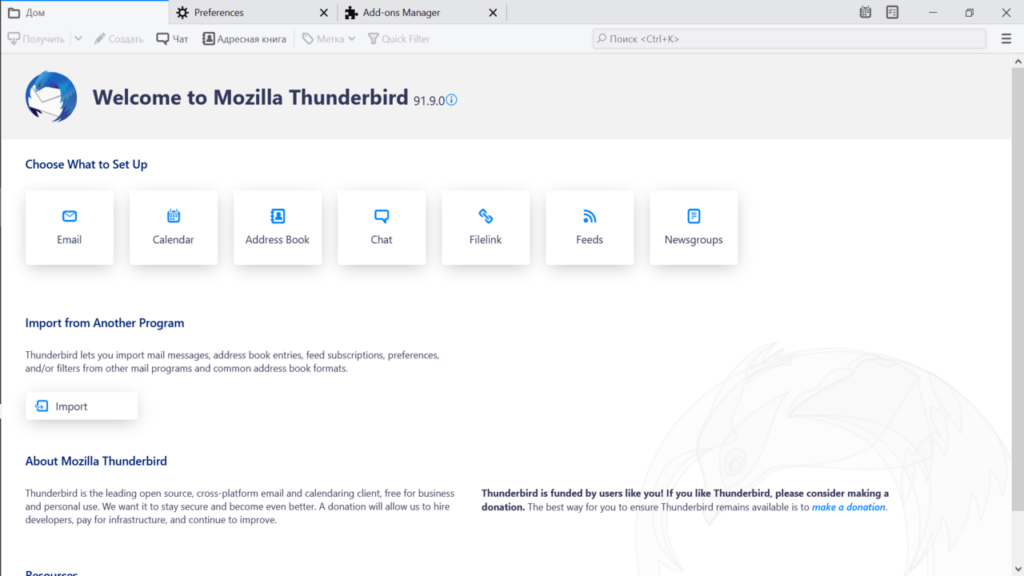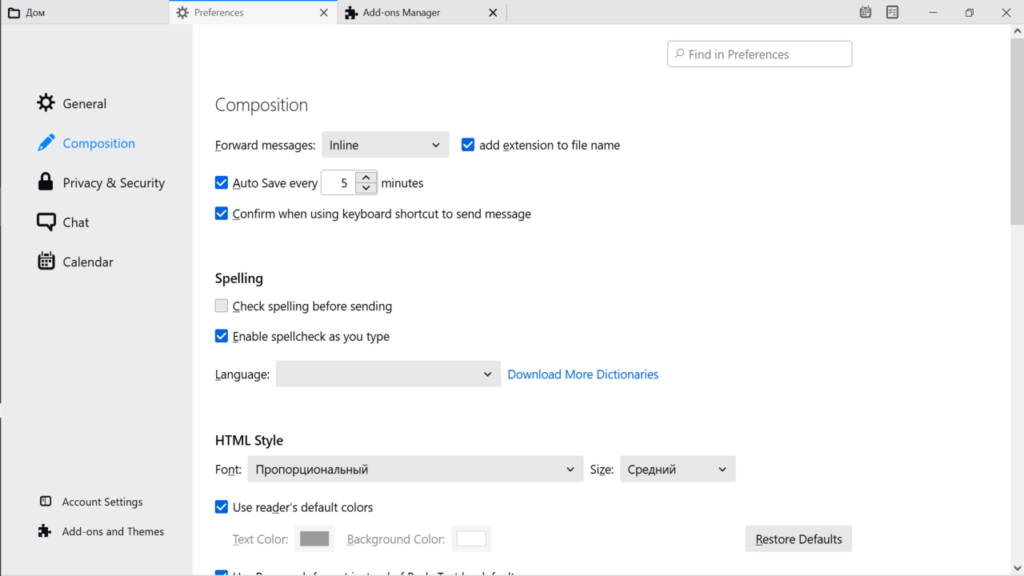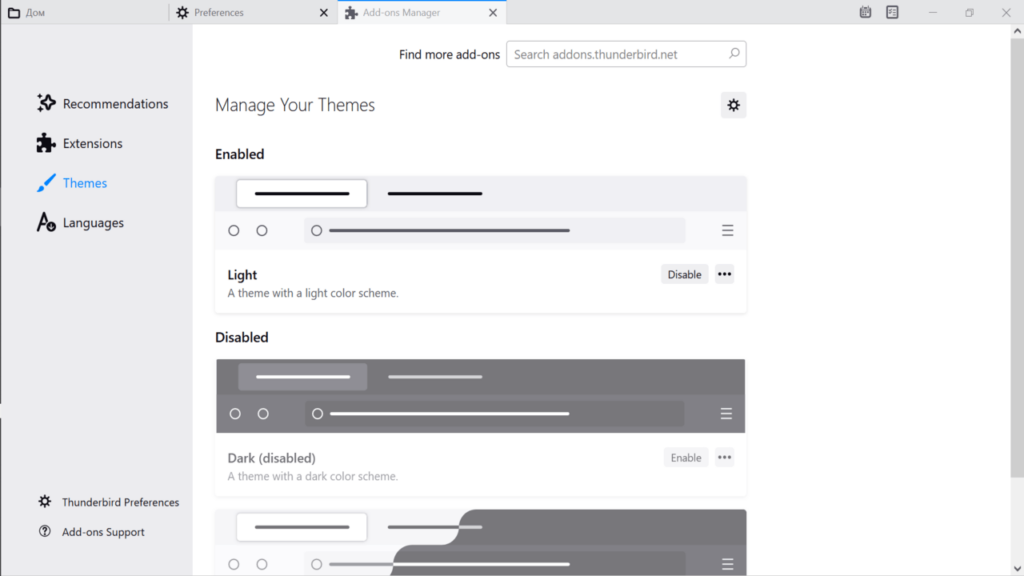With this program, you can send text messages to other users. You have an option to attach documents and images. It can automatically sort incoming correspondence.

Thunderbird
Thunderbird is an email client for Windows. The application supports IMAP, POP and HTML protocols. Additionally, you are able to send messages using social networks.
Interface and themes
The program displays all received letters in tabular form. Users can utilize the sort function to organize their correspondence by date sent or try additional filters. Furthermore, the application is able to show only unread emails. More configuration options are accessible in the corresponding menu.
By default the utility has a minimalistic interface. Similar to other email clients like Eudora, you have an option to customize the appearance. To do this, it is necessary to open the Add-ons manager in the main menu. There, you can click on the Themes tab to examine, select and apply one of the available designs. It is possible to find more items by using the search bar.
Sending letters
To create a letter and send it to another user, you need to select the tab with the same name in the main menu. In the window that appears, you can write the message and attach an image or a document.
Please note that the software has an automatic spell checking function. If the text is misspelled, it will be highlighted. Users are also able to change the font size and color as well as select the language.
Features
- free to download and use;
- the developer regularly updates the software;
- can send emails with attached documents and images;
- it is possible to use it with TouchVPN;
- ability to sort correspondence;
- compatible with modern Windows versions.