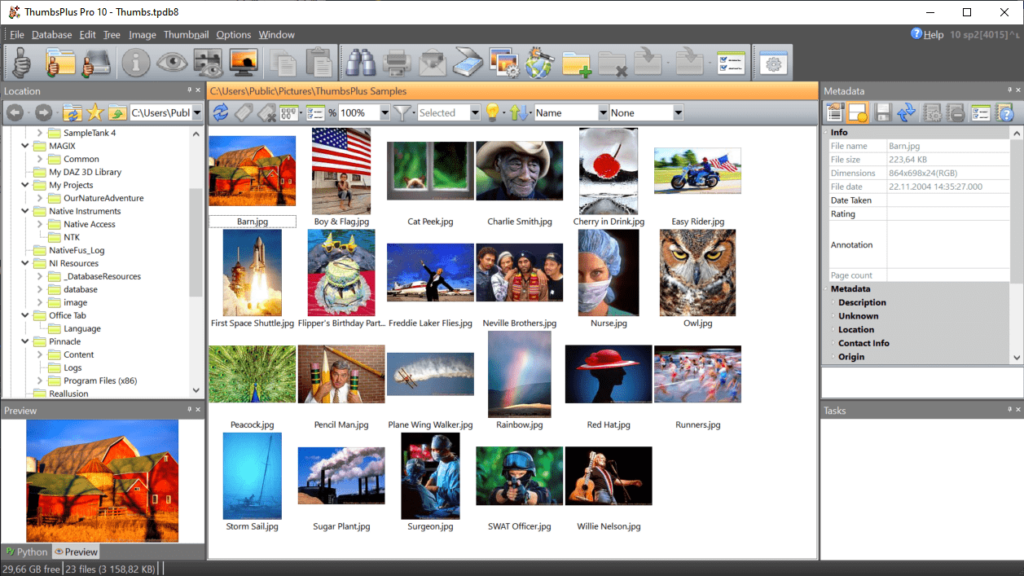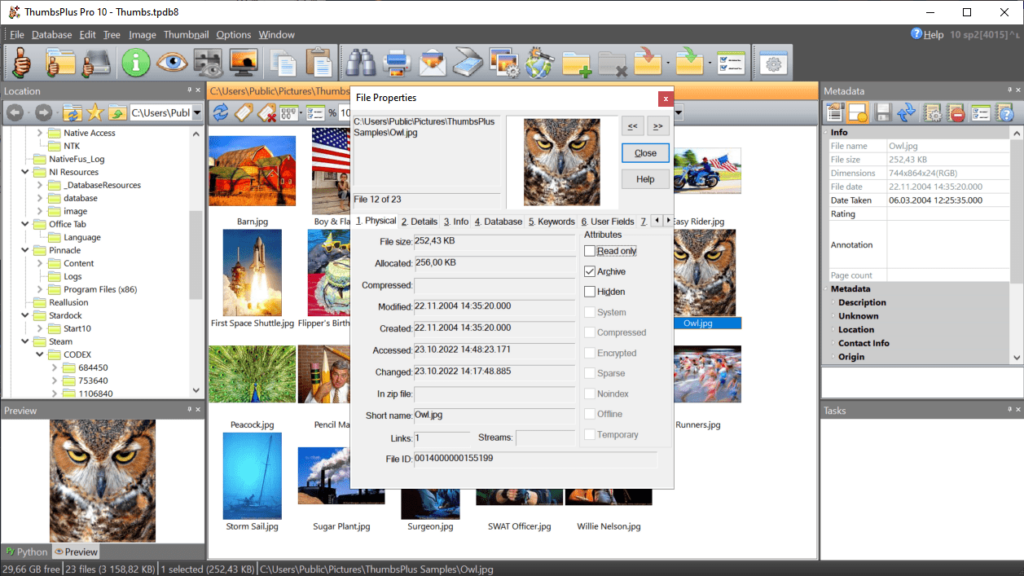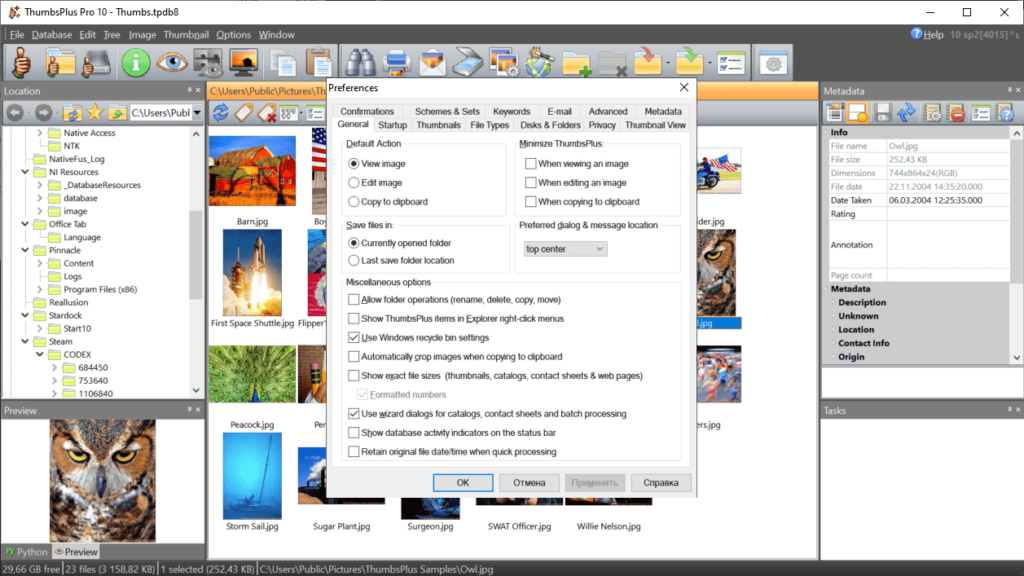This image viewer supports more than 100 common file types. Users can create a thumbnail database for quick sorting and filtering photos on the hard drive.
ThumbsPlus
ThumbsPlus is a Windows application for viewing and editing graphics files. There are tools for cropping, rotating and flipping the pictures. Additionally, you are able to simultaneously convert multiple files to other formats with the help of included batch processing instruments.
Brief description
This software allows users to easily manage large photo libraries. There is a file browser on the left side of the main window. After selecting the required folder users can view its contents in the center section. It is possible to choose the thumbnail size for more convenient search. All files can be sorted by name, type, width, height, modification date, resolution and many other attributes.
You are able to quickly send any image to a third-party app like Ulead Photo Express or Photoshop for editing.
Search tool
There are flexible instruments for finding images in the library. Users can look up filenames and restrict search to specific locations. It is easy to filter the results by creation time, color depth, camera model and other advanced parameters.
You can find images similar to the custom original picture based on the colors and shapes. This option is helpful for detecting duplicate photos.
It is important to note that ThumbsPlus is a paid utility. The free trial version works 30 days after installation.
Features
- offers you tools for viewing and processing image files;
- users can adjust the thumbnail size;
- there is a flexible search tool;
- free to download and use;
- compatible with all modern versions of Windows.