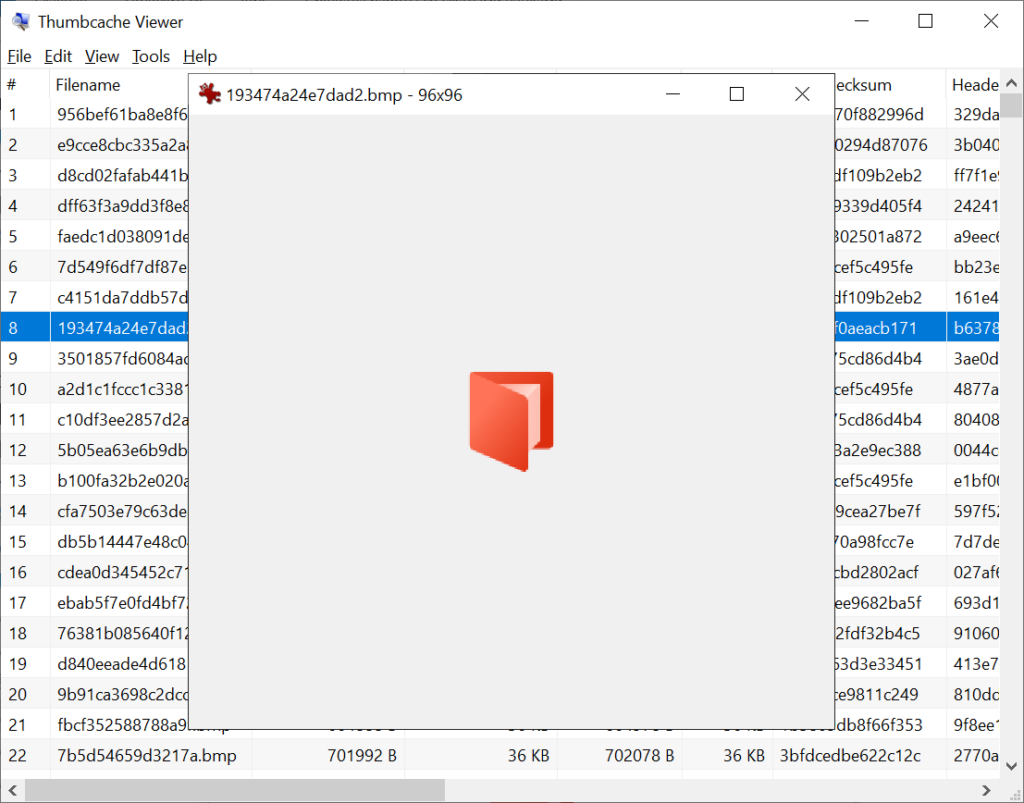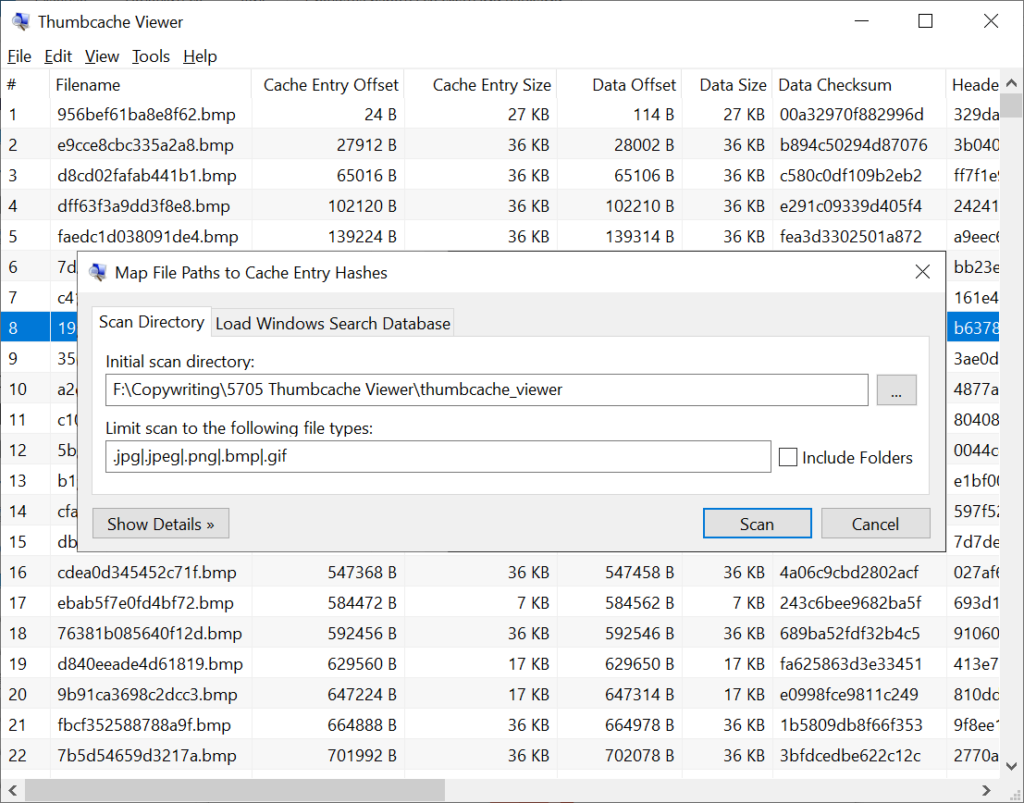This program is designed to help users extract and view thumbnail cache files generated by the operating system. It is possible to automatically hide blank entries.
Thumbcache Viewer
Thumbcache Viewer is a Windows application that helps you access file thumbnails created by the OS. There are instruments to sort and filter extracted pictures based on various criteria. Moreover, an option to save individual images in the JPEG or PNG format is available.
Cache analysis
Modern Windows platforms automatically generate multiple thumbnails of different sizes for each personal file to speed up Explorer navigation. With the help of this tool users can view these images and extract them if necessary.
Compatible packages are usually stored in the hidden AppData folder located on the main system hard drive. You are able to display their contents as a list that may be sorted by:
- Name;
- Cache entry offset;
- Size and other attributes.
Export process
Users may select one or several target thumbnails and save them as separate icons. Alternatively, it is possible to convert extracted items to the CSV format.
There is an option to remove empty records from the table to simplify navigation. Like in WinMD5, you are able to quickly verify internal checksums to ensure data integrity and identify corrupted packages.
Features
- free to download and use;
- intended for exploring the contents of thumbcache archives created by the OS;
- you can analyze detailed technical properties of each available picture;
- tools to extract individual items for further processing are provided;
- compatible with modern versions of Windows.