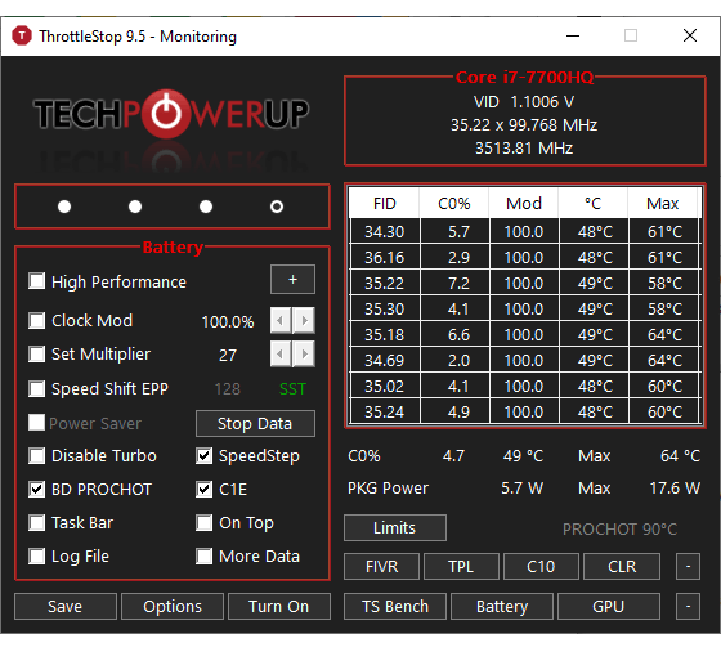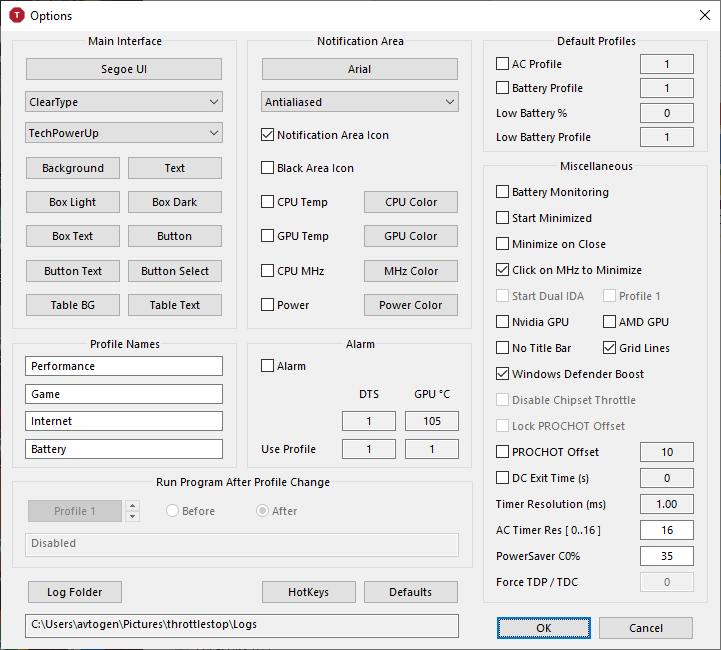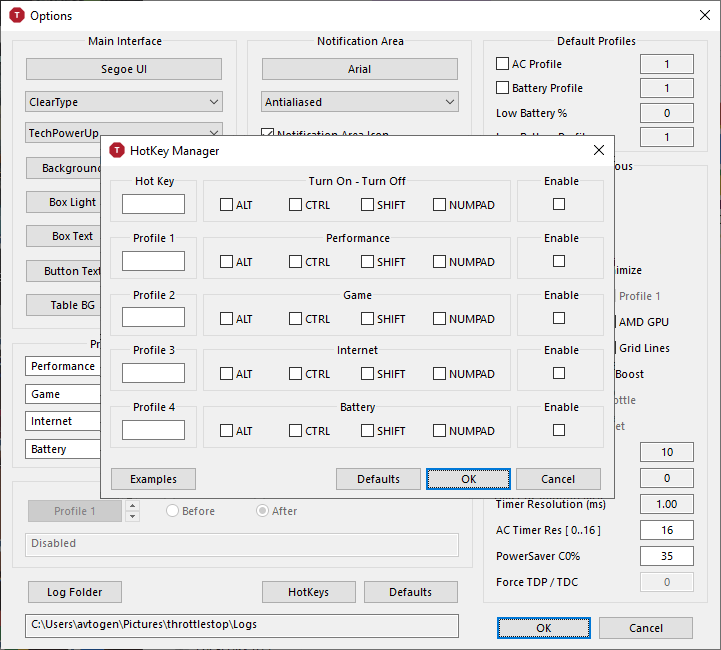Using this tool you can remove artificial restrictions from various laptop CPUs. Four performance profiles are included. It is possible to set a custom clock speed.
ThrottleStop
ThrottleStop is a Windows utility for detecting and correcting all types of CPU throttling that are used on modern laptop computers. Like in AMD Overdrive, there are instruments for changing the core multiplier and overclocking the chip.
Main functionality
Some laptop manufacturers artificially reduce the clock speed to let the device run cooler under heavy loads. This application is intended for modifying performance characteristics and removing aforementioned restrictions. It is possible to monitor the system and automatically return the CPU speed to default values when throttling is detected.
Interface
The main window contains a wide variety of tools that can be used to bypass processor restrictions. A toggle for switching between four predefined performance profiles is located in the upper left corner. Available options include:
- battery;
- internet;
- game;
- and performance.
These settings let you quickly adjust CPU speed according to the current task. Additionally, there are checkboxes for activating clock modification and setting a custom core multiplier.
Real-time temperature and speed information is provided on the right side of the main interface. Users can evaluate overall package power consumption as well.
Features
- offers you tools for removing speed restrictions from laptop CPUs;
- free to download and use;
- there is support for multiple Intel and AMD processor models;
- users can manually adjust the core multiplier and CPU clock;
- compatible with modern versions of Windows.