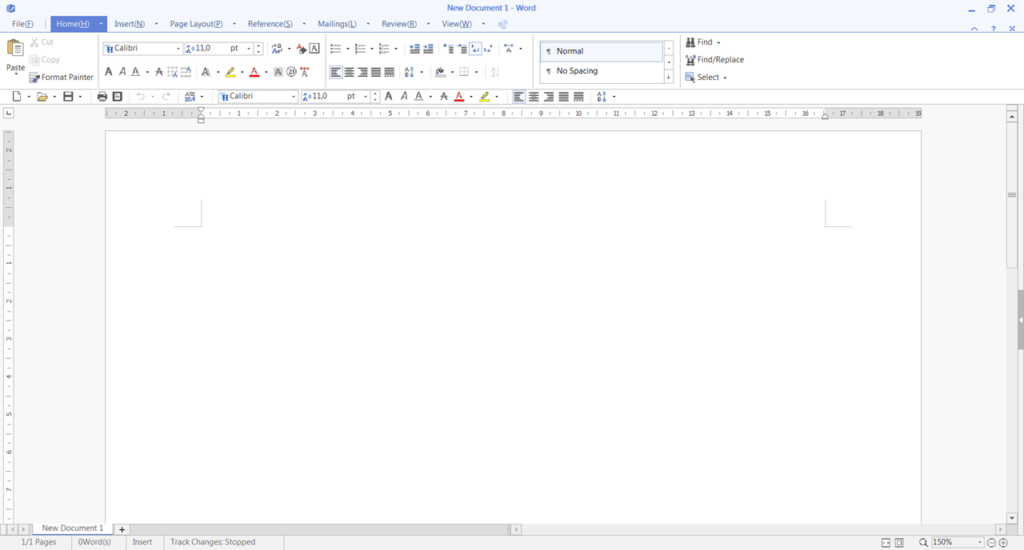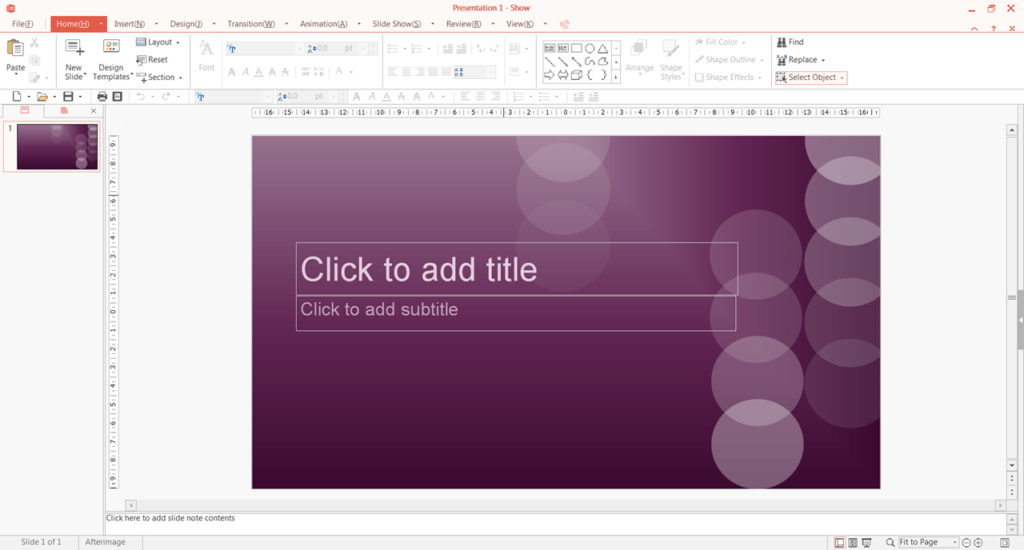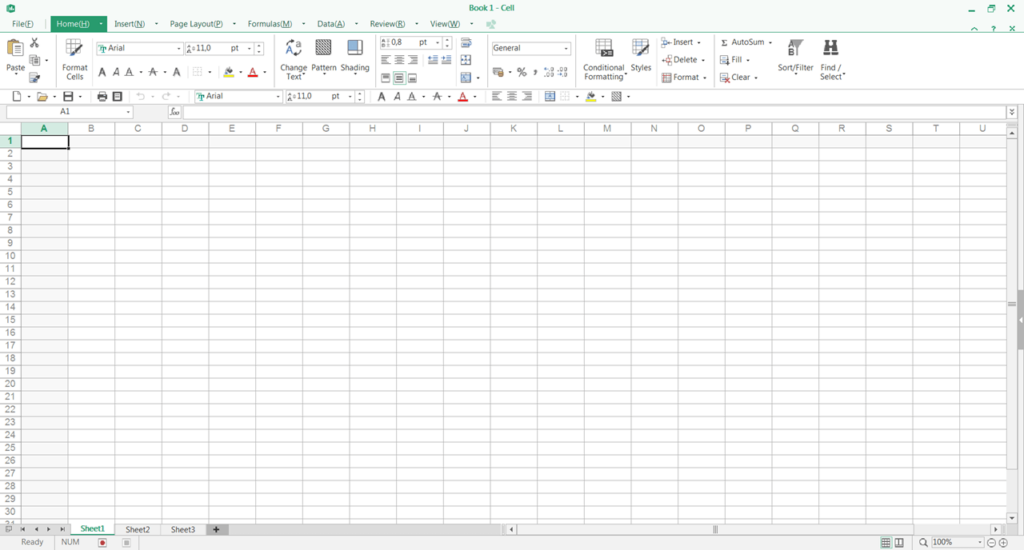This program is used for working with texts, spreadsheets, and presentations. The app includes an impressive set of editing tools and allows you to insert formulas.
ThinkFree Office
ThinkFree Office is a program for Windows that offers you to work with text files. This application also includes such features as creating diagrams, tables, and adding charts. There are numerous editing tools available.
Interface
This office suite has an interface very similar to MS Office, so users do not need to adapt. ThinkFree features a typical layout with tabs that you can hide, if needed. The quick access toolbar contains all the necessary commands for text editing and formatting.
You have to select one of the office tools to start working on a project. For instance, in case you are planning to create a table, it is necessary to choose the corresponding option in the menu. There is an option to use the separate tab for writing and formatting text.
Formats and Functions
You may open tables and documents in Microsoft Word, Excel, and PowerPoint for further editing. ThinkFree also supports such formats as RTF, HTML, and PDF.
It is possible to create footnotes and tables of contents. The app is quite useful when working with books or lengthy texts. Additionally, you can access an automatic spell and grammar check tool. Whenever you misspell a word or misplace a comma, the utility will highlight the error and suggest correction options.
There is an auto-fill tool for cells that is available when working with tables. Furthermore, it is possible to add symbols and formulas to text files.
Features
- offers as an office suite functionality;
- equipped with an extensive set of editing tools;
- allows writing texts, creating tables, and presentations;
- there is a two-month free trial;
- compatible with modern Windows versions.