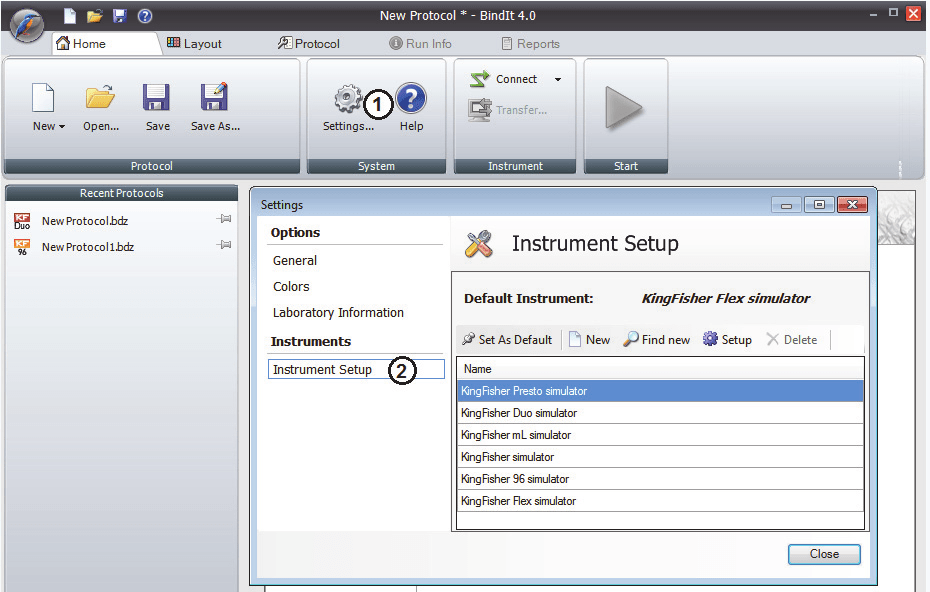The software gives users the means to create protocols for KingFisher instruments. It is also possible to configure parameters according to the specific needs.
Thermo BindIt
Thermo BindIt is a program for Windows that enables you to generate and store purification system protocols. Once such an item is created, you have the flexibility to either transfer it to the KingFisher device or execute it from within the main workspace.
Instrument configuration
After installing the tool, you need to connect the instrument to the computer through a USB or an RS-232 C serial cable. To add a new device, you can go to the Settings menu and click Instrument Setup. The next step is to specify the name, pick the type from the list, and type the serial number.
The application menu is reserved for general tasks. Here you can create new sessions, open saved ones and access instrument and program settings. The navigation bar allows you to switch between different views. The action panels display the functions you can perform.
Plates and protocols
By toggling the Layout view you can define the plate content. It is possible to select the template, provide the sample type you have, and choose which wells to measure. Please note that plate layouts and their creation depend on the target instrument.
When you start a protocol, the software creates a separate run. In the Run Info view, you can input information, including sample data and consumable lot numbers. This can be done before, during, or after protocol execution. To analyze data from microplate readers, you may use another utility called SkanIt.
Features
- free to download and use;
- compatible with modern Windows versions;
- allows you to create protocols for KingFisher instruments;
- you can store and execute projects inside the interface;
- there is an option to switch between views.