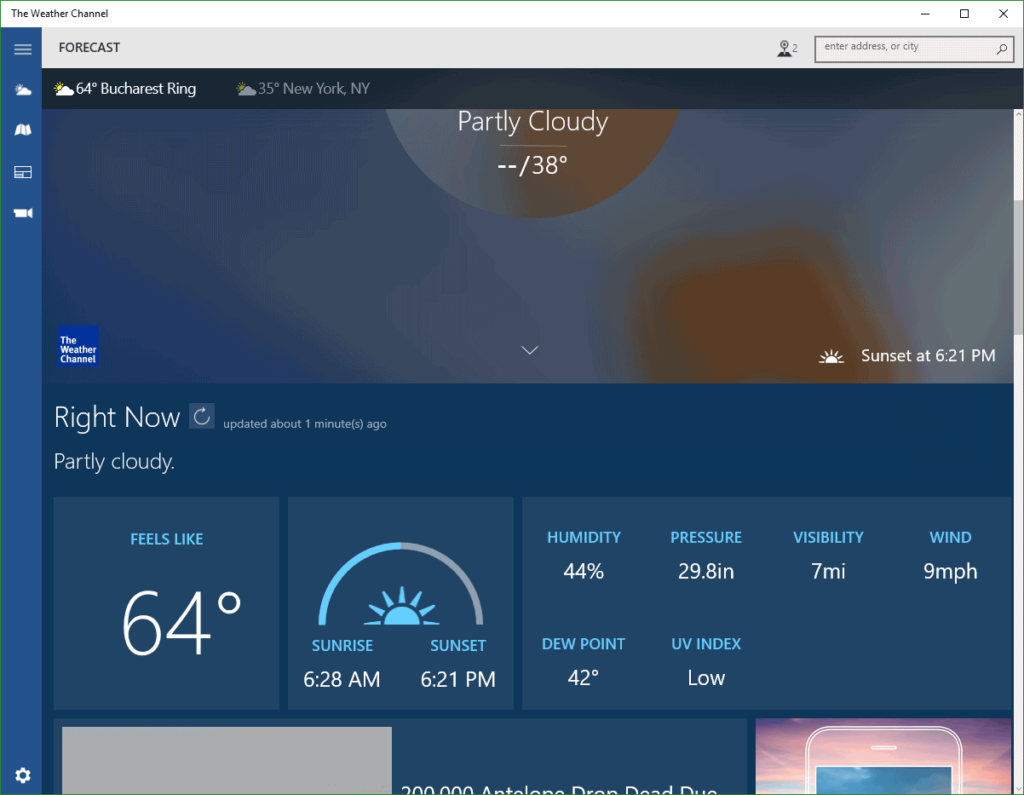Using this intuitive application, you can observe current meteorological conditions in your area. Moreover, you have the option to see forecasts for the week.
The Weather Channel
The Weather Channel is a convenient program for Windows designed to display the local temperature along with detailed forecasts and weather alerts directly on your desktop. Please note that the project is no longer supported by the developers.
Monitor weather conditions
The graphical interface is intuitive and shows the current temperature in your location, as well as different meteorological parameters, namely humidity, pressure, visibility, and wind. You can also view the dew point, UV index, sunrise and sunset times.
Another important aspect of this software is its ability to provide forecasts for the next three hours, three days or the upcoming weekend. In the aforementioned cases, it is possible to see not only the predicted temperature but also chances of precipitation.
Desktop access and settings
Thanks to the in-built system tray icon, you are able to keep up to date with local weather conditions. Unfortunately, there are no customization options available. This means you cannot adjust background or text colors, so you are left with a white font on a blue backdrop.
The settings menu allows you to set up locations and alerts as well as access an extensive theme center, which holds a variety of skins. Since the program is not supported, you may try a similar application called MSN Weather.
Features
- free to download and use;
- compatible with modern Windows versions;
- allows you to access local weather reports;
- you can choose between various UI skins;
- it is possible to configure alert settings.