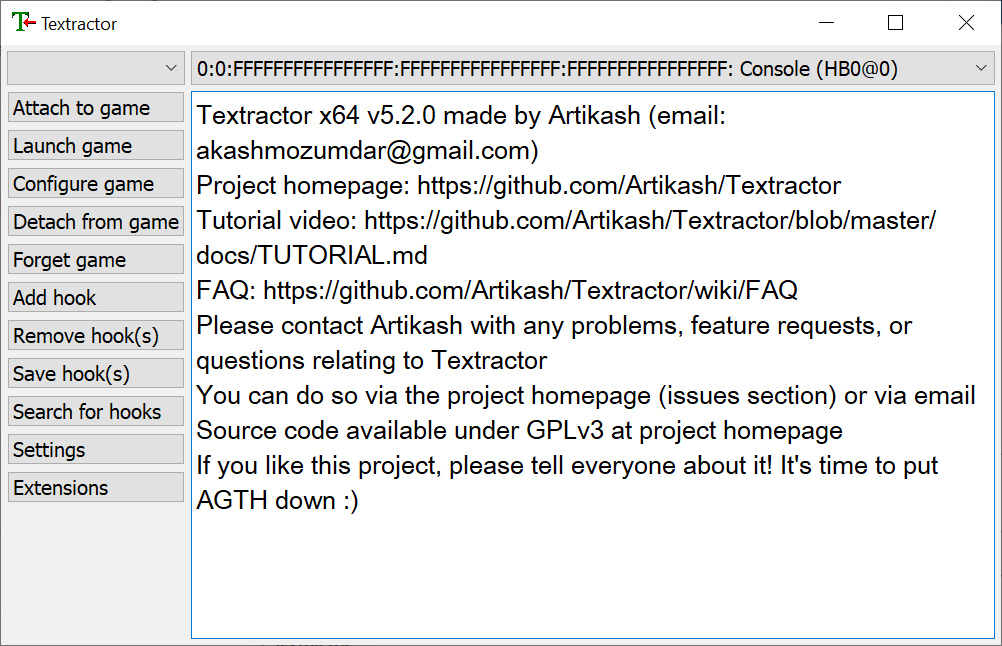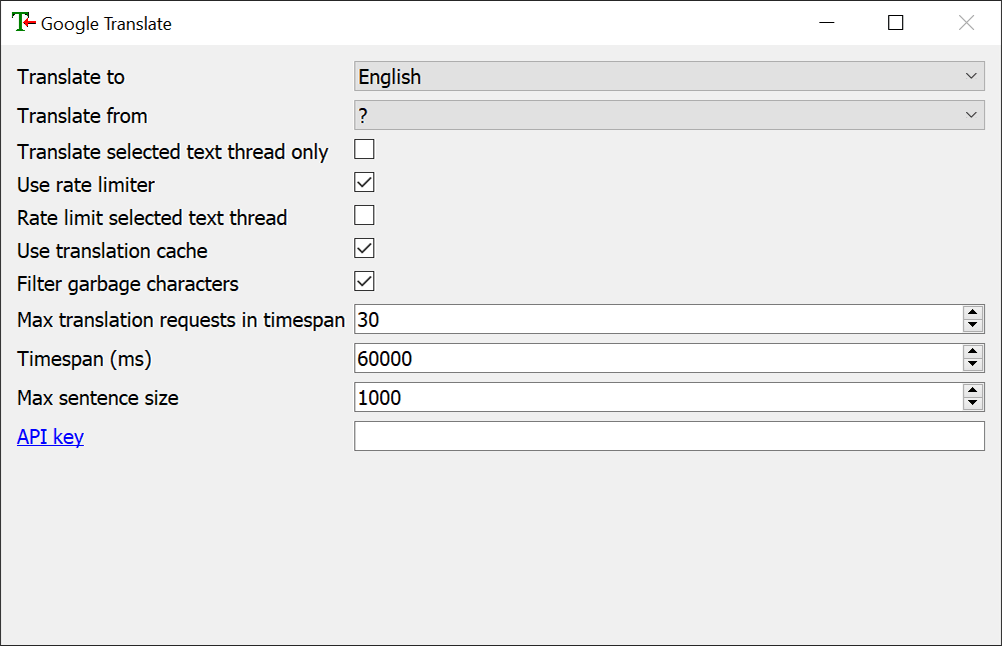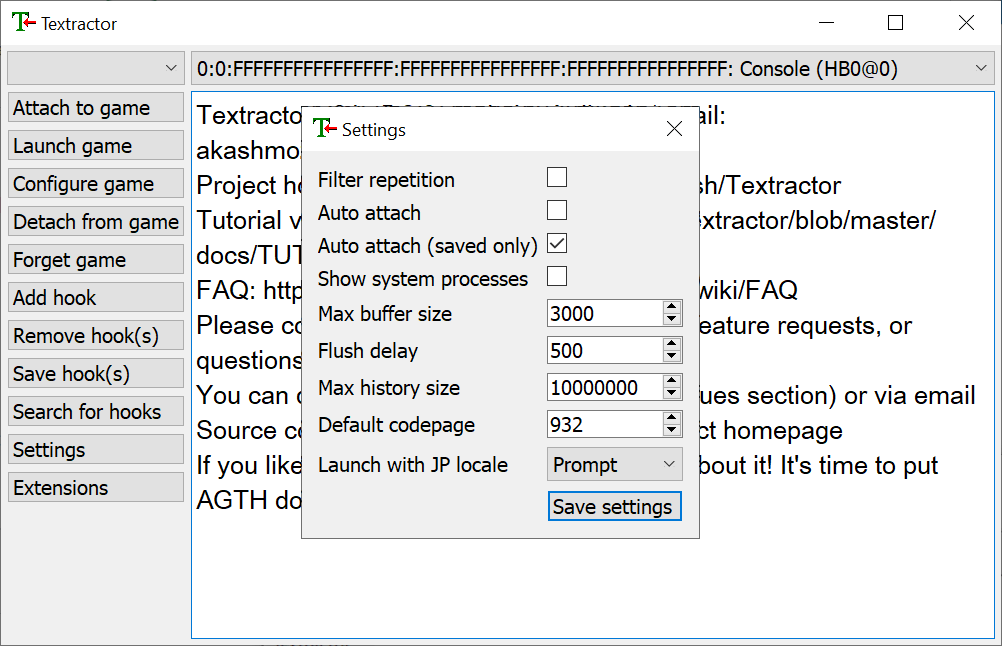Textractor
Textractor is a Windows utility for copying text information from games and apps that do not allow it. Users can create translations or process massive datasets. There are flexible buffer size and flush delay parameters to troubleshoot common technical issues.
Real time extraction
The app intercepts all text fragments directly from the source software and displays them in the main window. It works particularly well with Japanese visual novels and other hieroglyphic materials. Additionally, there is support for multiple major game engines like:
- Unity:
- Unreal;
- Godot and more.
Data processing
An option to automatically translate captured words into the preferred language through the popular Google service is provided. You are able to set the maximum sentence length and intelligently filter unneeded characters, potentially saving a lot of time and effort.
The Settings menu contains a checkbox for filtering identical phrases. Users can adjust the desired buffer size limit and other communication parameters to ensure seamless connection. Moreover, system processes might be hidden from the list to simplify navigation.
Features
- free to download and use;
- offers you tools for intercepting all text from running games or programs;
- helpful for translating interfaces and other content to another language;
- users can filter duplicate words and ignore special symbols;
- compatible with modern versions of Windows.