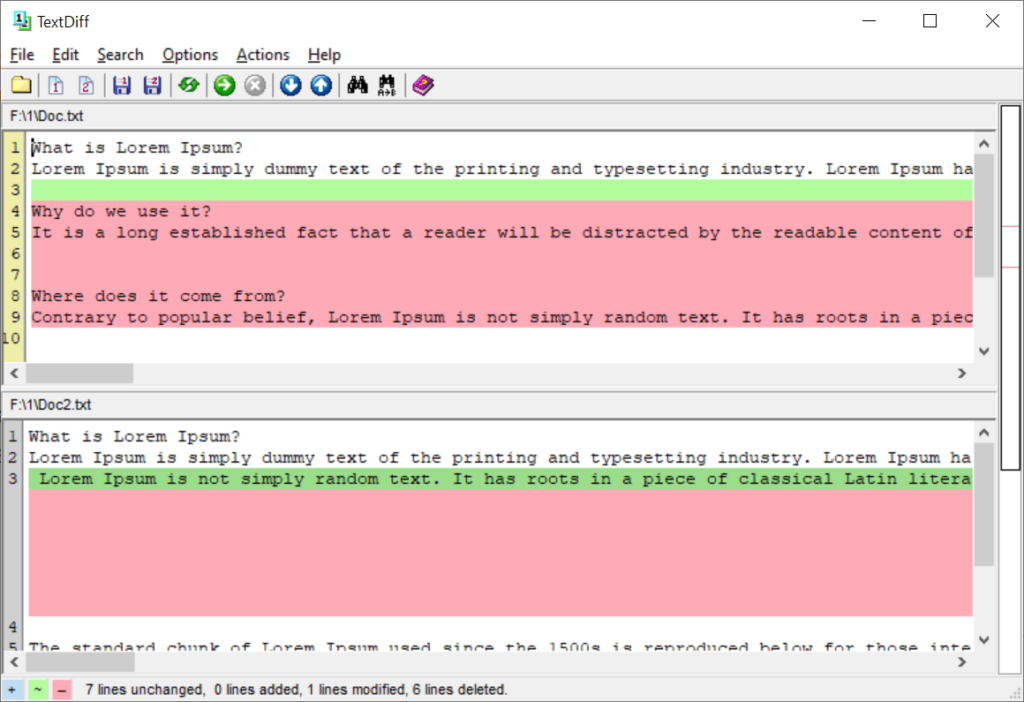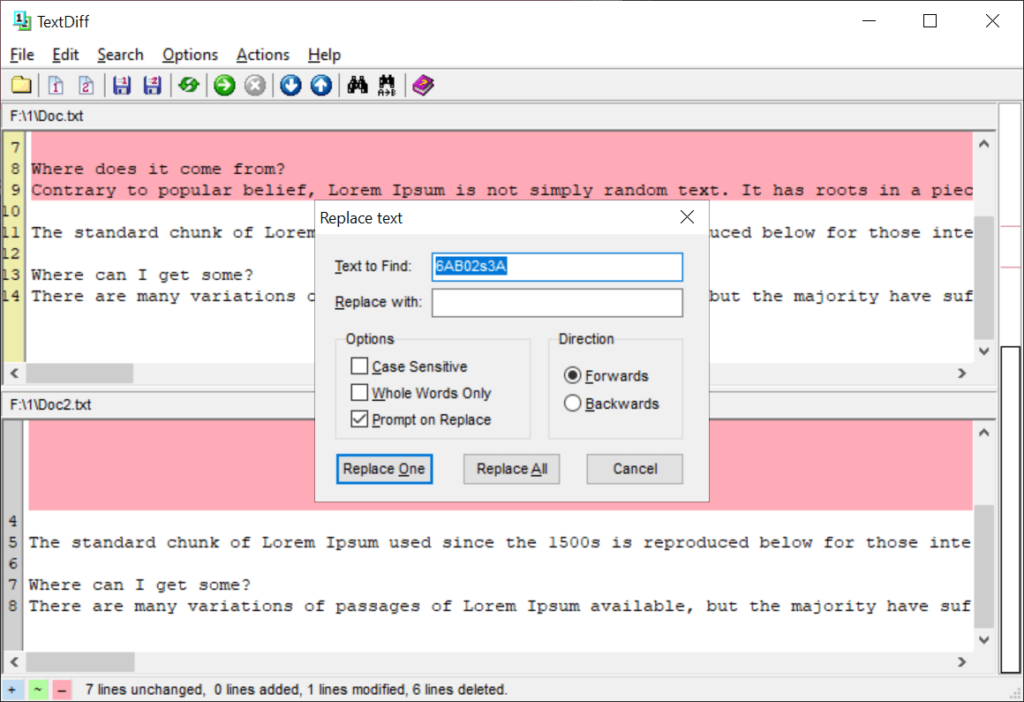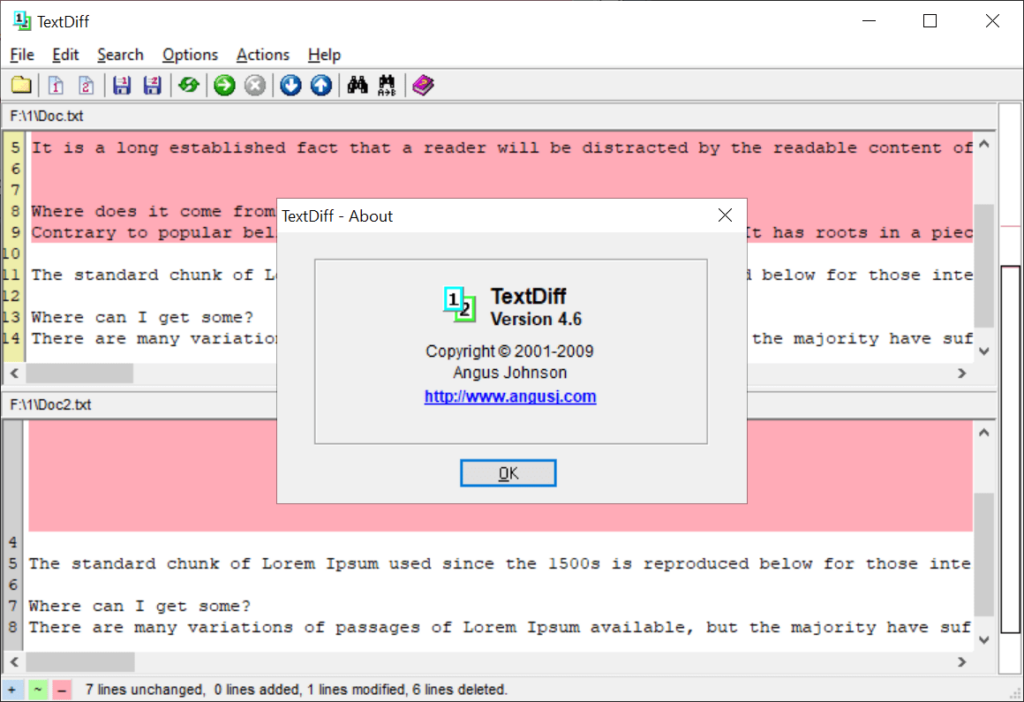This easy to use program is intended for comparing the contents of two files and highlighting the differences. It is possible to merge texts into one document.
TextDiff
TextDiff is a Windows software that lets users compare two texts to find all identical parts. It can be helpful for detecting plagiarism in essays and articles.
Opening files
The main window consists of the buttons for performing all operations and two text sections that can be split horizontally or vertically. You are able to select any file on the computer as a base document and another one for comparison. There is an included text editor for making changes to the documents.
Users are able to search through the text for locating specific parts. Case sensitivity can be toggled. Additionally, forward and backward search is supported.
Comparing text
There is a button for performing the comparison operation. Options for ignoring blank spaces and letter case differences are provided.
Non-matching parts are highlighted in green color. If the program detects that a section was erased from one of the files this part is marked red. Both colors can be customized in the Options menu.
It is worth mentioning that TextDiff offers only basic instruments for plagiarism detection. There are specialized tools for this purpose like Copy Cat.
Merging
After comparing the items you are able to merge them into one document that contains all edits. Colored text blocks can be copied from one file to another with the Ctrl+Alt+Right Arrow and Ctrl+Alt+Left Arrow key combinations.
Features
- free to download and use;
- contains tools for comparing two texts;
- differences are highlighted;
- merging documents into one file is possible;
- compatible with all modern versions of Windows.