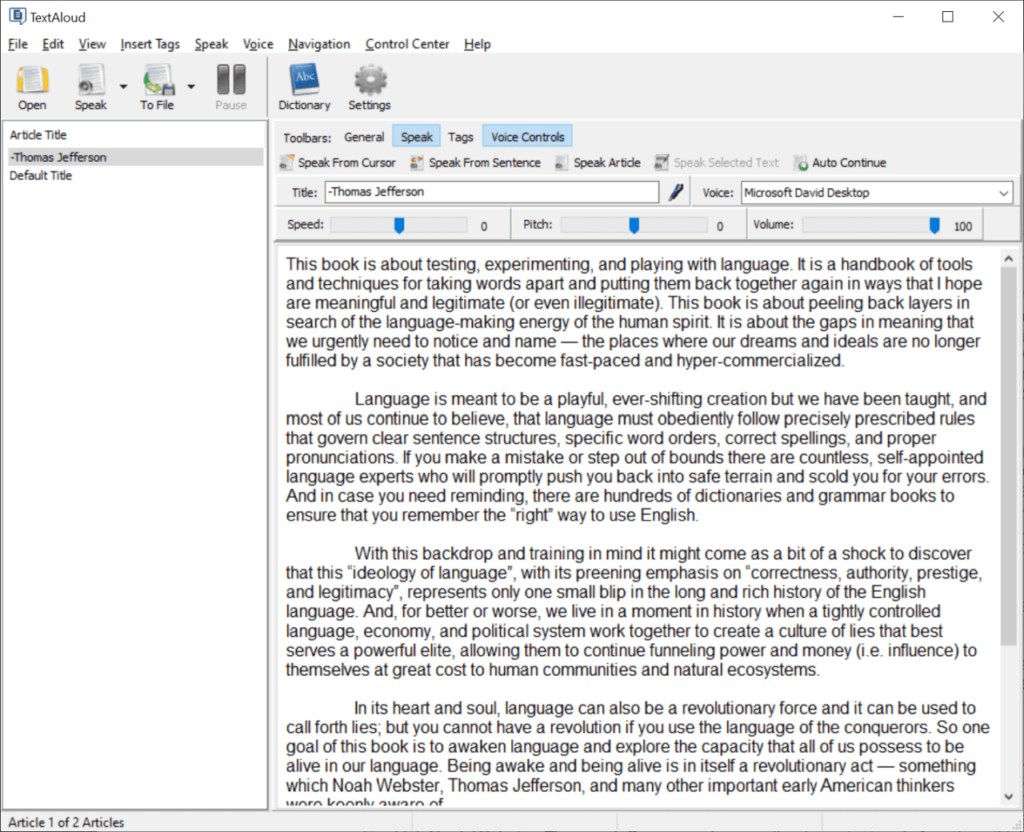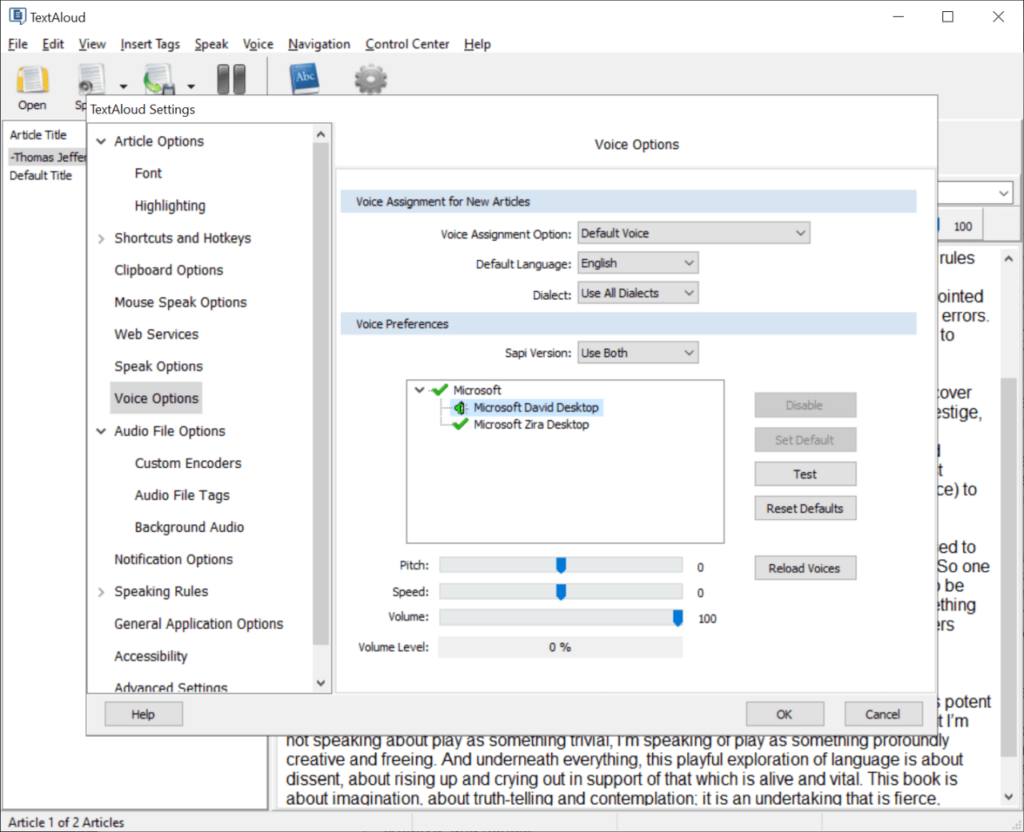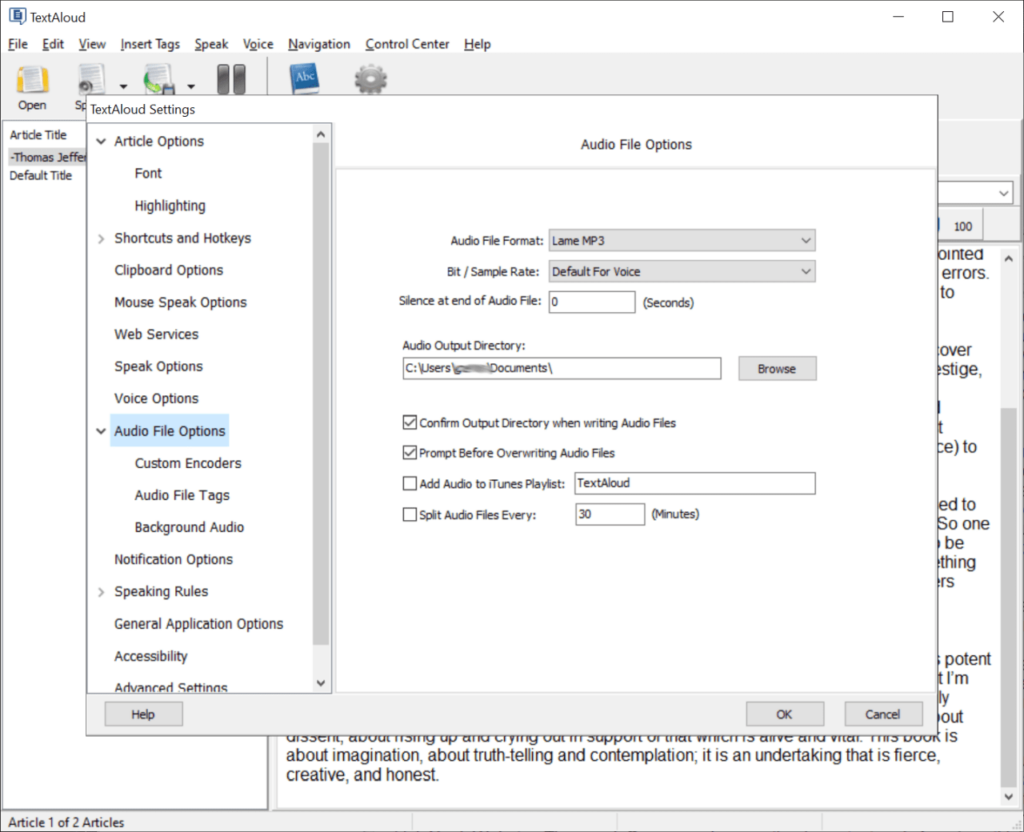With the help of this app users can convert any text to speech. It is helpful for listening to the audio versions of books in the car, gym or anywhere else.
TextAloud
TextAloud is a Windows program for turning articles and other documents into MP3 or WAV files. It utilizes voice synthesis to create audio from text.
How to use
To begin using the utility you can paste the text into the main window or open any document. Controls for the voice speed, pitch and volume are provided. It is possible to begin reading from the start or from the cursor position.
The tool uses voices and languages provided in the operating system. Windows by default contains two options for English – male and female. Users can purchase additional voices on the TextAloud website.
You are able to add new entries to the dictionary. This feature is helpful for working with the words that have non-standard pronunciation. Importing the database with a new voice dialect is possible as well.
For performing the reverse operation – converting speech to text – users can download Microsoft Dictate.
Additional options
Text size, style and color are adjustable. You are able to select the voice language and dialect in the settings as well.
There are tags that can be inserted in the text to perform different functions. Commands for pausing the speech, repeating the words and changing the voice pitch are available.
Output audio file parameters include the format and bitrate. Several popular codecs such as MP3, WMV, OGG and WMA are supported.
Please note that TextAloud is a paid software. The free trial version has full functionality but will stop working 20 days after installation.
Features
- free to download and use;
- lets you transform text documents into speech;
- users can add new dialects and languages to the dictionary;
- there are advanced voice settings;
- compatible with all modern versions of Windows.