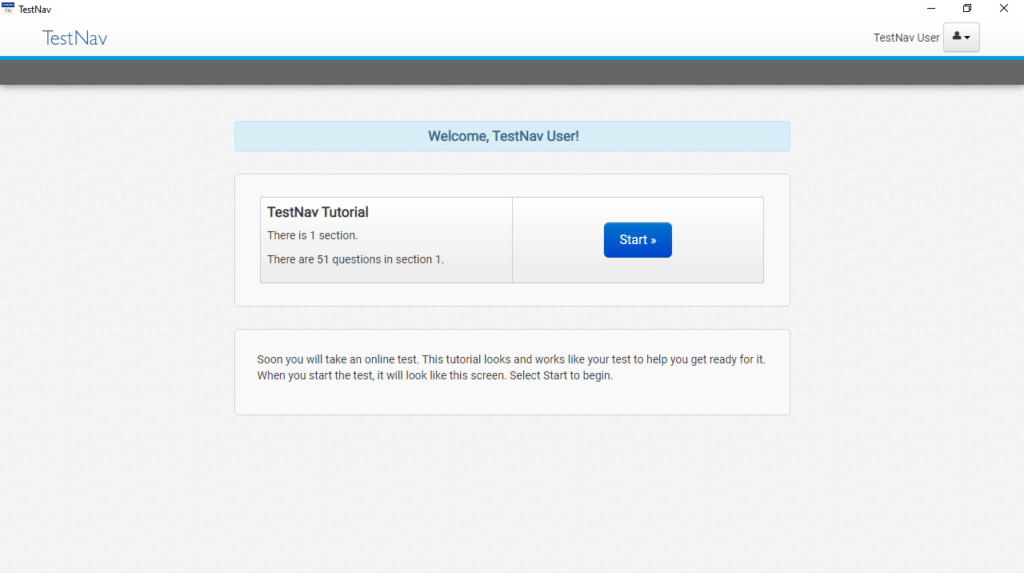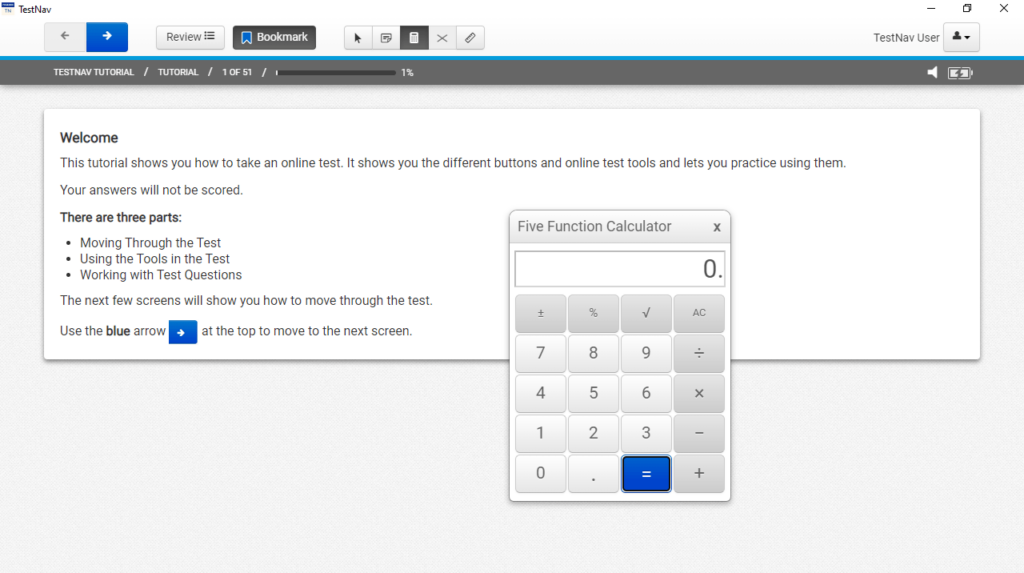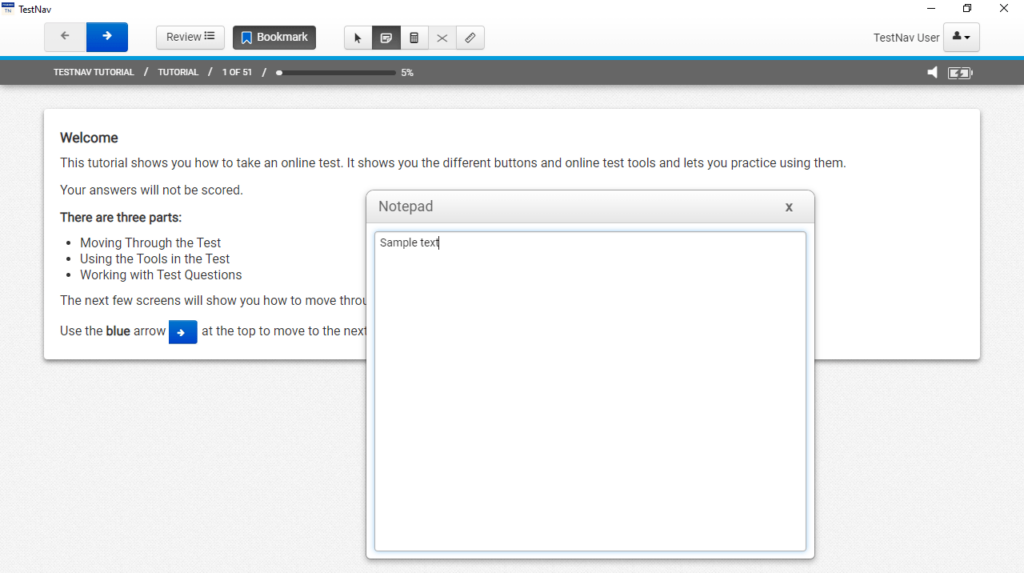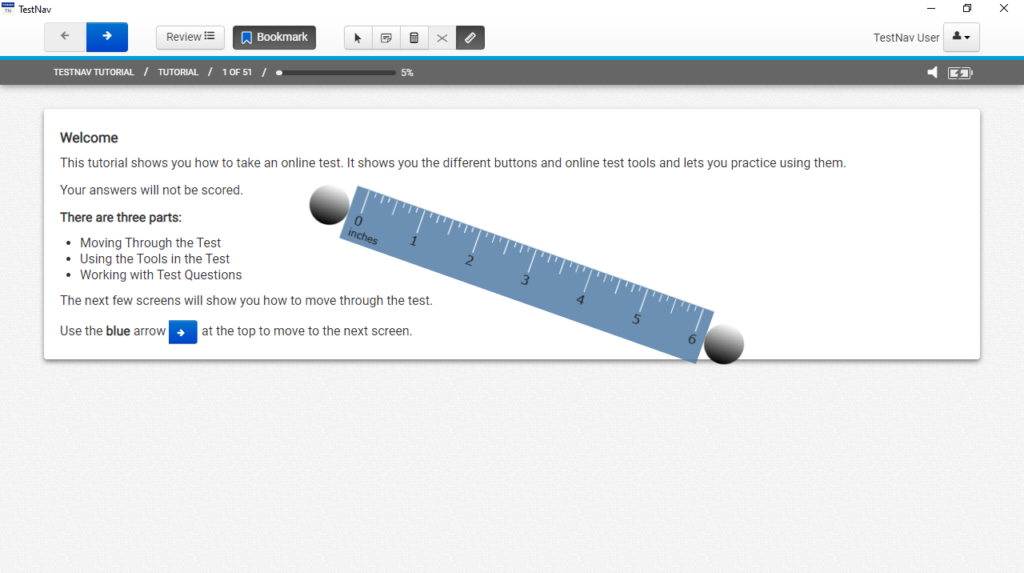With the help of this comprehensive utility, you are able to conduct testing sessions. Moreover, you have the option to utilize text editing instruments.
TestNav
TestNav is a comprehensive assessment program for Windows that provides users with an online test delivery platform. It was developed to deliver engaging and interactive testing to students who will be able to learn in a virtual environment.
Streamlined GUI
In order to administer a testing session successfully, you need to learn how to use the graphical interface to direct your students and answer their questions regarding the UI and its functionality. By default the visual presentation includes common elements, regardless of accessibility settings. Users navigate the test primarily via the header bar, however there are also different pages located between and and the end of the session.
Navigation and tools
After launch, it is possible to access the self-guided tutorial. Students may click Next and Back buttons to go through common TestNave elements, or press the X at the top right of the window to close it and continue with the test.
It is necessary to note that while most instruments appear within the toolbar, the highlighter is available without clicking on a corresponding icon. Instead, students can pick it by selecting a word or a sentence. Alternatively, you may try similar software solutions, namely CourseLab or Moodle.
Features
- free to download and use;
- compatible with modern Windows versions;
- gives you the ability to conduct testing sessions;
- you can read helpful materials on the official website;
- it is possible to utilize a wide range of editing tools.