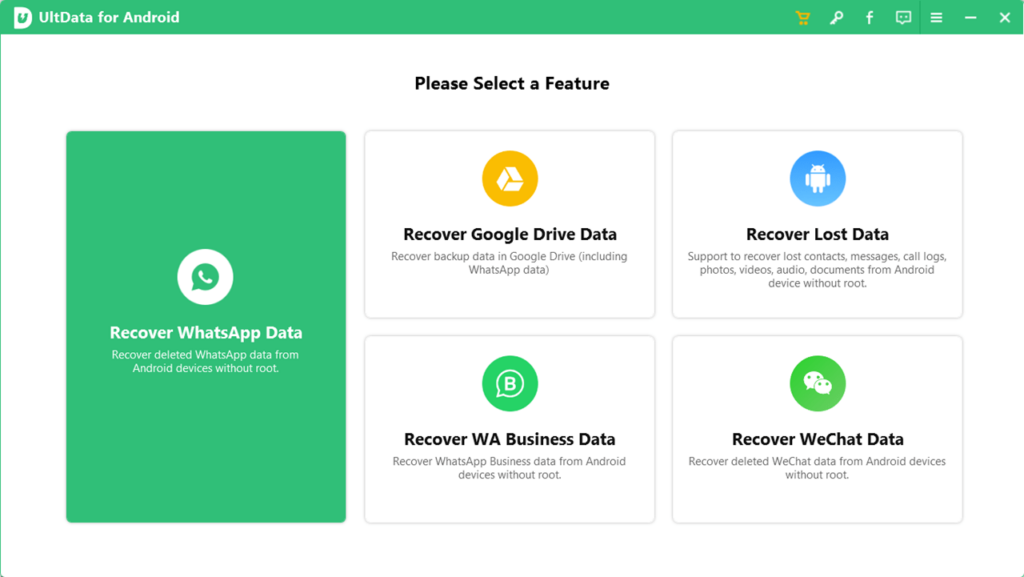The software is a tool for data recovery on your Android device. This app allows you to find deleted contacts, messages, music, documents, and conversations.
Tenorshare
Tenorshare is a Windows program that can help you recover some data. This app is specifically designed to work with Android mobile devices. It’s worth noting that the free version of this software includes only scanning and searching for deleted files features. To perform a complete recovery it is necessary to upgrade.
Data Search
In order to use this program, you need to connect your mobile device to the computer using a USB cable. The screen has to be unlocked during scanning, and the USB debugging mode should be enabled.
Next, you need to select the information for recovery. The utility allows you to find documents, photos, videos, music, call history, SMS, and contacts. It also enables the recovery of WhatsApp chat history.
To initiate the scanning process, simply start it and wait for it to finish. Please do not disconnect the mobile device from the computer during the file search.
Recovery
After the search is complete, users can view the found files. To recover found data, please select the desired items or categories. There is an option to use a filter to search for files by such parameters as size or creation date.
Features
- this tool is for file recovery on Android mobile devices;
- it is possible to find deleted photos, videos, and documents;
- in the trial version of the program, users can only view found information;
- it is necessary to connect the smartphone or tablet to the computer via USB;
- free to download and use;
- compatible with modern Windows versions.