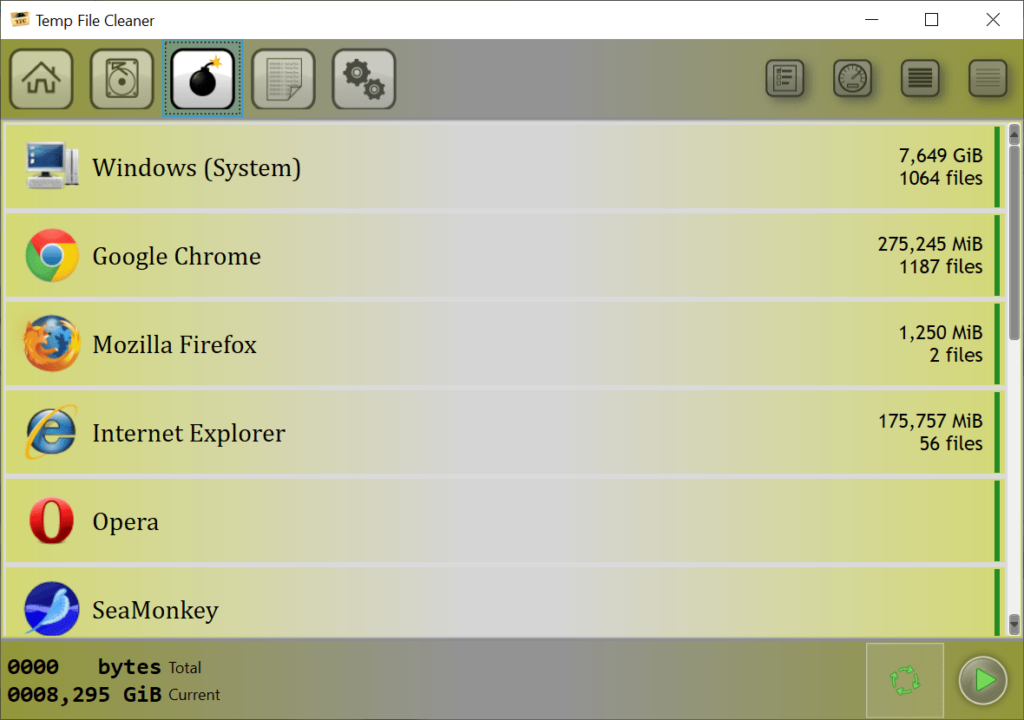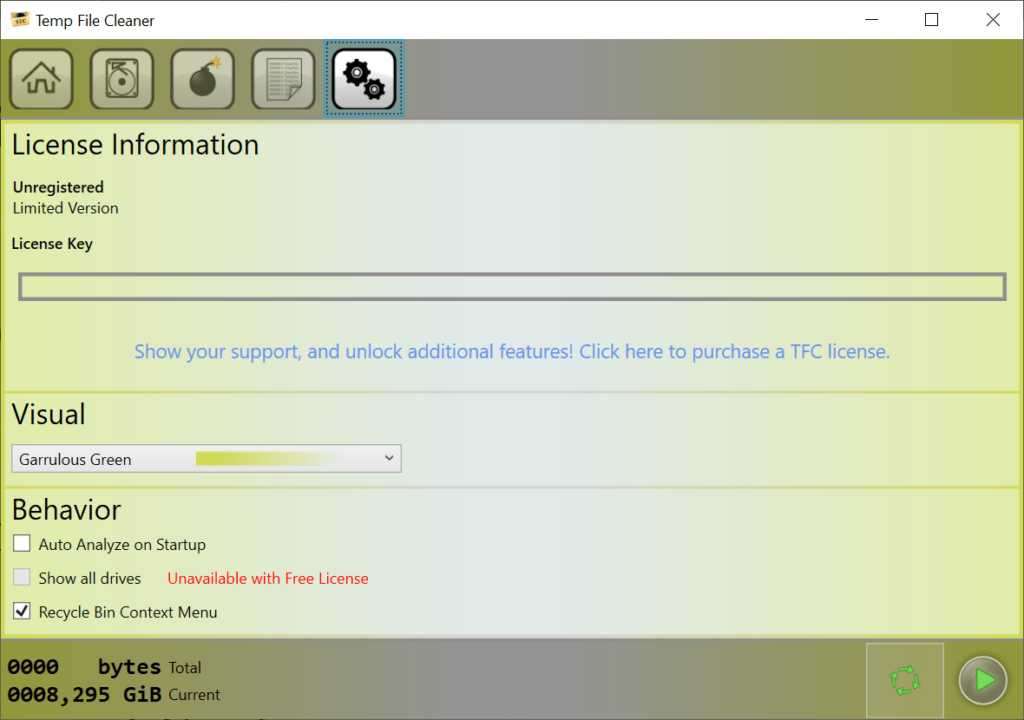Using this program you can erase temporary files from the hard drive. It is possible to analyze the system for detecting and removing all unnecessary items.
Temp File Cleaner
Temp File Cleaner is a Windows software for locating and deleting temporary files from the computer. Users are able to select specific hard drives and applications for scanning. All activity is logged in a history file for troubleshooting potential technical issues.
How it works
The interface is simple and straightforward. The first step is to select partitions for analyzing. You can view all hard drives along with the available free space.
This utility contains instruments for detecting temporary system files as well as cache data from Google Chrome, Mozilla Firefox, Opera and other web browsers. Moreover, users are able to remove unused items from the Microsoft Office applications, Visual Studio and Adobe Flash Player.
After configuring the parameters you can begin the scan by clicking the corresponding button at the bottom of the interface. The amount of detected temporary files and their overall size for every category are displayed in the main window. It is possible to quickly delete all located data.
Options
Users are able to adjust the visual appearance of the app by selecting one of the included themes. There is a checkbox for automatically analyzing the system on startup. A new context menu item can be added to the standard Recycle Bin for quick access to the tool.
It is worth mentioning that Temp File Cleaner is a paid program. The free trial version does not allow you to use advanced command line parameters.
Features
- contains instruments for removing temporary files from the computer;
- free to download and use;
- it is possible to scan all hard drives for detecting unnecessary data;
- you can add a new context menu item to the Recycle Bin for opening the tool;
- compatible with all modern versions of Windows.