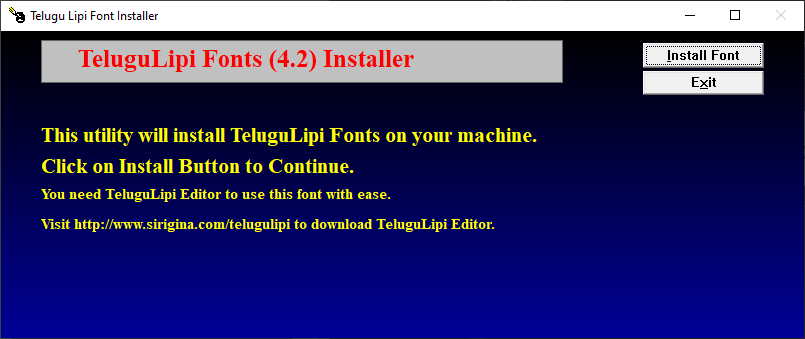Using this simple tool, you can enter text in Telugu language. Additionally, you have the ability to save documents in HTML format and send them via email.
TeluguLipi Editor
TeluguLipi Editor is a straightforward program for Windows designed to help you type in Telugu using the Roman script. Thanks to this utility, you are able to enter the desired text and the editor will convert it to the target language and display it using TeluguLipi Fonts.
General notes
The application relies on a process called transliteration. Basically, after you type Telugu documents phonetically they will be displayed in the proper format. There are various transliteration schemes in use today however the RIT is the most popular for Telugu. If you want to enter text in Tamil language, you may use Kural Tamil Software.
Export documents
What is more, you have the ability to export documents in HTML format and send them to other users as an attachment file in an email. This is the most convenient way to perform this action. If you paste the Telugu text directly into the email client, some of the characters may be lost or converted.
As long as the recipients have TeluguLipi fonts installed on their computers, they will be able to read your attachments by simply double-clicking it. In case they do not have the necessary language components on their machine, they can download them from the official website.
If you have your email setup properly, you have the ability to select the Send menu item from the editor component. Using this function, you can send messages directly from the program itself.
Features
- free to download and use;
- compatible with modern Windows versions;
- gives you the ability to type in Telugu language;
- it is possible to save documents in HTML format;
- you can send text via email attachments.