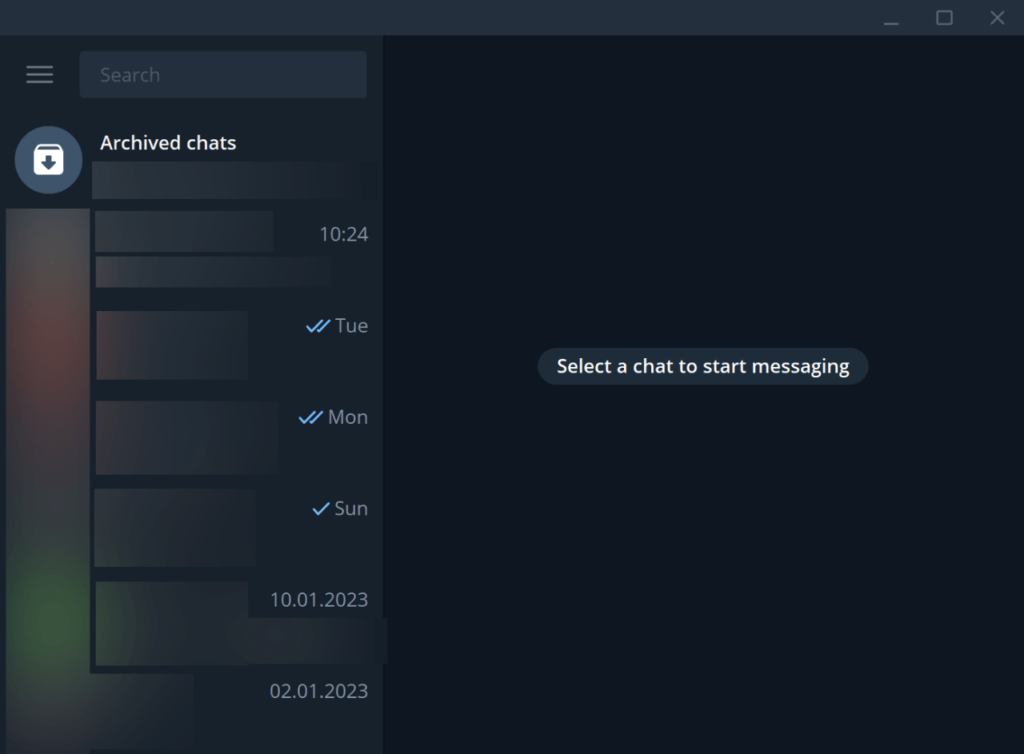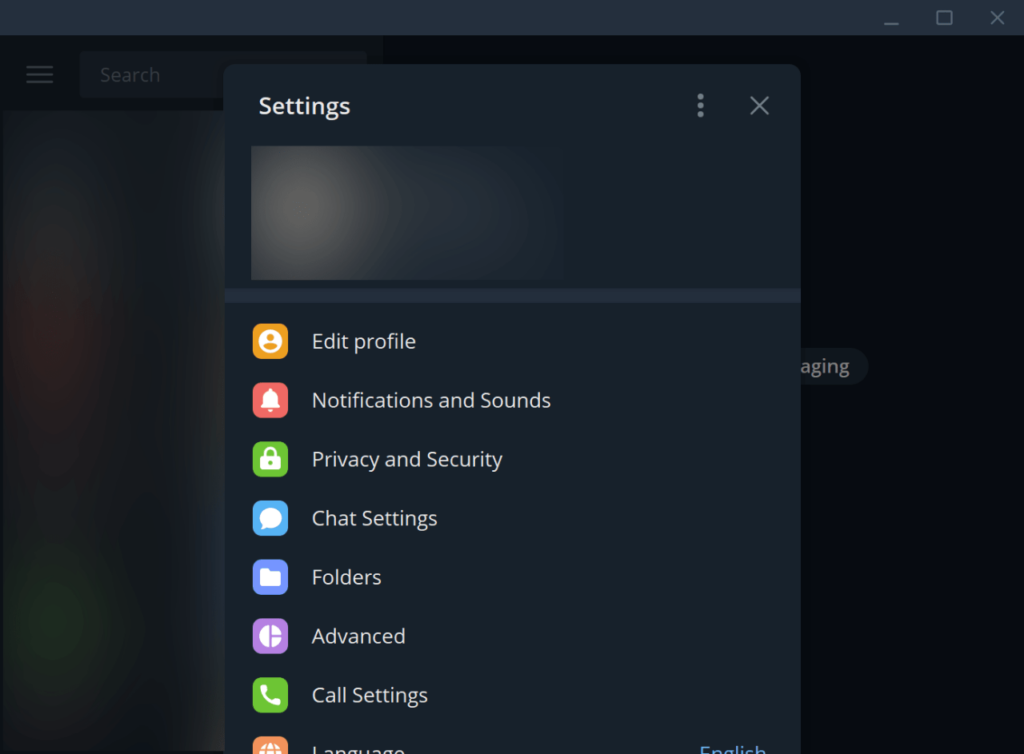This popular instant messenger allows users to communicate with each other. There are instruments for making audio calls as well as for exchanging files.
Telegram
Telegram is a Windows utility for sending and receiving text messages. Additionally, it is possible to transfer documents, photos, audio tracks, video clips and other items. An active phone number is required for registering an account. Similar to Skype, you can make video calls.
First steps
After starting the program users are prompted to create a new account by entering the phone number and nickname. Optionally, it is possible to add an avatar image and fill the bio.
You can search for new contacts by entering their personal details into the text field in the upper left corner of the main window.
Configuration
The Settings menu contains instruments for adjusting system notification parameters. Users can enable audio and visual alerts for various events. The notification location on the screen is customizable as well.
There are flexible security and privacy options. The list of blocked contacts can be modified. You are able to set a personal password for accessing the main interface. The two-step authentication technology is supported.
An option to automatically delete messages after a predefined period of time is provided. Moreover, users can hide the profile photo and online status from people who are not in the contact list.
Features
- lets you communicate with friends and colleagues via the internet;
- free to download and use;
- it is possible to manually adjust privacy settings;
- users can send and receive any files;
- compatible with modern versions of Windows.