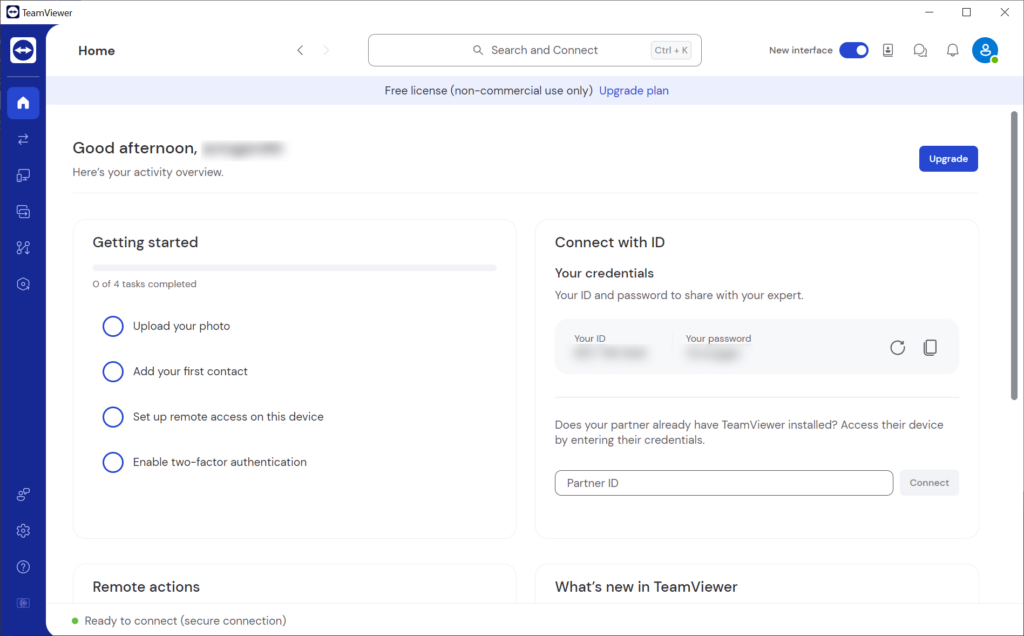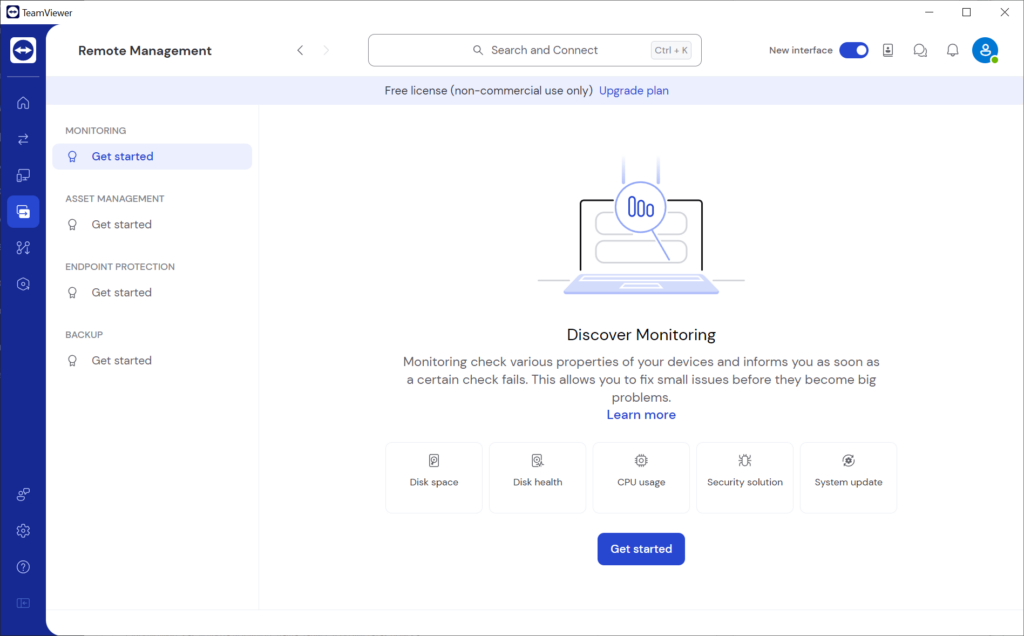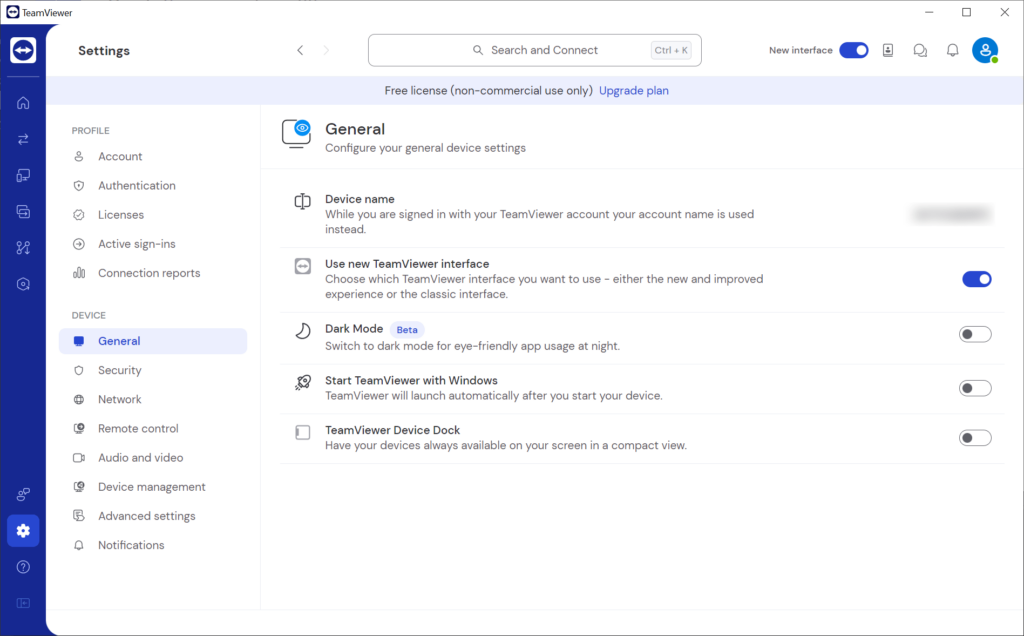Using this utility you can access and control another computer from a remote location. Tools for transferring various flies between connected devices are provided.
TeamViewer Remote
TeamViewer Remote is a Windows solution for operating other PCs over the internet. Users are able to establish encrypted connections, protecting personal data from interception. Additionally, it is possible to wake up remote machines from sleep or hibernation mode.
How it works
You are instructed to install the application on both the host and client devices. There is an option to establish a quick connection by entering the ID and password generated on the target computer.
Like in Radmin, users can operate remote desktops with their local keyboard and mouse. The output image quality is adjustable to match network bandwidth limitations. Moreover, all audio output is automatically transmitted to the host.
Please note that online scammers often use TeamViewer to take over your system and steal sensitive data. It is strongly recommended to not share access credentials with suspicious people.
Device management
There are instruments for adding new devices to the account. These desktops can be remotely controlled at any time without entering one time passwords. Users are able to remove unneeded items from the list.
It is possible to monitor remote machines by regularly checking their condition. The program will inform you if a device suddenly goes offline or reports performance issues.
Features
- free to download and use;
- offers you tools to remotely control other desktops via the network;
- an option to add multiple PCs to the account for quick connection is available;
- users can adjust the quality of video and audio streaming;
- compatible with modern versions of Windows.