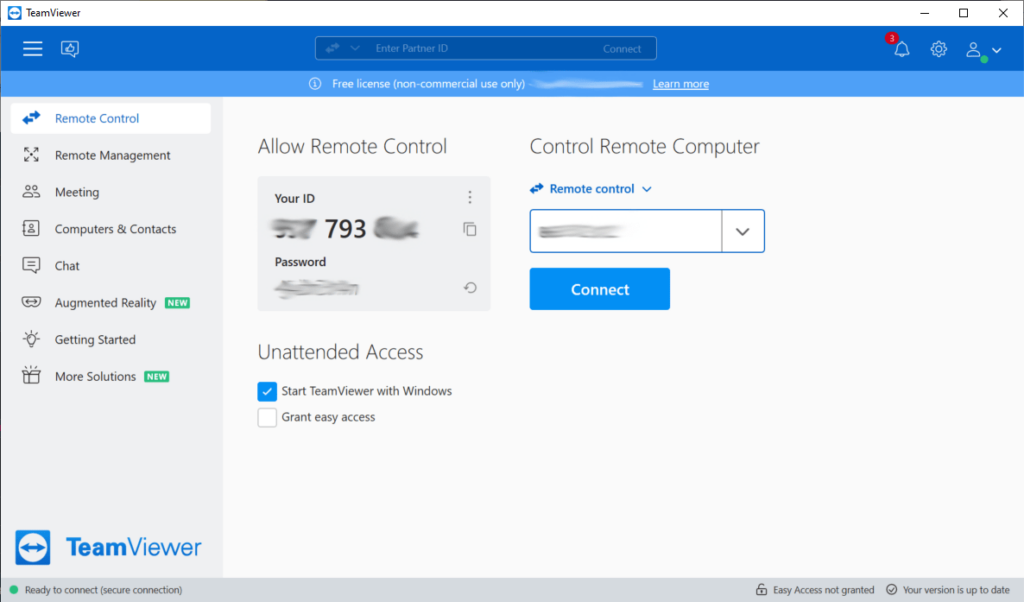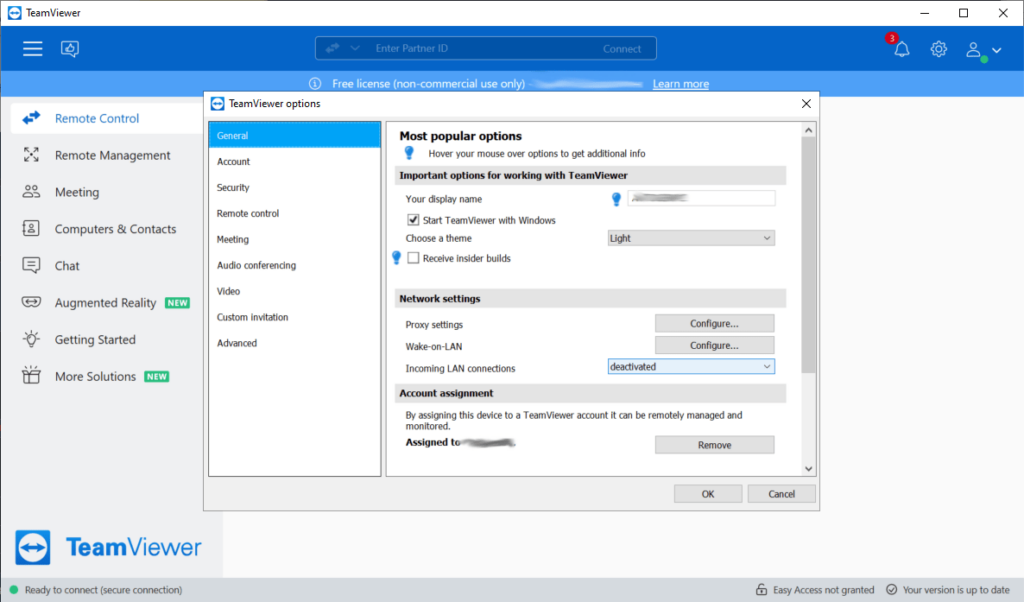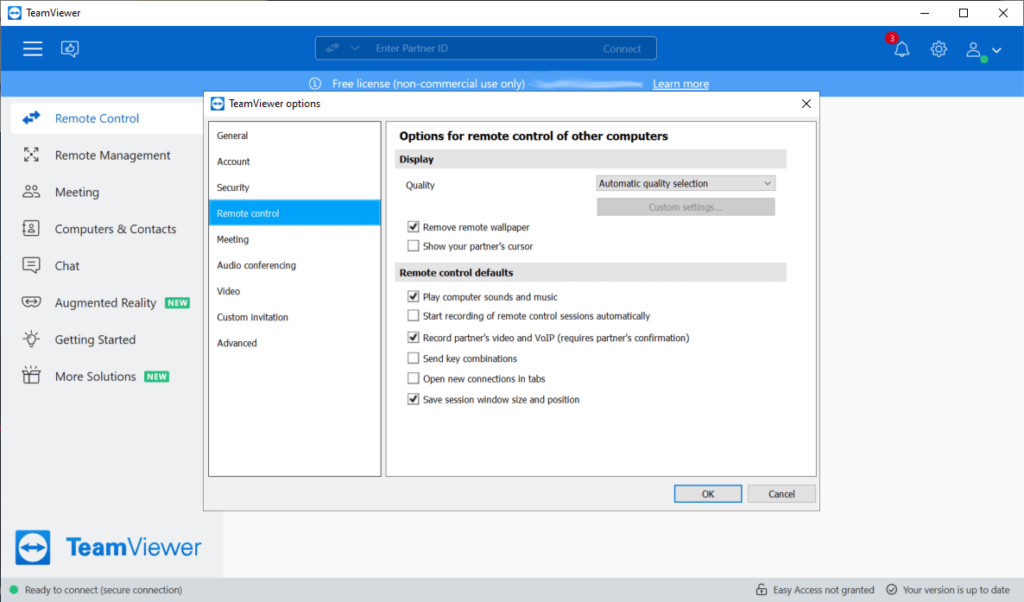This popular program lets you connect to a remote desktop and control it over the network. It is possible to add multiple computers to the contact list.
TeamViewer
TeamViewer is a Windows application for controlling computers via the internet. There are tools for restarting or shutting down client PCs as well as for updating operating systems remotely.
How it works
Like with Remote Desktop Connection Manager, it is necessary to install this software on all client desktops as well as on the main computer. Users can create an account for quick connection to several remote PCs. Alternatively, there is an option to allow one-time access to the desktop with the help of the unique ID and password combination.
After connecting to the client you can transfer the mouse and keyboard input over the network for controlling the remote desktop. Additionally, it is possible to send files and chat messages. This functionality is helpful for troubleshooting technical issues on the client PC.
Toolbar
There are several connection settings for adjusting the image quality and performing other actions. Users can access these options in the toolbar that is located at the top of the remote desktop window.
You are able to quickly open the command prompt, control panel, device manager and various other system components. Moreover, there is an option to use automation scripts.
Viewing parameters include scaling settings to better fit the remote desktop into your screen. Connection options are available. Users can choose between optimizing the speed or the image quality. It is possible to hide the wallpaper and remote cursor during the session.
Features
- free to download and use;
- contains instruments for connecting to remote desktops;
- there are options for adjusting image quality to accommodate slow connections;
- users can exchange chat messages;
- compatible with all modern versions of Windows.