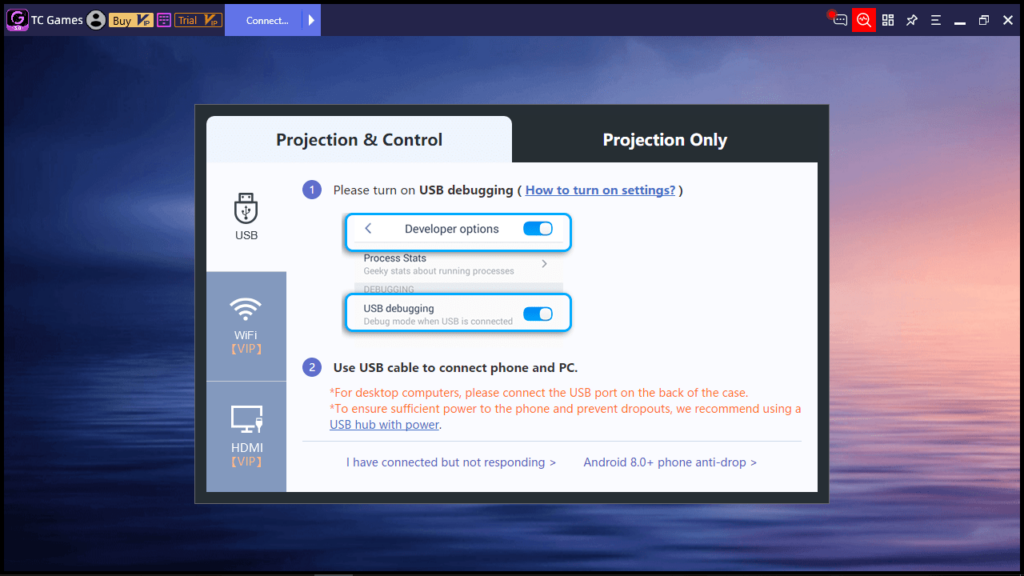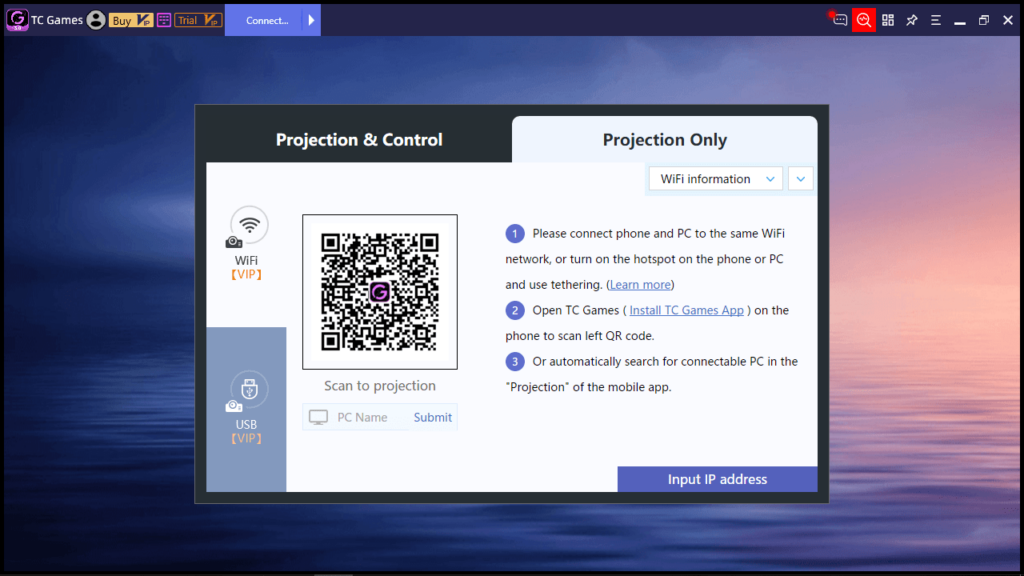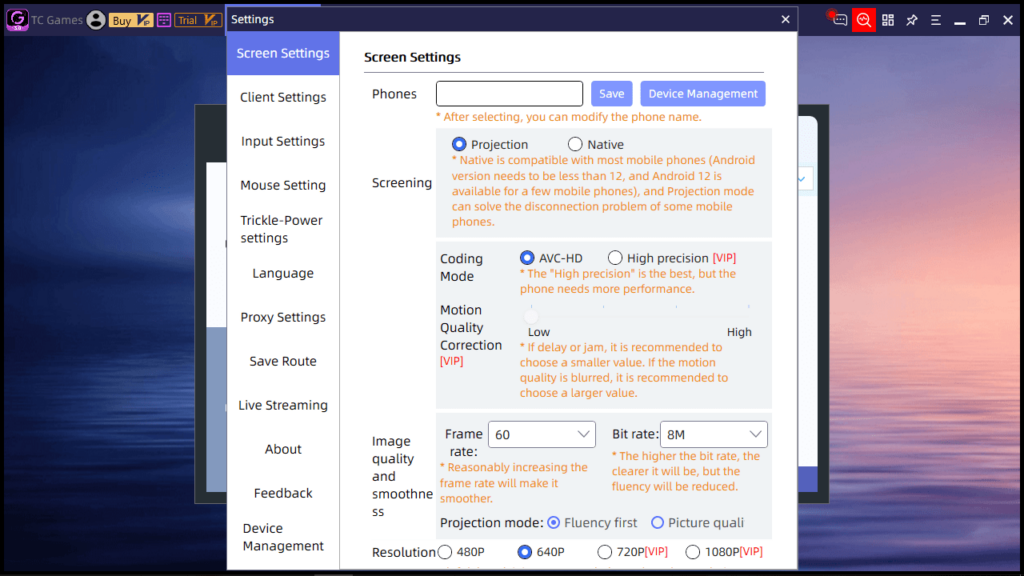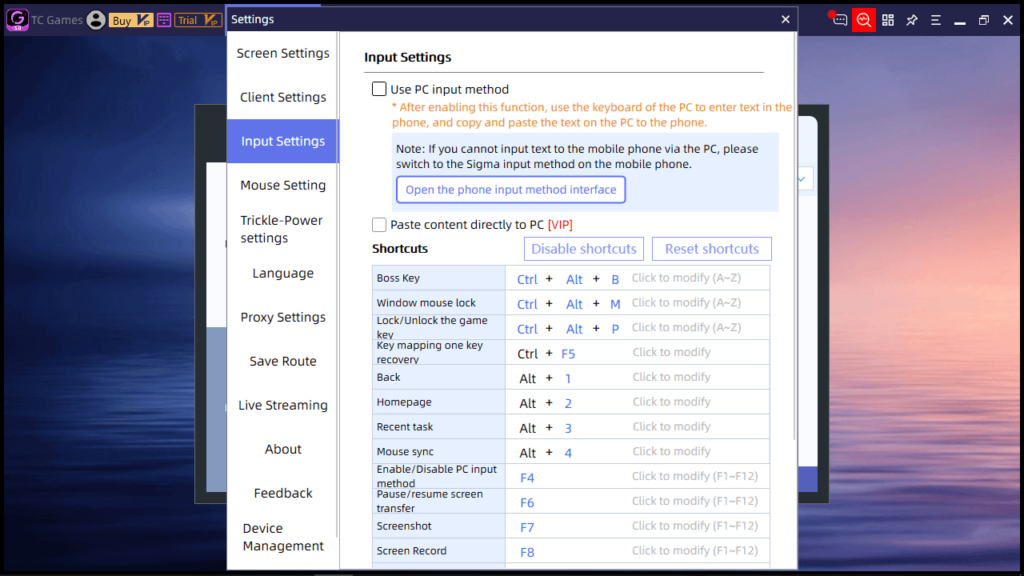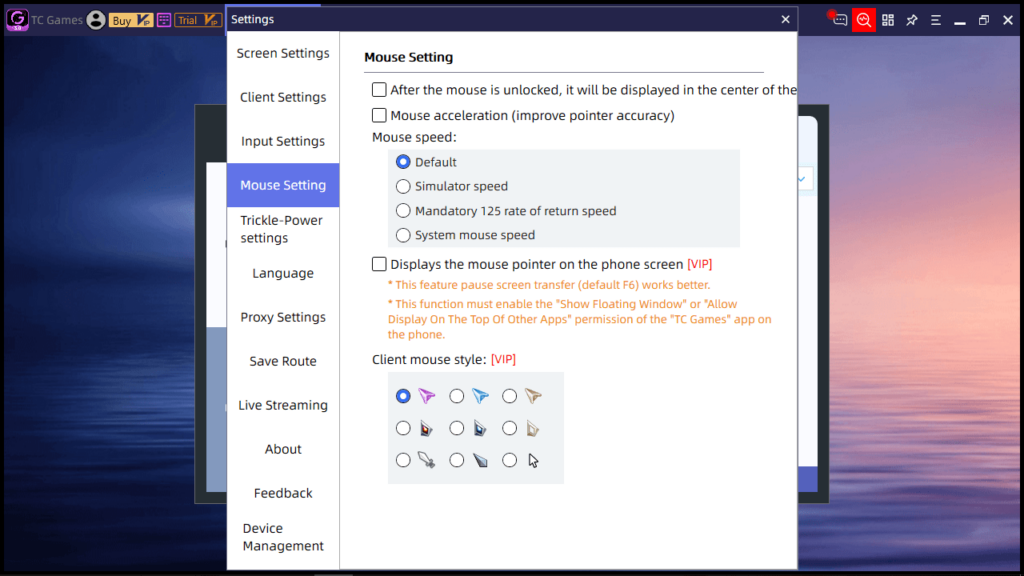Using this advanced utility, you can share the screen of your Android device to your computer. You also have the option to adjust image quality and smoothness.
TC Games
TC Games is a convenient program for Windows that gives you the possibility to mirror the screen of your smartphone to PC. Its main purpose is to help you play mobile games using your mouse and keyboard.
First connection
Upon installing the tool, it is recommended to establish the initial connection through a USB cable. If the software fails to detect your smartphone or tablet, you can resolve this issue by restarting your computer and portable device. Additionally, you need to check that USB debugging is enabled.
The following step involves scanning a QR code to install the TC Connection Assistant. Once deployed, the new program will automatically access the Developer Options settings on your mobile phone. Please note that you will need to use a third-party app to obtain the QR code using your smartphone.
Configurable settings
When it comes to configuration, you can adjust screen settings for displaying content from your portable device. For example, it is possible to set coding mode, FPS and bitrate values, as well as pick the preferred resolution. It is necessary to point out that some options are limited to VIP users.
As for the input parameters, the utility enables you to modify keyboard shortcuts. You may also choose between different client mouse styles and switch between UI skins. Alternatively, you can try a similar application called AirDroid Cast.
Features
- free to download and use;
- compatible with modern Windows versions;
- you can mirror the screen of your smartphone to PC;
- allows you to customize keyboard and mouse settings;
- there is an option to save screenshots and recordings.