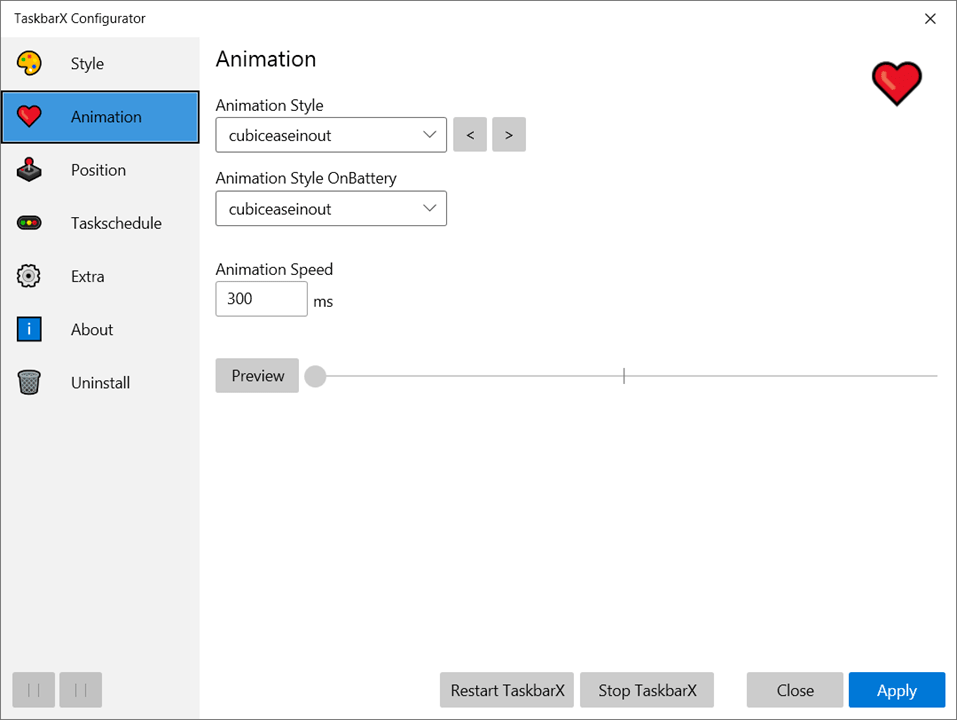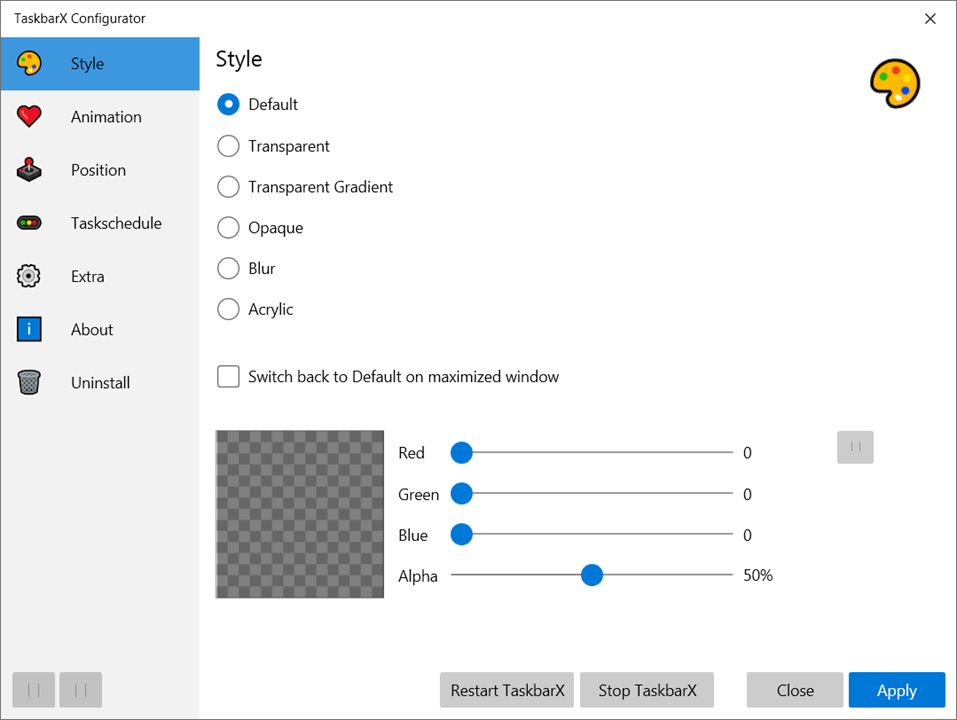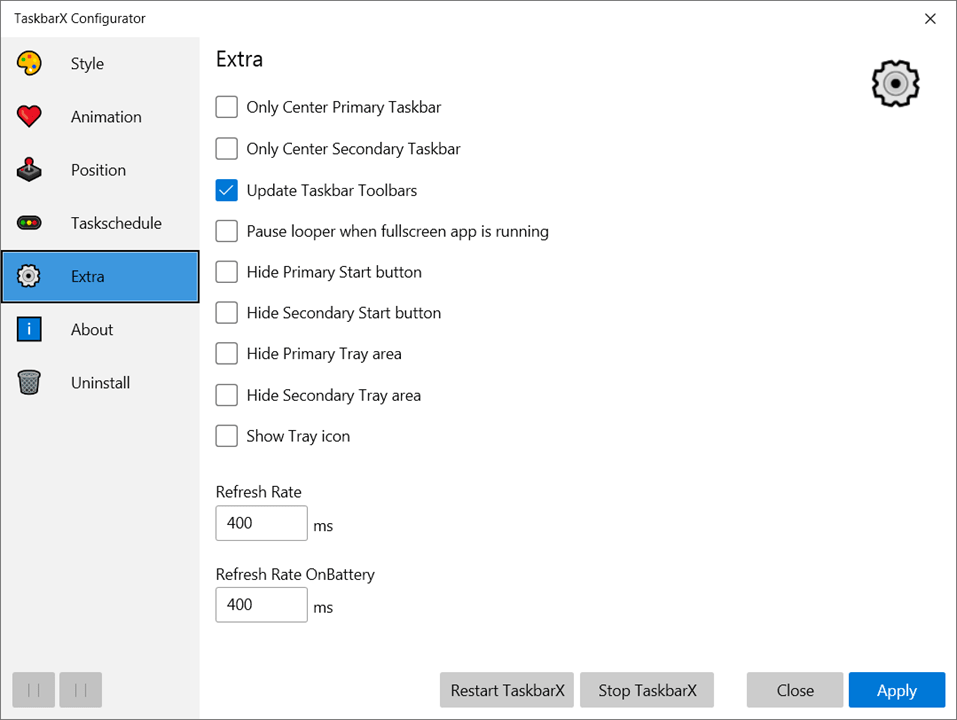This program allows you to manage app icons on the taskbar, changing their appearance and transparency. It is also possible to configure side control panels.
Taskbar X
Taskbar X is a program for Windows devices that offers you to customize the taskbar of your desktop. This software allows you to pin icons, select background color and transparency, and enable animations when launching other apps.
Customization
There is no need to install this utility on your PC. All you have to do is unpack the archive using 7-Zip or WinRAR, then run the executable file. Upon launching, the icons on your taskbar will shift to the center, mimicking the look of a dock station.
This program works with the taskbar positioned at the bottom as well as the sides of the screen. There is also an option to set the software to launch automatically with the operating system, with a customizable startup delay.
Appearance
Taskbar X offers you to select the background color and transparency level of the control panel. Additionally, there are various animations for when icons are moved.
Users can place icons in the center of the taskbar or shift them to the side. To do so, please launch the configurator and navigate to the Position tab. The application also supports automatic closing when games are launched. Furthermore, users can adjust the animation speed.
Features
- allows customization of the taskbar appearance;
- users can select background color and transparency level;
- various animation effects and delay times are available;
- supports automatic startup with the OS;
- free to download and use;
- compatible with modern Windows versions.