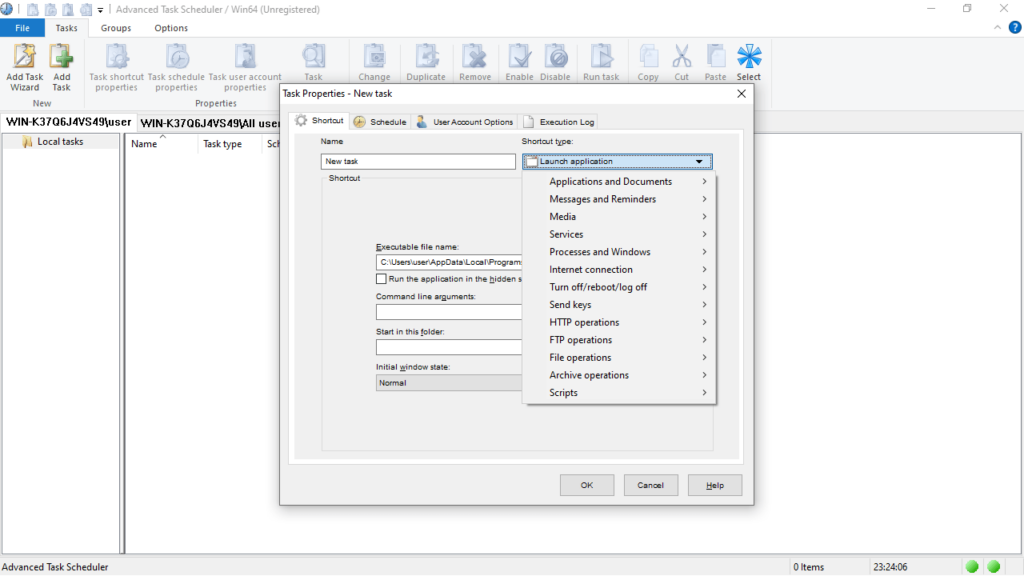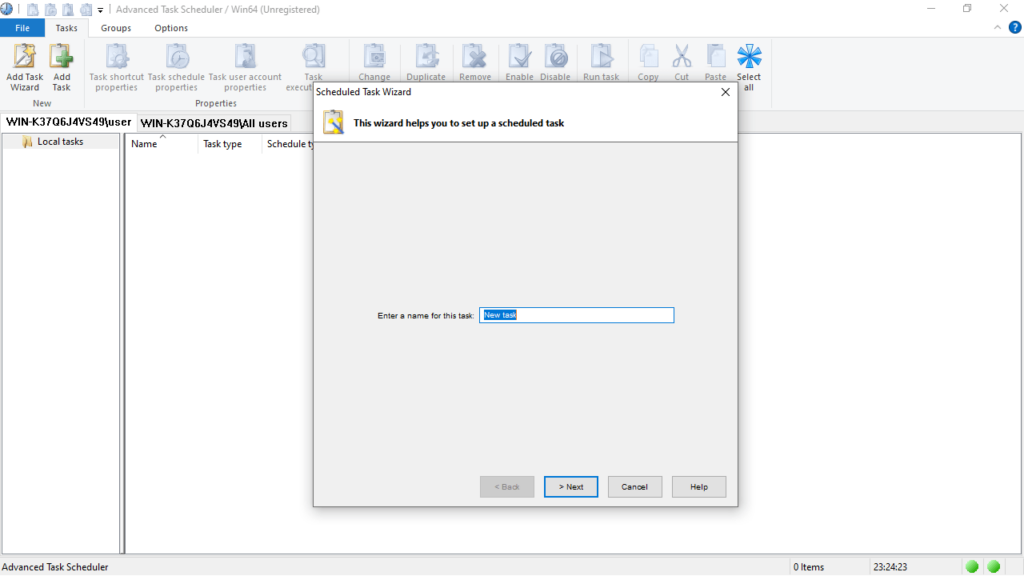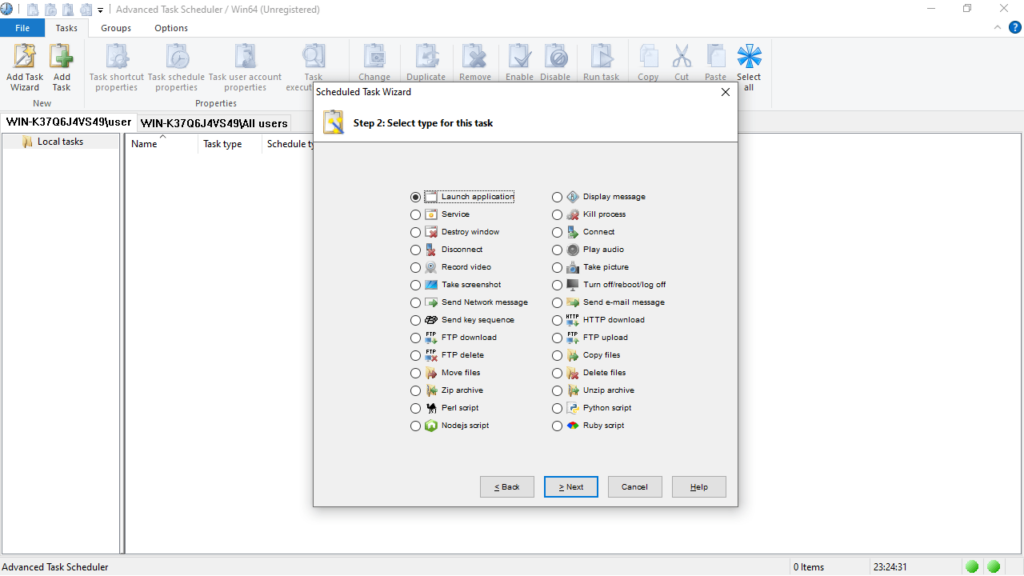Thanks to this application, users can plan and execute various actions on their PC at specified times. Moreover, they have the option to create groups.
Task Scheduler
Task Scheduler is a powerful Windows program that allows you to schedule tasks to be performed on your computer. The software comes with a considerable number of supported actions, ranging from launching apps or opening browsers like Chrome to running programming scripts, copying files or rebooting the PC.
Overview
You can set up new jobs by running the integrated wizard. Here, you are able to name the task, choose the action you want to be performed and select for which user it should run. It is also possible to specify the start and end time or repeat frequency. Alternatively, you can add new actions by clicking the corresponding button on the upper side of the main window.
It is necessary to mention that the tool displays all of the defined entries and allows you to edit their properties or to remove them. At the same time you are able to duplicate or disable tasks.
Grouping tasks
In case you want to schedule multiple tasks that involve actions that are related, you can group them into categories for better management. The utility also enables you to view statistics on the various types of jobs. In addition, you are able to print the entire list of planned tasks, set the program to run at system startup and see the execution log for the already performed actions.
Features
- free to download and use;
- compatible with modern Windows versions;
- gives you the ability to schedule tasks;
- it is possible to organize actions into groups;
- you set the program to run at system startup.