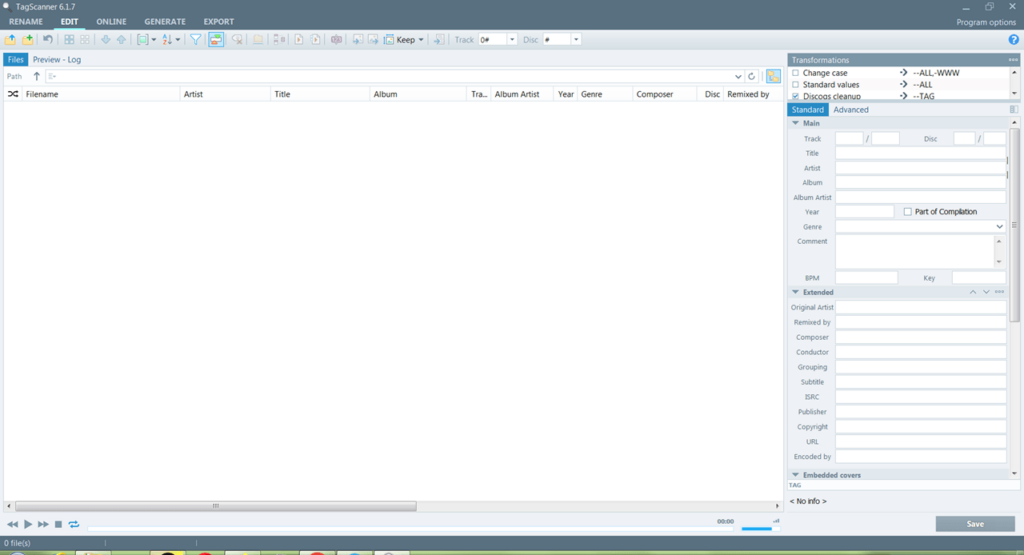This utility allows users to organize and sort their music collection. Users can edit tags for audio files and automatically rename multiple tracks at the same time.
TagScanner
TagScanner is a Windows program that offers you a tag editor functionality for organizing and sorting music tracks, allowing users to modify metadata. The application can help you add artist names, album titles, genres, and other details to audio files. There is an embedded music player.
File Import
Upon launching the program, users can select music files, which are displayed as a list on the homepage. Entries can be sorted by artist name, album title, genre, and other criteria.
Editing
The right side of the screen displays a metadata editor. TagScanner supports ID3v2, ID3v1, APEv2, Vorbis Comments, MP4, and WMA tags. Users can connect to a database in order to automatically retrieve additional information about music tracks, such as album release year and composer name.
This software allows downloading or importing cover art as well as images from files. Additionally, the program supports saving tags from music filenames.
Playlists
TagScanner enables users to create and export playlists. Similar to Winamp, this tool can include additional information from metadata in playlists. There is also a built-in music player.
Features
- this tool is for playing, storing, and sorting music;
- supports playlist creation;
- It is possible to edit tags for audio files;
- there is an option to search for information online about artists, genres, and album names;
- free to download and use;
- compatible with modern Windows versions.