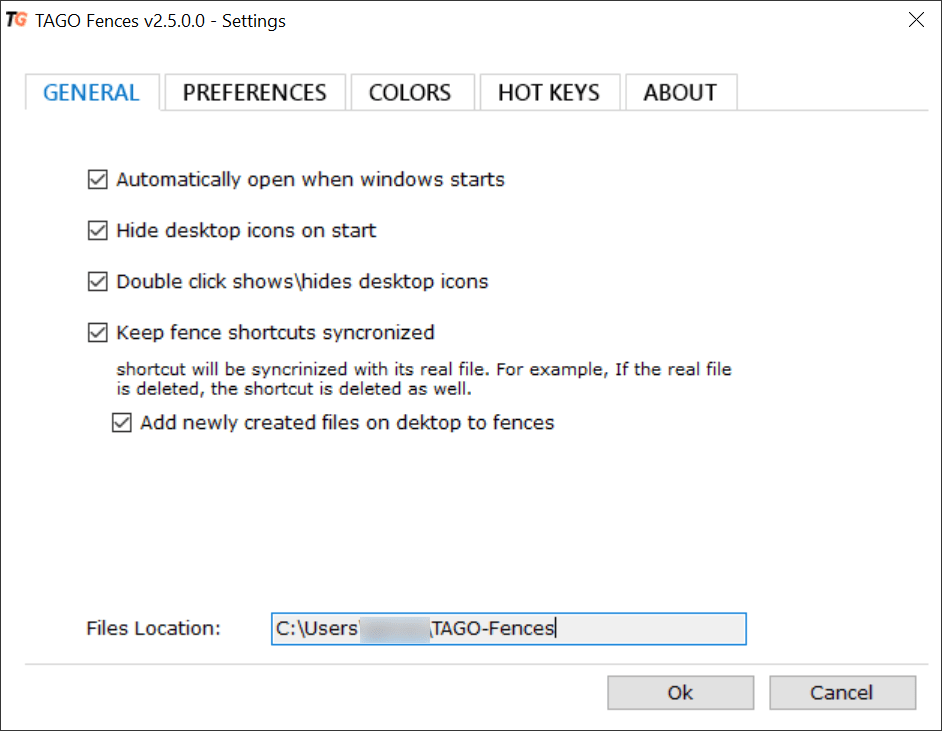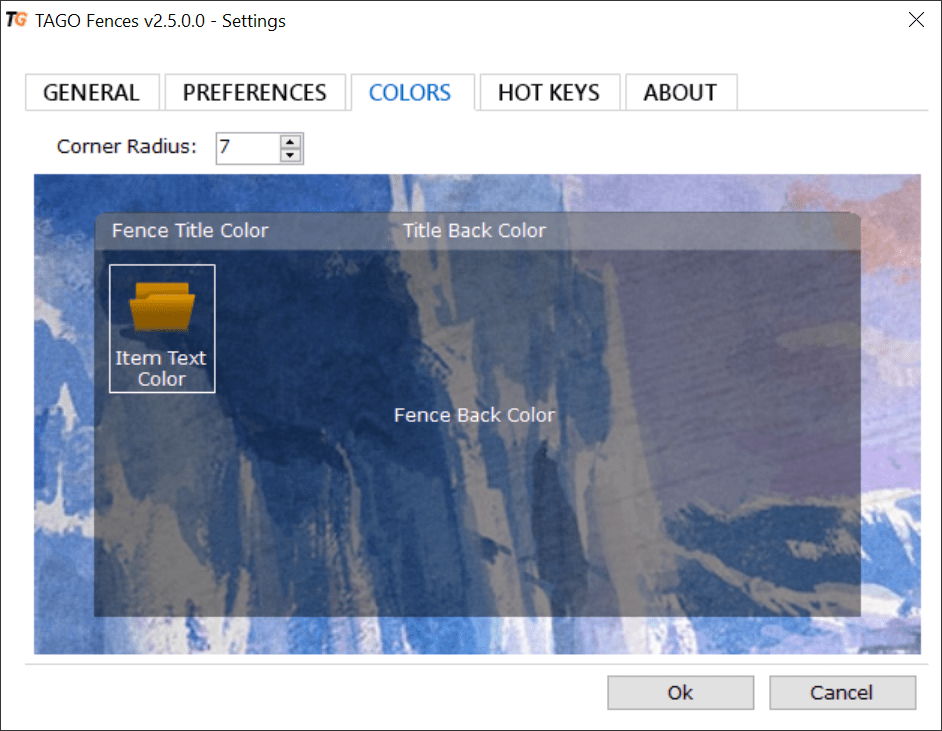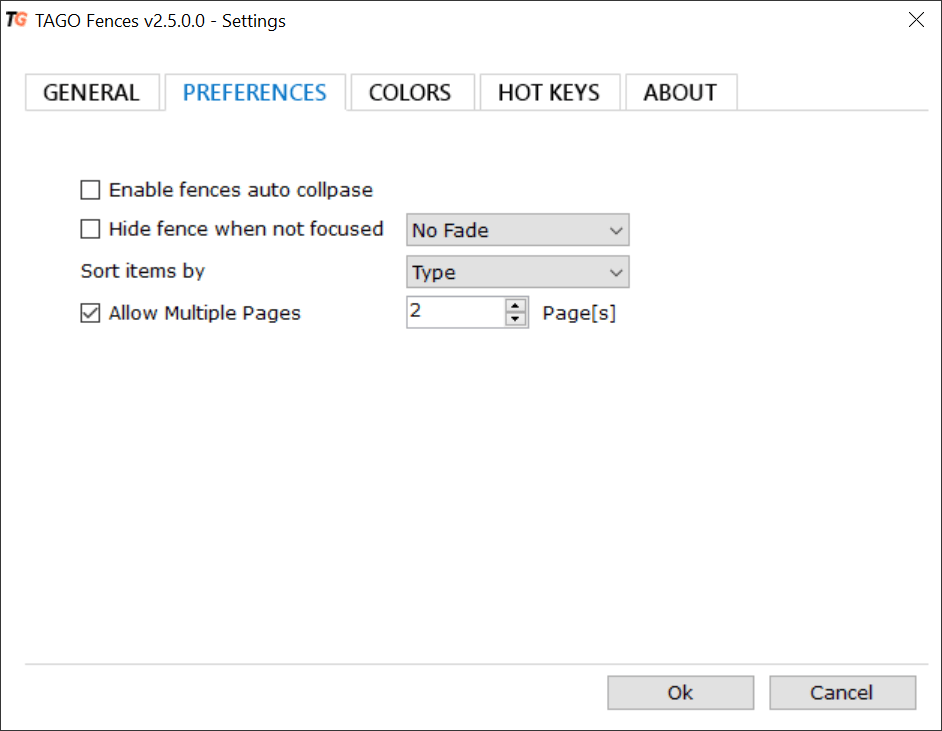Using this tool you can declutter the system to enhance productivity by organizing frequently accessed desktop icons, files and folders into custom groups.
TAGO Fences
TAGO Fences is a Windows app that offers users instruments for managing large amounts of shortcuts, files and directories on the desktop. It is possible to create custom UI panels called fences that contain multiple icons. Flexible visual style preferences are available.
Desktop organization
Similar to Fences, the program helps you simplify access to personal files and installed software. There are tools for setting up virtual areas (fences) to group content according to specific requirements. Each panel can be resized and positioned anywhere on the screen.
An option to automatically hide content when not focused is provided. This is particularly beneficial when trying to fit multiple icons on a smaller display. Additionally, users are able to sort items in groups by various attributes like:
- Type;
- Name;
- Size, etc.
Advanced settings
You can change the color and transparency level of individual interface elements. The default window corner radius is adjustable. Moreover, there are flexible hotkeys to quickly toggle the visibility of all items.
A checkbox for enabling multi page fences is located in the Preferences tab. Users are able to specify the maximum number of pages as well.
Features
- helps you efficiently manage desktop contents such as shortcuts, files and directories;
- free to download and use;
- related icons may be combined into virtual panels;
- users can tweak the default color scheme and other visual parameters;
- compatible with all modern versions of Windows.