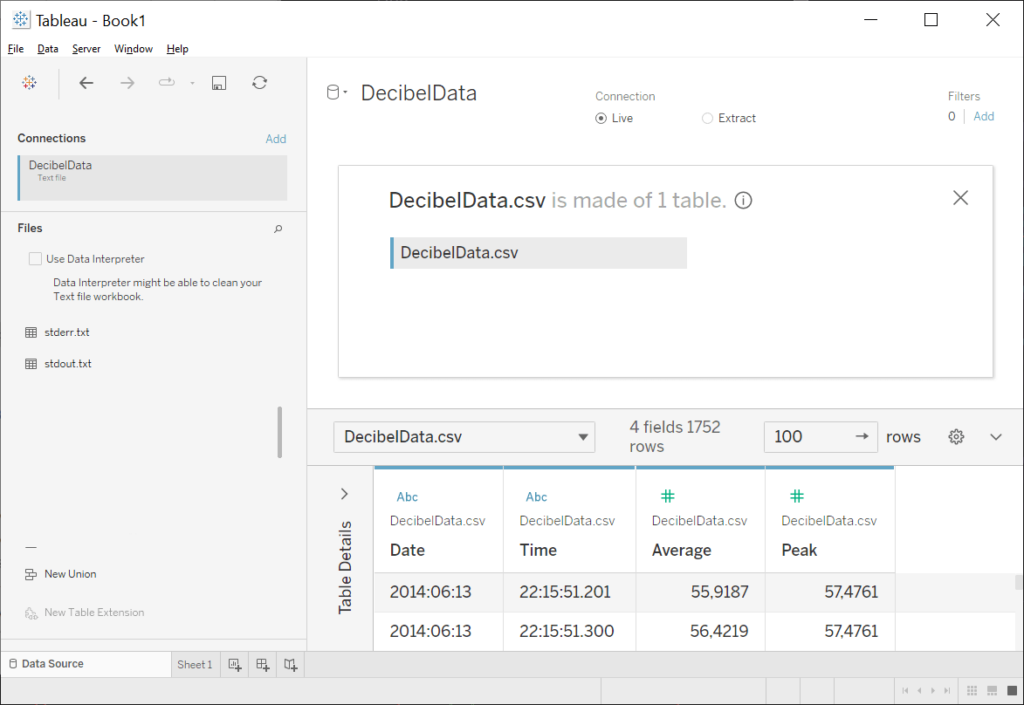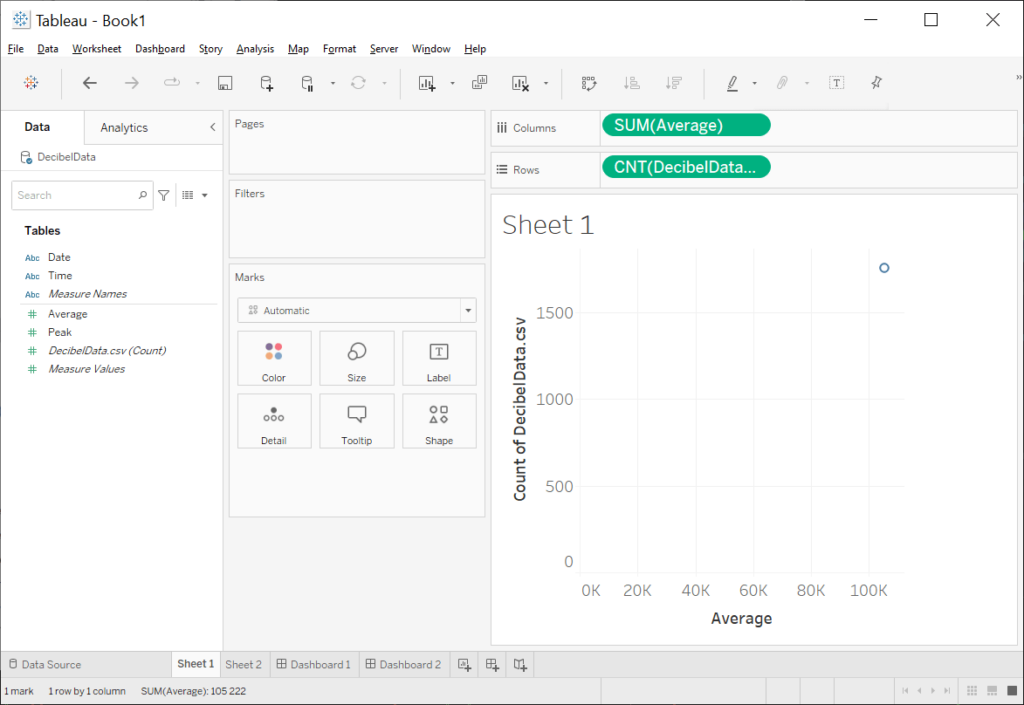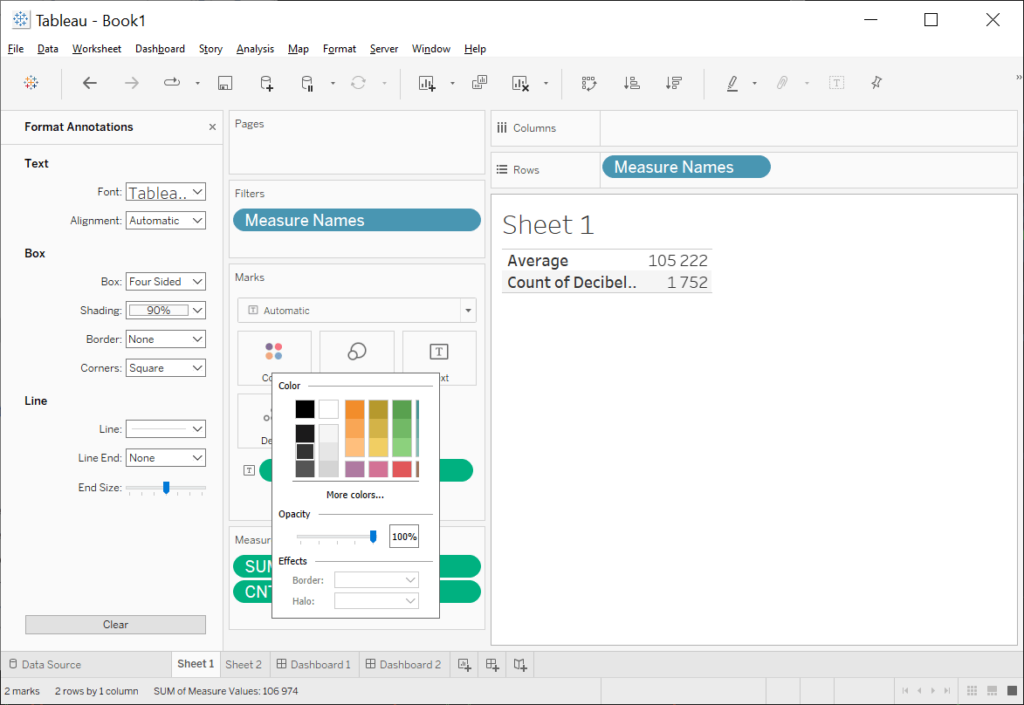This utility contains powerful data analysis instruments. There is a collection of diagram and graph templates for visualizing any imported information.
Tableau
Tableau is a Windows software for converting numerical data into the visual form. It is possible to work with various types of information. The program is widely used for creating complex digital presentations. Instruments for collaborating on the project with other people are included.
Data import
You are prompted to create an account on the official website for accessing the main interface. It is necessary to enter personal information such as the email address, first and last name, country of residence and job title.
There are tools for importing data from MySQL databases, Excel spreadsheets and cloud storage services. Alternatively, it is possible to enter information manually.
It is worth mentioning that the free trial version of Tableau will stop functioning 14 days after activation.
Visualization instruments
Users can process the results of sociological studies and surveys to present them in an understandable form. Moreover, tools for visualizing the performance of a company or any separate department are included.
There is a library of premade templates for quickly creating various reports. You can build interactive maps, graphs and dynamic diagrams. Options for adding custom text inscriptions, personal notes and images to the project are provided.
Features
- free to download and use;
- provides tools for converting data into the visual form;
- you can import information from MySQL databases and Excel spreadsheets;
- there is a collection of graphs and diagrams for presenting numerical data;
- compatible with modern versions of Windows.