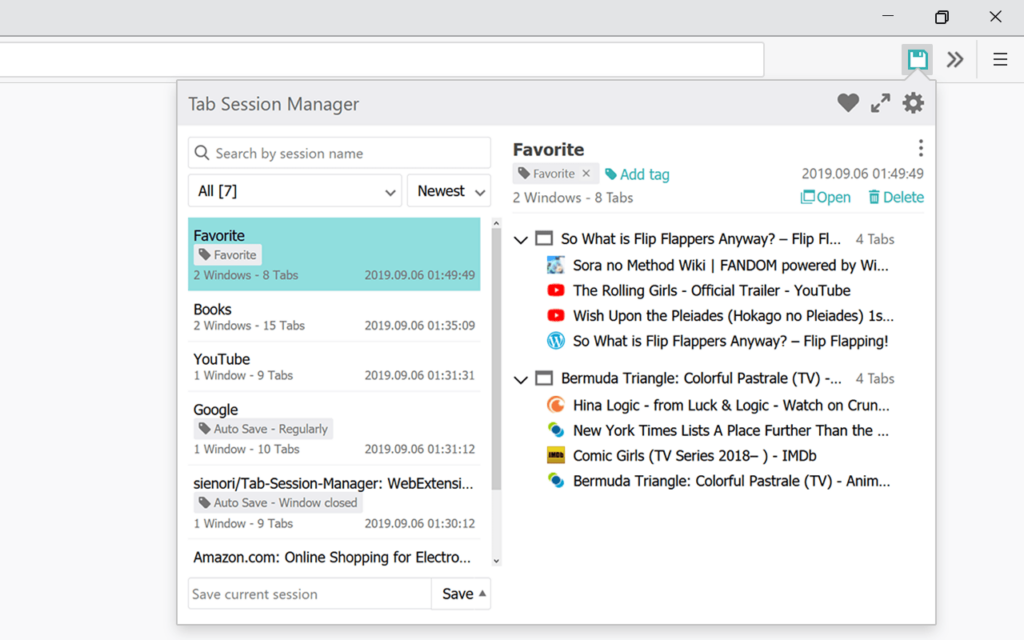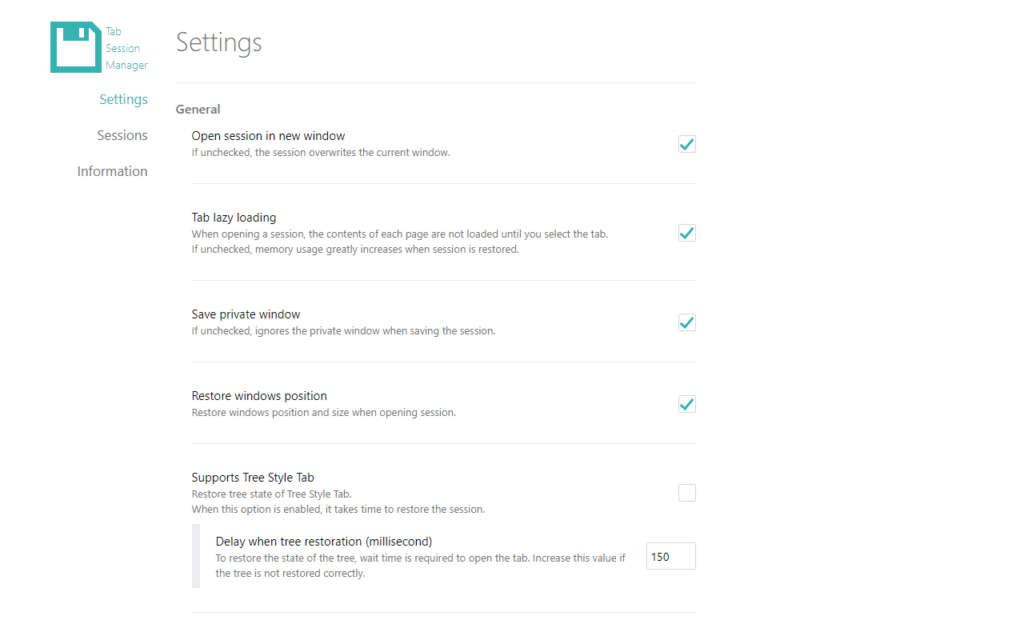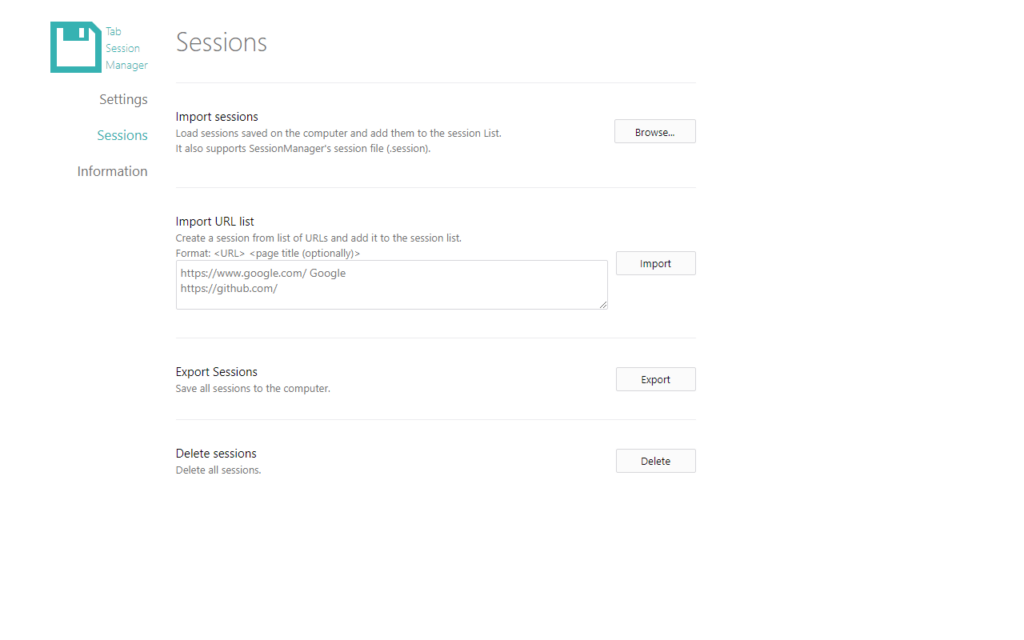This browser extension streamlines the process of organizing multiple opened tabs. Users can manually create custom sessions tailored to specific tasks.
Tab Session Manager
Tab Session Manager is a Windows plugin for Google Chrome, Mozilla Firefox and Microsoft Edge. It allows you to save personal browsing sessions and effortlessly open large groups of tabs if necessary. Additionally, there is an option to restore mistakenly closed websites.
Browser management
With the help of this addon users can save active websites automatically at regular intervals, which is critical for ensuring that no progress is lost even if the browser crashes. Moreover, it is possible to manually create new sessions. This is helpful for gaining complete control over what is stored.
Tab lists may be named, tagged and annotated to facilitate seamless identification and retrieval. You are able to synchronize them across several devices as well using cloud storage integration, making it easier to switch between workstations.
Potential advantages
Users can eliminate redundant work and quickly access the necessary online resources by saving and managing multiple sessions. Furthermore, saving page lists frees up extra system memory, reduces the amount of unexpected crashes and improves the overall performance.
Features
- free to download and use;
- enables you to create personal browsing sessions in Chrome, Mozilla and Edge;
- it is easy to synchronize content between multiple computers;
- an option to manually restore accidentally closed pages is available;
- compatible with modern versions of Windows.