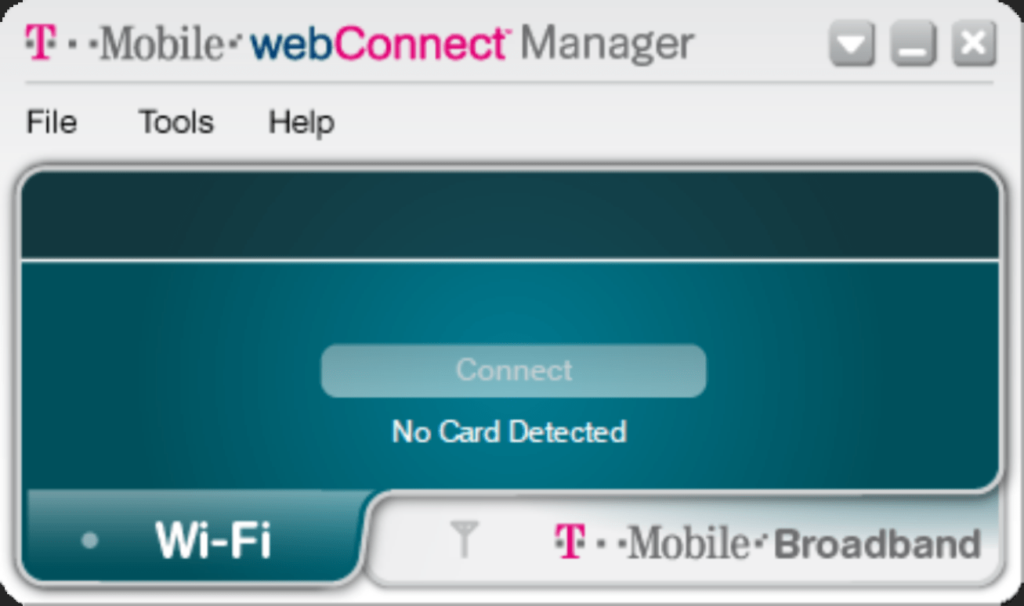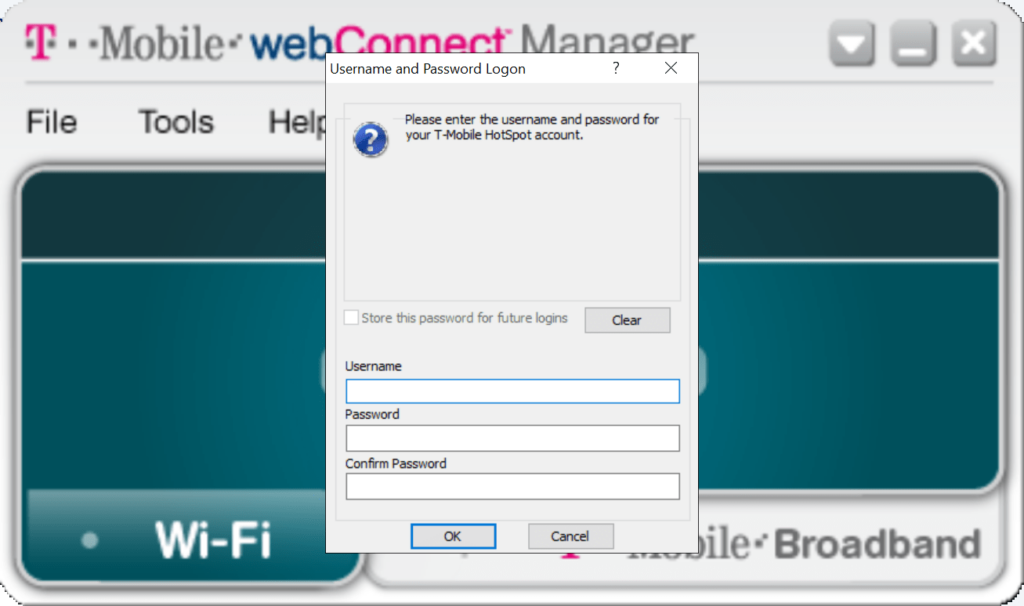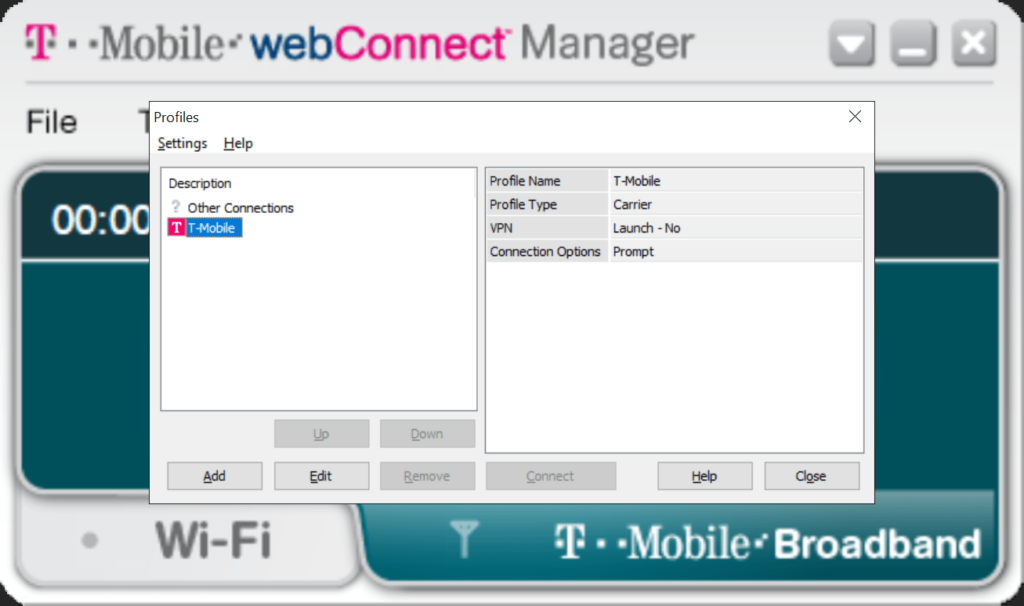With the help of this software the owners of T Mobile USB broadband modems can configure various network parameters and manage multiple internet connections.
T-Mobile webConnect Manager
T-Mobile webConnect Manager is a Windows application that lets you connect to the internet via 3G and 4G networks. It is possible to track data usage, avoiding potential extra charges for exceeding the limits. Moreover, an option to update internal modem firmware is available.
Network connection
Users can establish a web link with just a few clicks. There are tools for automatically switching between individual wireless networks depending on the signal strength and latency. Additionally, several personal profiles might be saved to simplify future login attempts.
Like in Sierra Wireless Watcher, instruments to monitor the current connection status in real time are provided. You are able to keep track of data consumption over time and configure alerts to avoid overcharging. This is crucial for customers with strict traffic limits.
Device maintenance
It is recommended to regularly check the official remote server for new modem firmware versions. Users can install them to access the latest security patches and performance improvements. Furthermore, there is an option to diagnose and troubleshoot common technical issues such as:
- Weak signal;
- Modem configuration errors;
- Hardware conflicts.
Features
- free to download and use;
- intended to help you manage several wireless internet connections on the PC;
- supports various models of T Mobile 3G/4G USB modems;
- users can keep track of data consumption and set alarms to avoid exceeding the limits;
- compatible with modern versions of Windows.