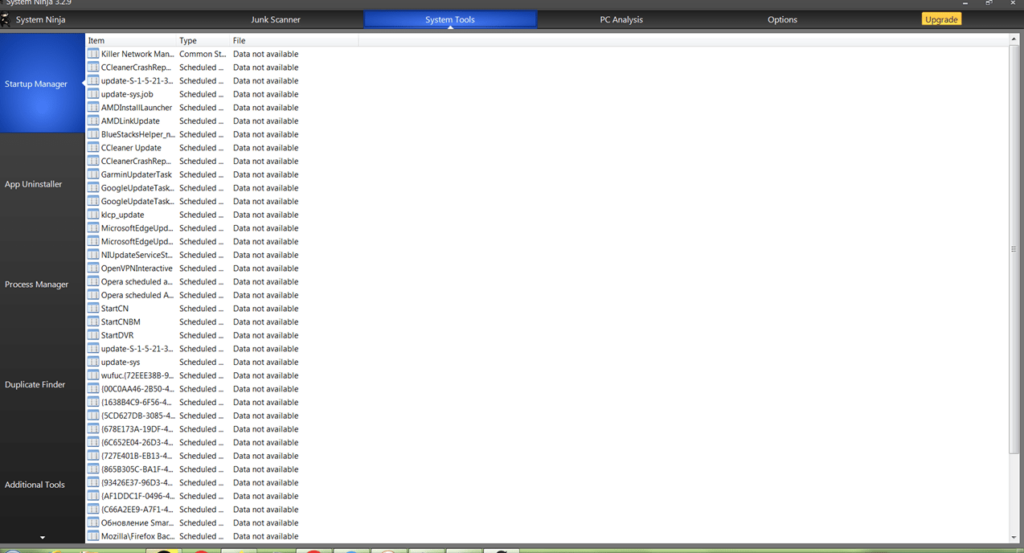This program is a tool for cleaning hard drives from unnecessary data. There is an option to delete temporary files and cache to improve computer performance.
System Ninja
System Ninja is a Windows application that allows users to find and remove unnecessary files. With this software, it is possible to obtain information about the technical characteristics of computer components. There is an embedded manager for checking active processes and removing installed programs.
Cleaning
After launching the program, it is necessary to initiate a scan to search for unnecessary files. Users can choose one or several hard drives. Depending on the volume of the drive, the operation may take a considerable amount of time.
The program enables the removal of cache, temporary files, browser logs, memory dumps, and other junk. It is also possible to scan individual folders.
Tools
System Ninja includes an embedded autorun manager designed for editing the list of programs that launch at system startup. Users can add or remove individual utilities.
The process manager allows users to manage running applications and monitor the memory usage. Additionally, there is a function for finding file duplicates.
In a separate tab, you can find information about all major computer components. It is possible to check specifications of the processor, graphics card, motherboard, and other details.
Features
- similar to CCleaner, this utility allows cleaning the hard drive from temporary and unnecessary files;
- there is an option to empty the recycle bin and browser cache;
- supports the function of finding duplicates;
- users can view the list of running processes;
- specifications of the processor, graphics card, and other computer components are available;
- free to download and use;
- compatible with modern Windows versions.